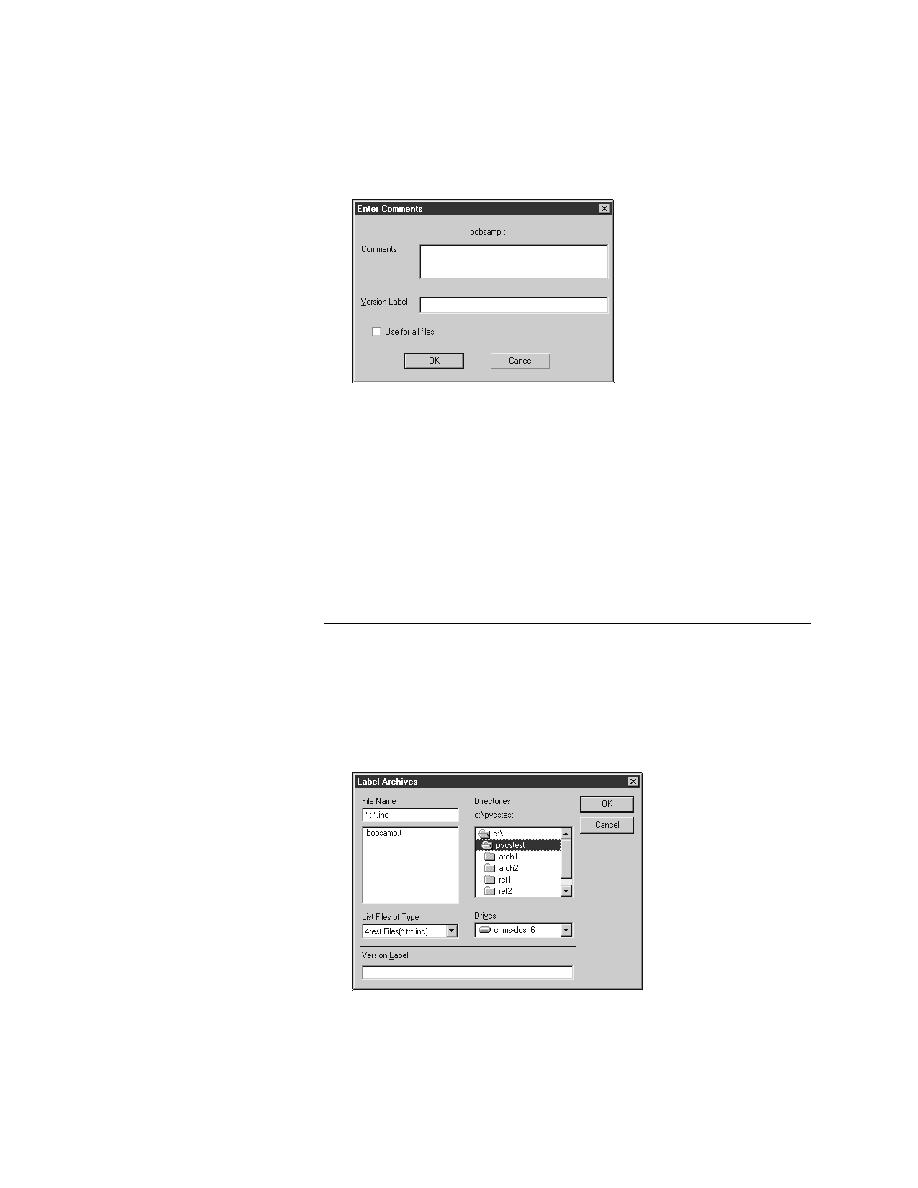
PVCS - Creating a new file archive
archive
you check the work file in. The new archive is created in the first archive
directory in the list of archive directories for the current working directory if
it is allowed by the local and master PVCS configuration files. You can also
create the archive with PVCS Version Manager.
than the one listed first for the working directory, do the following
before checking the file in: Open the Archive Setup dialog and move
the directory where you want to store the new archive to the top of
the list. See "Setting up your archives" on page 435.
working directory: