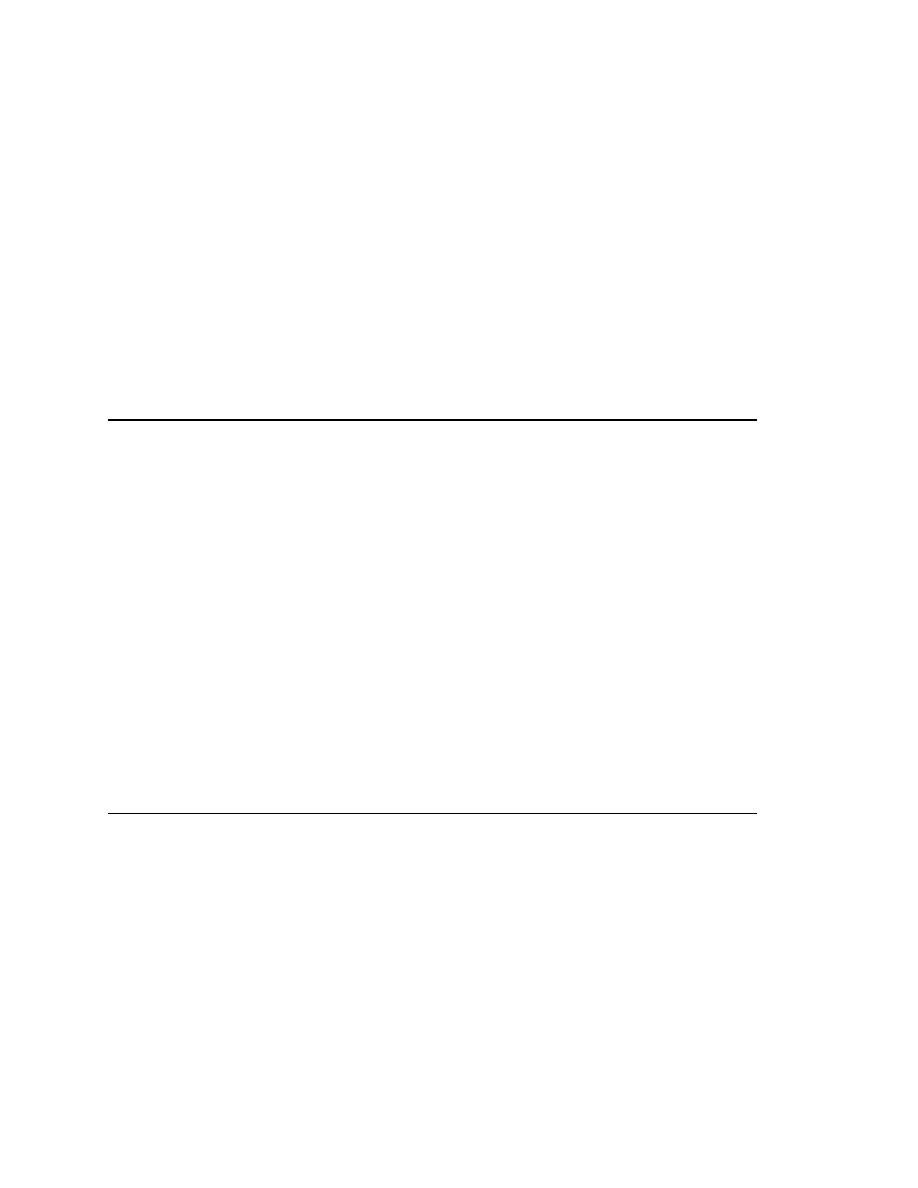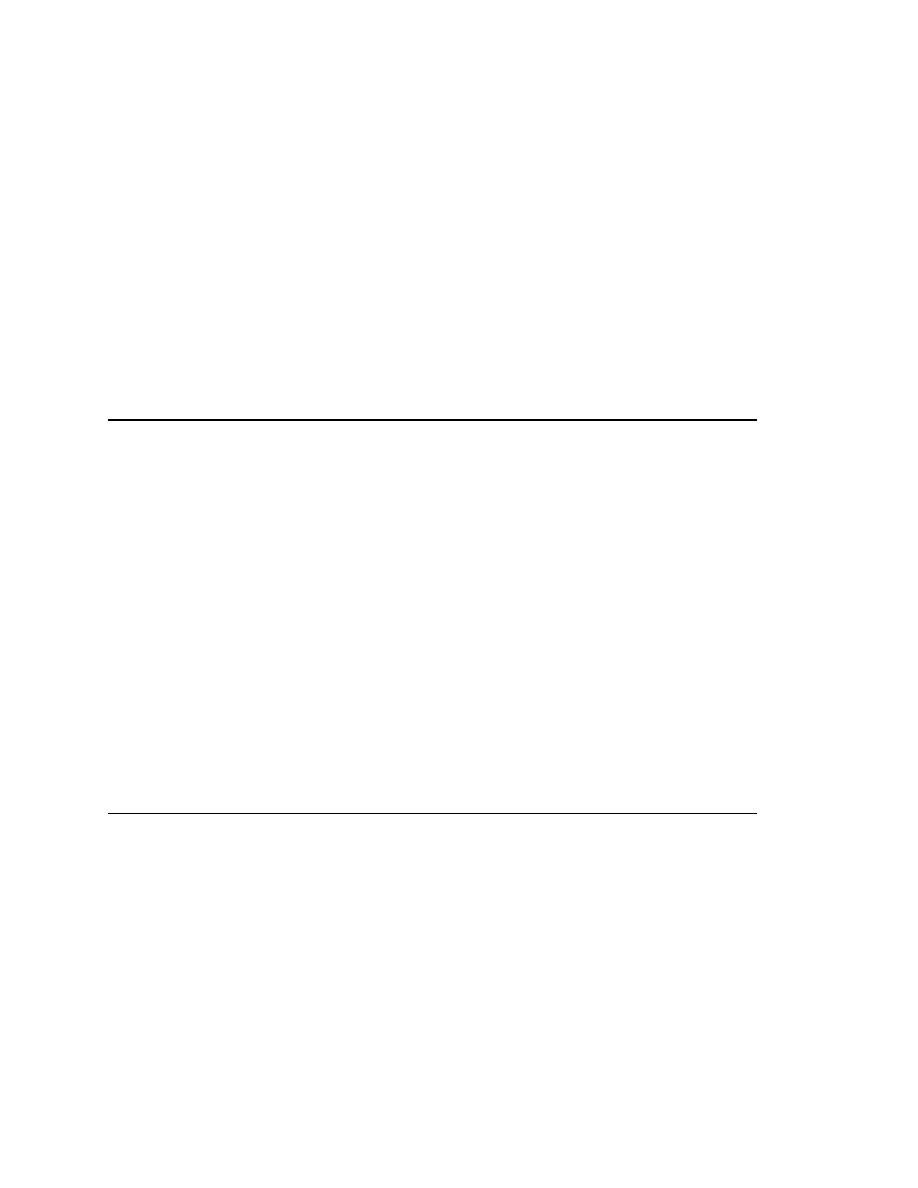
PVCS - Setting up PVCS with SilkTest
434
User's Guide
25 U
SING
PVCS
WITH
S
ILK
T
EST
Setting up PVCS with SilkTest
Setup feature in SilkTest (see "Setting up your archives" on page 435). All
the PVCS directives in pvcsqap.cfg will be copied to your new local
configuration file (vcs.cfg) in the working directory along with the archive
and reference directories you assign. These local vcs.cfg files are used in
conjunction with the PVCS master configuration file (master.cfg) and
override specific settings for handling SilkTest test files.
Modifying pvcsqap.cfg
If you want to customize pvcsqap.cfg--for example, add or change some
directives--you should modify the file before you have SilkTest generate
your local vcs.cfg files from it. Changes you make to the pvcsqap.cfg file are
used only when SilkTest creates a new local configuration file.
Setting up PVCS with SilkTest
To use the PVCS connection to SilkTest, you need PVCS Version Manager
version 5.2.10 or later.
Warning When running 32-bit SilkTest, you need to be running 32-
bit PVCS.
Procedure To set up PVCS to use with SilkTest:
1
Rename nsnwnt.dll file to nsnwnt.sav in your PVCS directory (unless
you are running on a NOVELL network).
2
Modify pvcsqap.cfg in your Windows directory if you want to customize
it (see the preceding section).
3
Verify that you have a VCSID= userID environment variable defined.
(Installation of PVCS should have put this in your autoexec.bat file.)
4
If you have already been using PVCS to manage your test files, copy
your generic PVCS configuration file as vcs.cfg into each working
directory.
Using PVCS with SilkTest
This section describes:
·
How SilkTest initializes PVCS
·
Setting up your archives
·
Checking out files
·
Checking in files