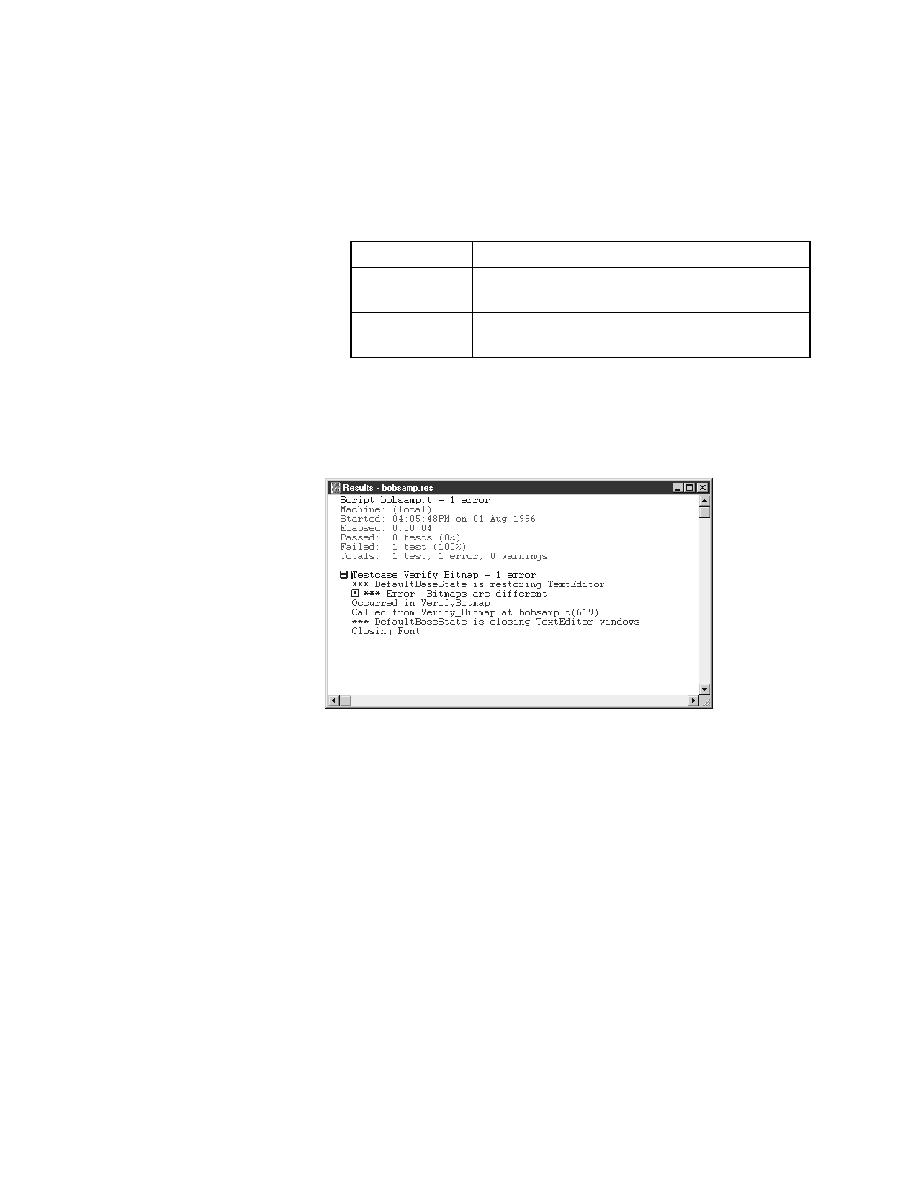
Bitmap Tool - From SilkTest results file
you can capture new bitmaps:
file
result in a bitmap file with the same name as the baseline bitmap but with the
extension .rmp. So, if the bitmap file testbase.bmp fails the comparison,
SilkTest names the result bitmap file testbase.rmp. It also logs an error
message in the results file, as shown in the following figure.
error. In particular, when SilkTest compares a bitmap it captured
with one captured in the bitmap tool, the comparison fails because
SilkTest stores footer information in its bitmap. The bitmaps might
in fact be identical in all ways except for this information.
bitmap file
Go to "Comparing bitmaps" on page 414.
bitmaps