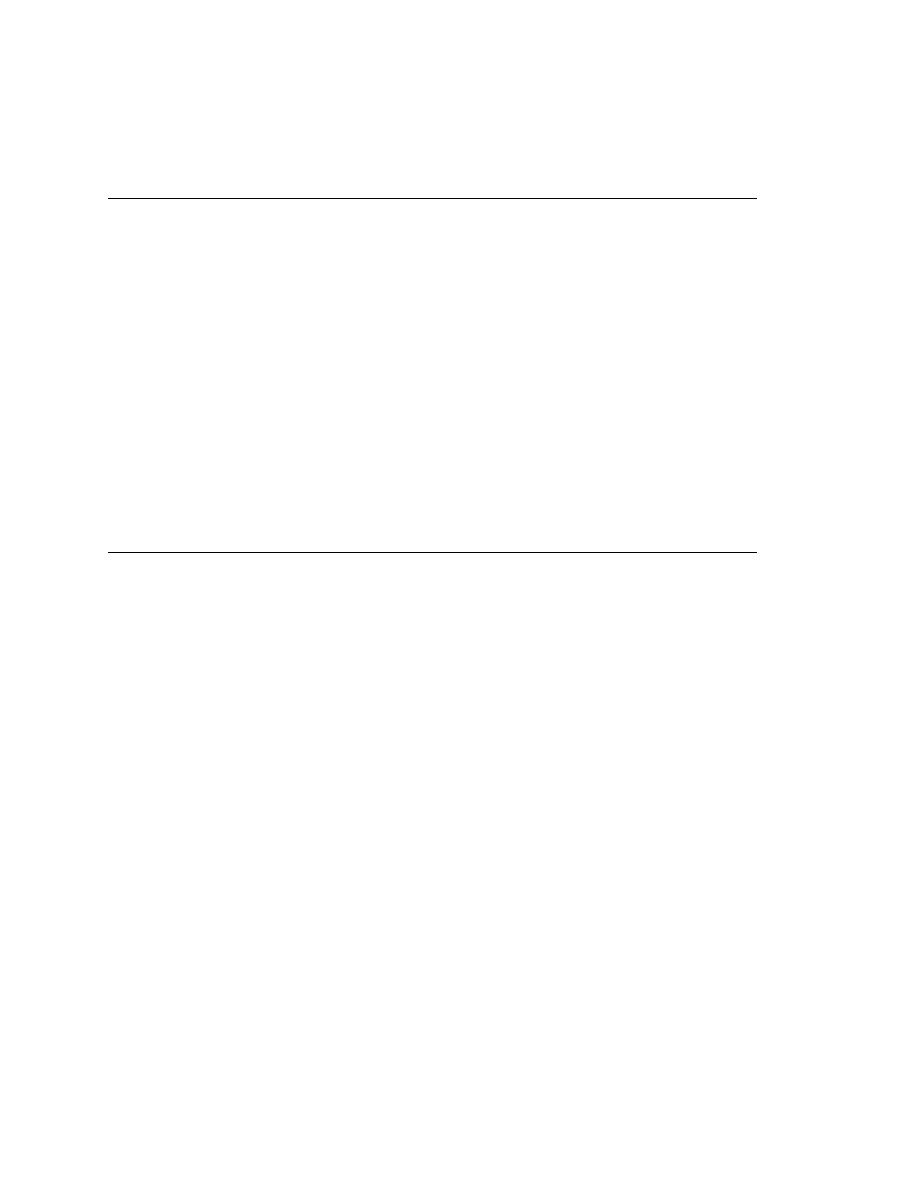
<< Multi-Application Testing | Multi-Application - Testcase structure in a multi-application environment >>
Multi-Application - Multi-application startup and recovery
<< Multi-Application Testing | Multi-Application - Testcase structure in a multi-application environment >>
testing is clearly the difference between "one" and "many." When the
following entities in a testcase are greater than one, they need special
consideration and support functions found in SilkTest:
and all application states for that application to the machine on which it will
be tested. This makes it possible for you to direct test operations to the right
machines, and it enables SilkTest to automatically set the machines to the
proper application state before a test is run and to clean up after a test has
failed.
of a testcase for applications on multiple separate machines in a client/server
environment. This section summarizes the structure of the single-application
version and some SilkTest components used to implement it. You can
compare the structure with the support code needed for running multiple
applications, which is described later in this chapter.
system for a single application test. That is, it contains the DefaultBaseState
function that performs any cleanup needed after an operation under test fails
and returns the application to its base state.
by defining an application state without using the basedon keyword. This
creates an application state that 4Test executes instead of the
DefaultBaseState function.
executes unless you define functions that replace them:
function, as discussed below.