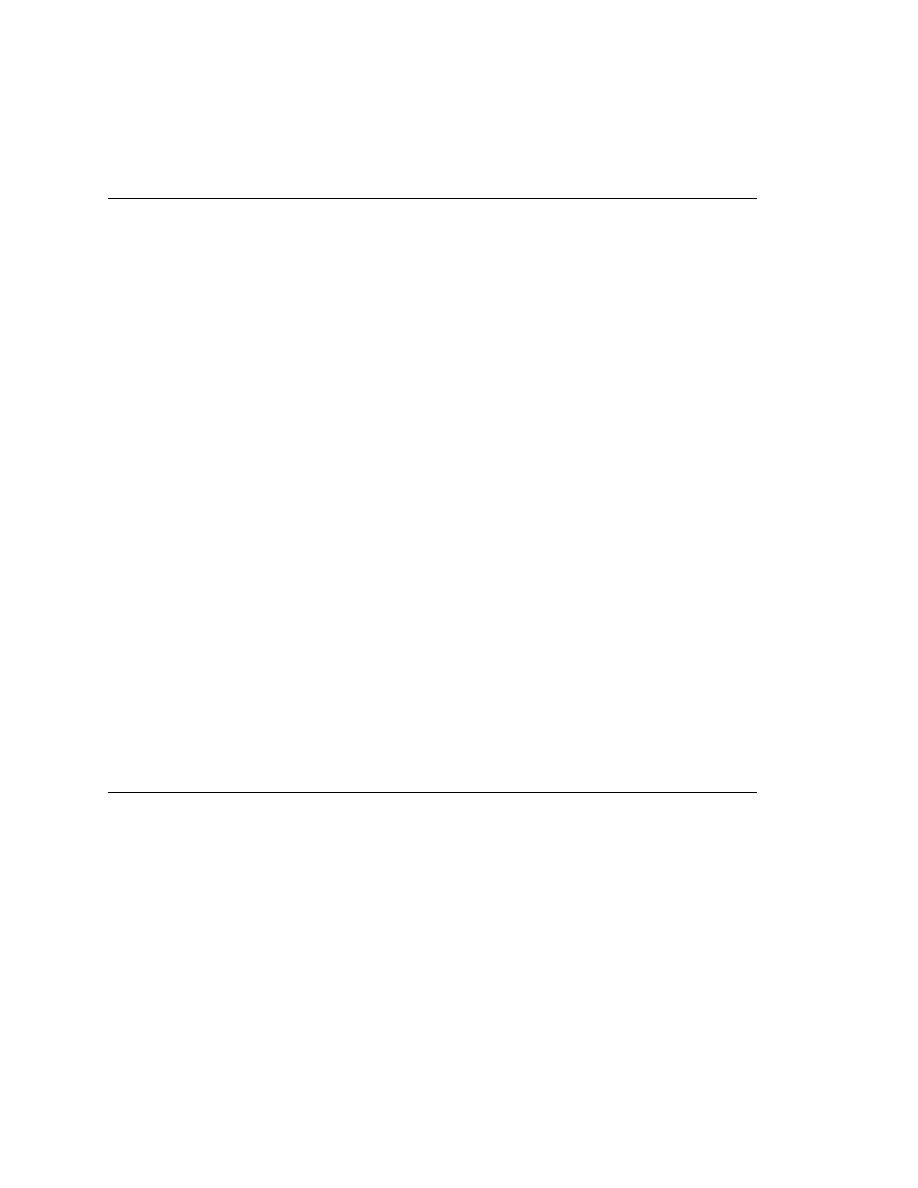
<< Implementing Client/Server Testing | Client/Server Testing - Using 4Test's parallel processing features >>
Client/Server Testing - Evolving a testing strategy
<< Implementing Client/Server Testing | Client/Server Testing - Using 4Test's parallel processing features >>
testing:
platforms and now you want to simultaneously drive testing on all the
platforms from one SilkTest host system.
application and now you want to drive multiple instances of the
application so as to apply a heavier load to the server.
can automatically initialize the server and recover from server failures--
in addition to driving multiple application instances.
that communicate as peers.
evolve in any of these directions while preserving large portions of your
existing tests. This chapter helps you to evolve your testing strategy by
showing the incremental steps you can take to move into remote testing.
Think of this chapter as a tutorial that introduces the details of multi-
application, remote testing in small pieces--while preparing you for the fully
developed testing strategy described in Chapter 22, "Multi-Application
Testing."
and might find use in your testing programs, the complete power of SilkTest
can only be gained by using the techniques presented in Chapter 22, "Multi-
Application Testing."
a connection
running in the host: as a runtime option or in a script.
Runtime Options dialog before you run a script or suite. This is sufficient
when you are connecting to only one Agent. If you have been testing a script
by running SilkTest and Agent on the same system, you can then test the
script on a remote system without editing your script by using this method.