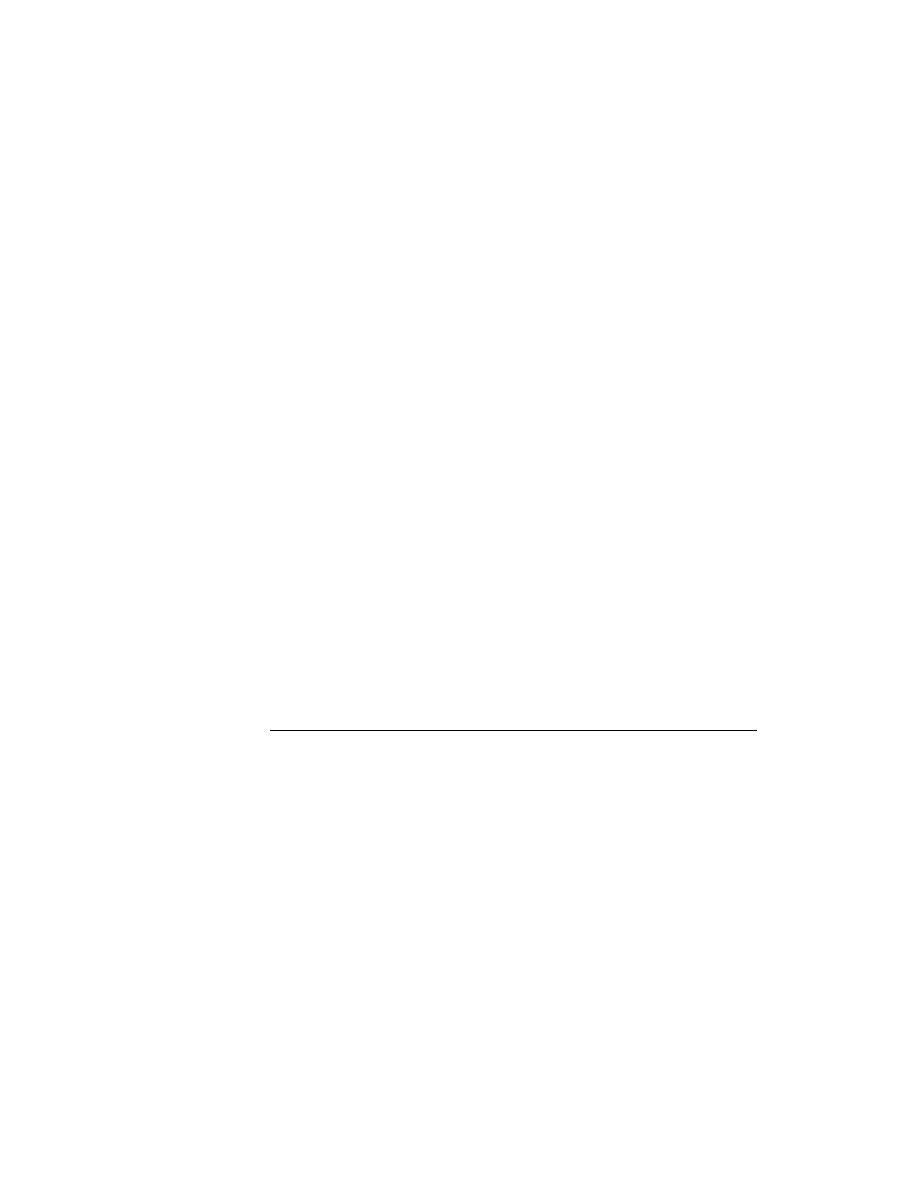
<< Client/Server Configuration - Configuration tasks | Client/Server Configuration - Enable networking on TCP/IP host >>
Client/Server Configuration - Multiple remote applications
<< Client/Server Configuration - Configuration tasks | Client/Server Configuration - Enable networking on TCP/IP host >>
application. Use the following procedure to enable networking and assign the
Agent its network name:
pulldown list.
IP, the default port number appears in the Port number field. You
normally want to accept the default, but if you have port number
conflicts, read the section "And you have port number conflicts..." on
page 356.
applications
Runtime Options dialog on the host, do not set the Agent Name field to an
Agent name if you have multiple remote Agents. This field only accepts a
single Agent name and using it prevents you from handling all your client
machines the same way. If you specify one Agent name from your set of
Agents, then you cannot issue a Connect call to that Agent and thus would
not receive the machine handle that the Connect function returns. Since you
have to issue some Connect calls, be consistent and avoid writing exception
code to handle a machine that is automatically connected.
protocol that SilkTest supports on UNIX-family platforms. Therefore, in a
mixed PC and UNIX network, SilkTest and all the Agents must use TCP/IP.
For Agents running under TCP/IP, the Agent name is the TCP/IP name of the
Agent's machine. You do not have to set the Agent name on the target
machine as you do for NetBIOS.
number conflicts...
Normally all the machines in your testing network automatically use the
same default port number. This allows the 4Test Connect function to
automatically specify the port number for all connections. If some other
application on one of your machines has already used the default port