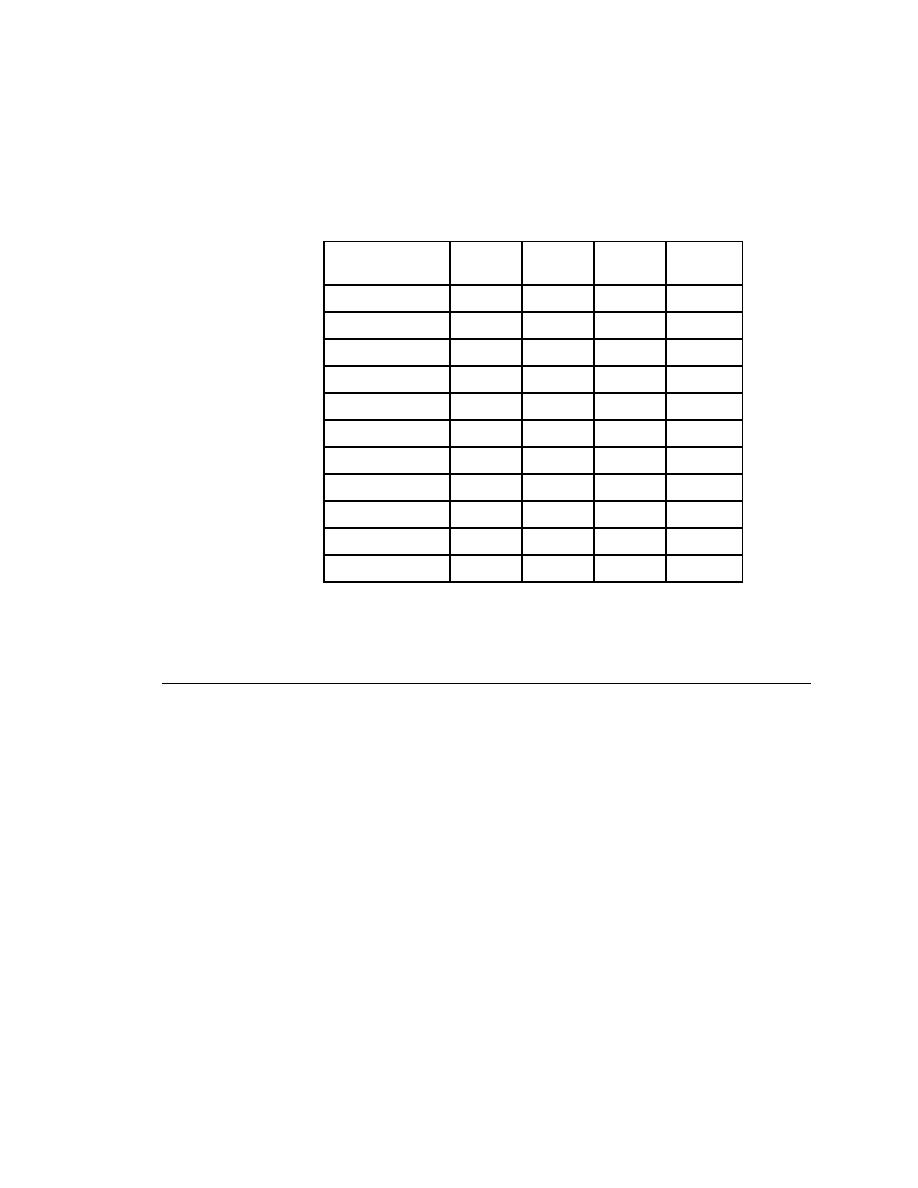
<< Client/Server Configuration - Networking protocols used by SilkTest | Client/Server Configuration - Selecting the SilkTest protocol >>
Client/Server Configuration - The configuration process
<< Client/Server Configuration - Networking protocols used by SilkTest | Client/Server Configuration - Selecting the SilkTest protocol >>
platform types.
Just make sure that the protocol required by SilkTest and the protocol
required by your application are running at the same time.
Agents, you must do the following:
SilkTest.
machines.
automatic or may require some setup, depending on circumstances.
window as described in "One or more remote applications" on page 355.
dialog; details vary, depending on your configuration.
NetBEUI