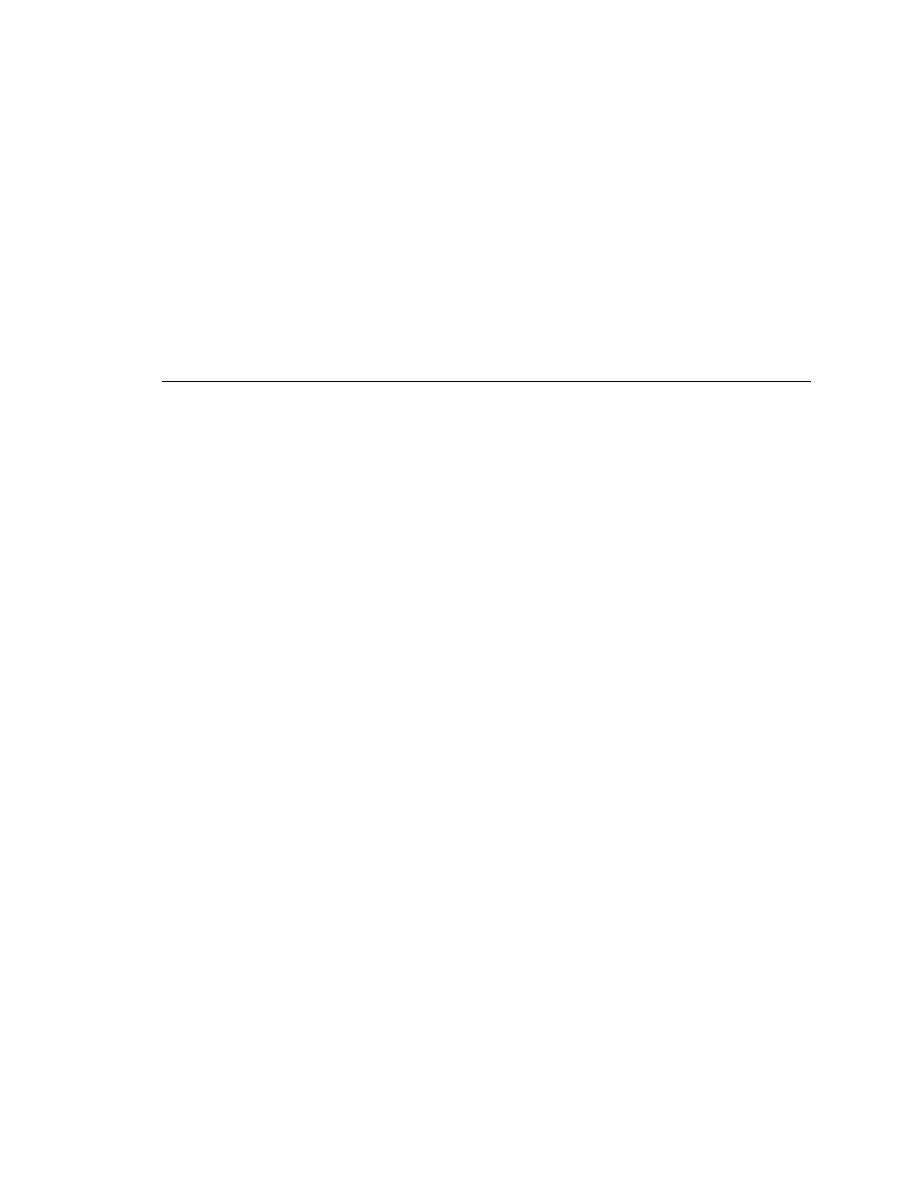
<< Client/Server - Stress testing | Client/Server - Testing a stand-alone application with SilkTest >>
Client/Server - Client/server testing configurations
<< Client/Server - Stress testing | Client/Server - Testing a stand-alone application with SilkTest >>
can then repeat the test with a more (or less) powerful server. See the
extension kit guide for more information.
analysis, this is an easy method for characterizing user-perceived
performance. It provides a method for gathering data for configuration
guidelines that requires little more effort than the repackaging of tests that
were already written for functional testing.
associated with three different computers:
application commands to the Agent.
submits the application commands to the client application.
the client application.
needs by making two (and possibly all) of these systems the same. If you
write tests for an application running on the same system as SilkTest, you can
implement the tests without consideration of any of the issues of remote
testing. You can then expand your testing program incrementally to take your
testing into each new phase.
can support SilkTest testing. In the first figure, Machine 1 shows the software
configuration you would have when testing a stand-alone application.
Machine 2 shows SilkTest and a client/server application with all of your
software running in one machine. This configuration allows you to do all
types of functional testing other than testing the behavior of the connection
between a client and a remote server.