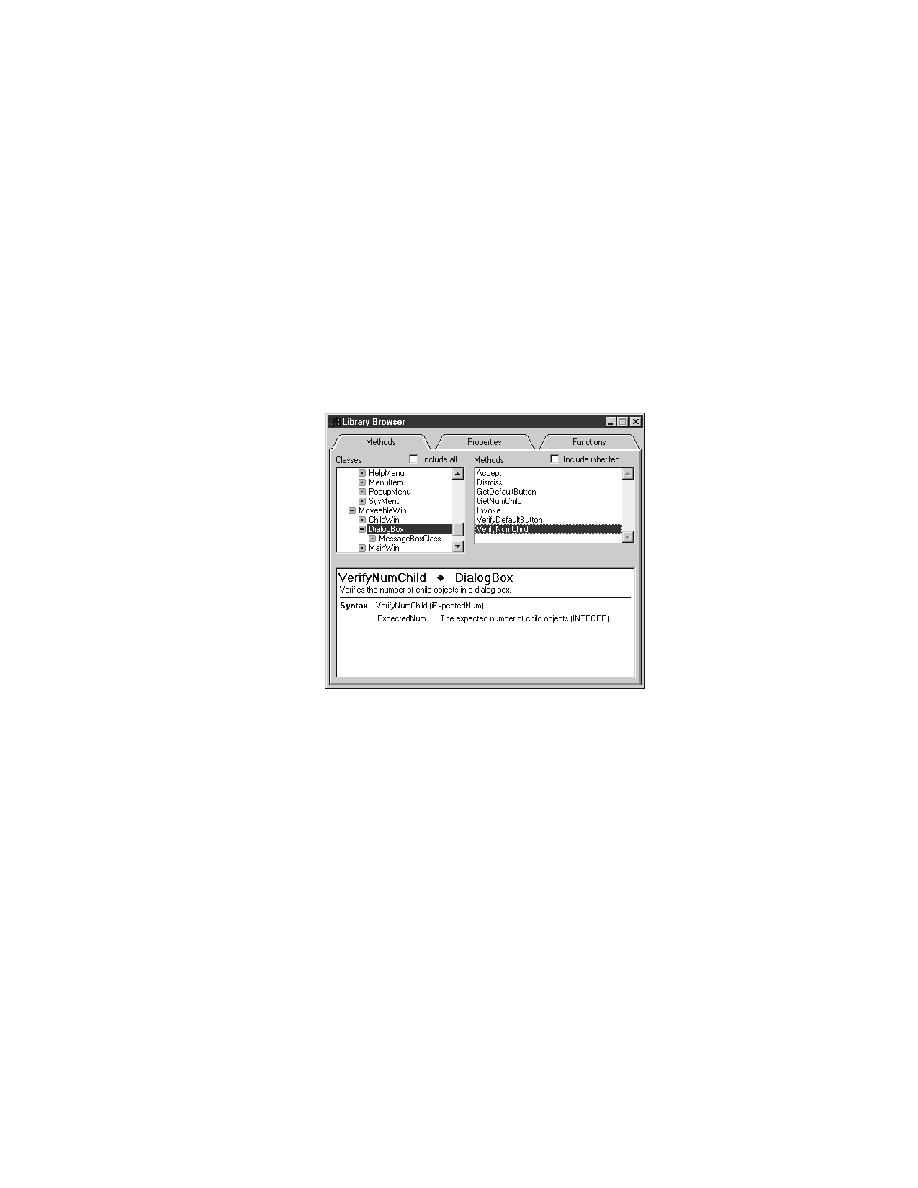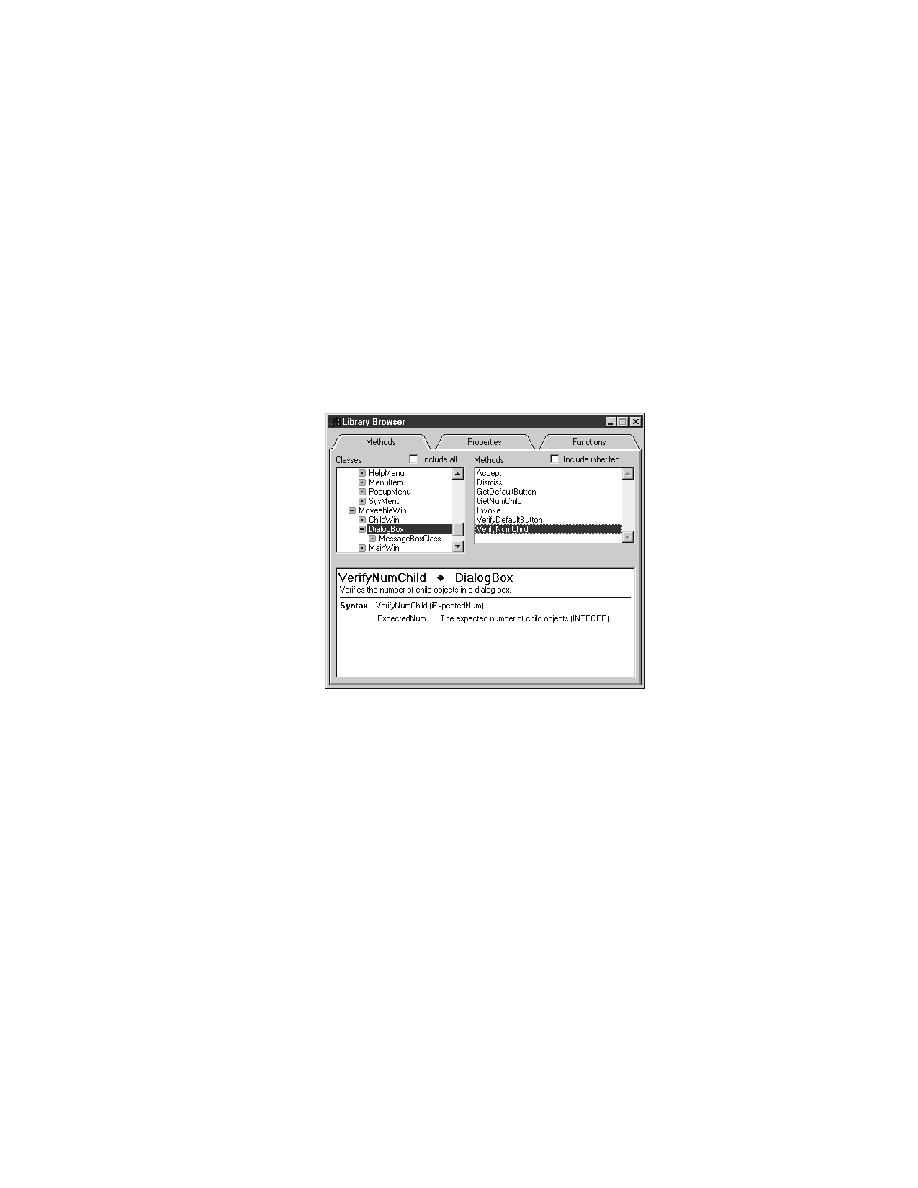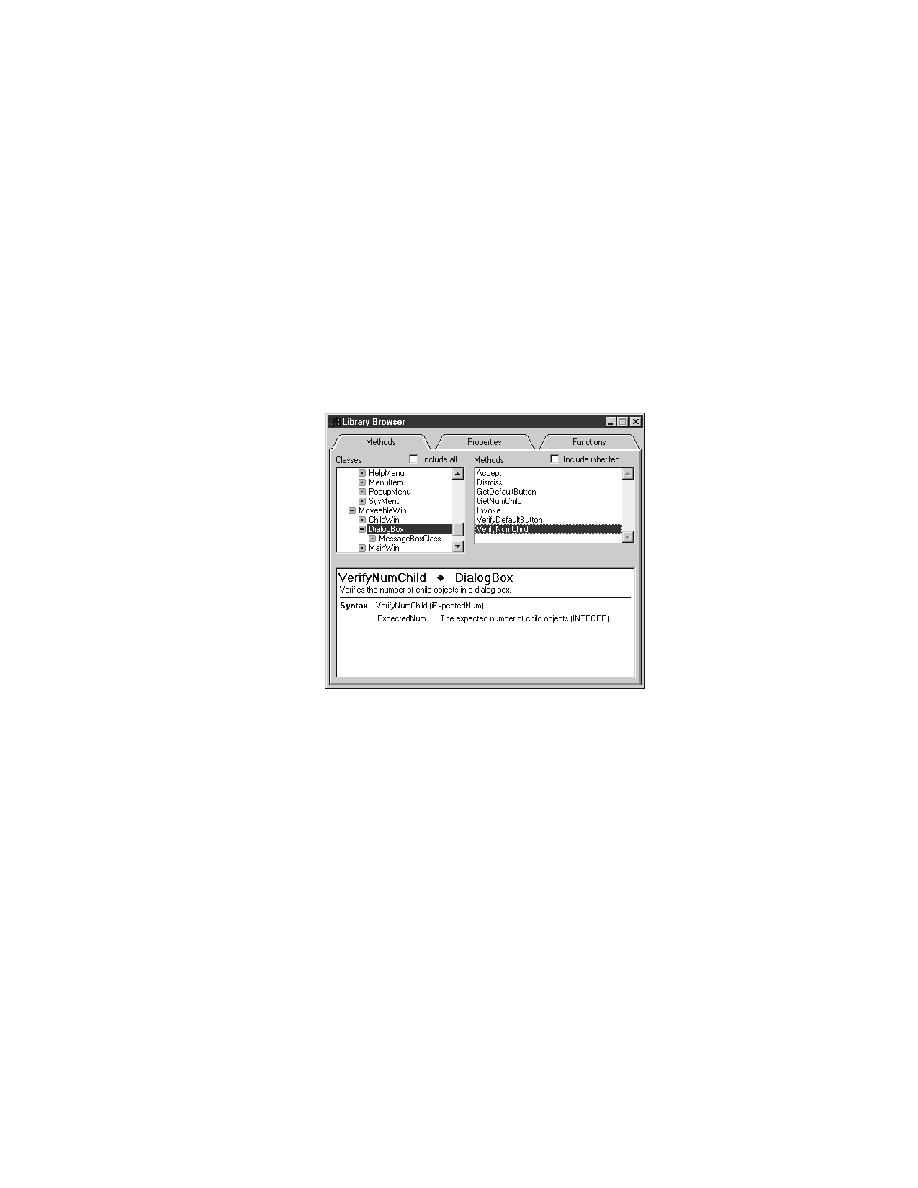
Library Browser- User-defined methods
User's Guide
331
18 M
ODIFYING
THE
L
IBRARY
B
ROWSER
Modifying the Library Browser contents
User-defined methods
To fully document your methods, add the method descriptions to the
appropriate class section in 4test.txt, such as:
#******************************************************
class:
DialogBox
...
#** custom method
method:
VerifyNumChild (iExpectedNum)
parameter: iExpectedNum: The expected number of child objects (INTEGER).
notes:
Verifies the number of child objects in a dialog box.
Here is the resulting display:
User-defined
properties
To include full documentation for your custom properties in the Library
Browser, add the property descriptions to the appropriate class section in
4test.txt, such as:
#***********************************************
class:
DialogBox
...
#** custom property
property: iNumChild
notes:
The number of child objects in the dialog box.