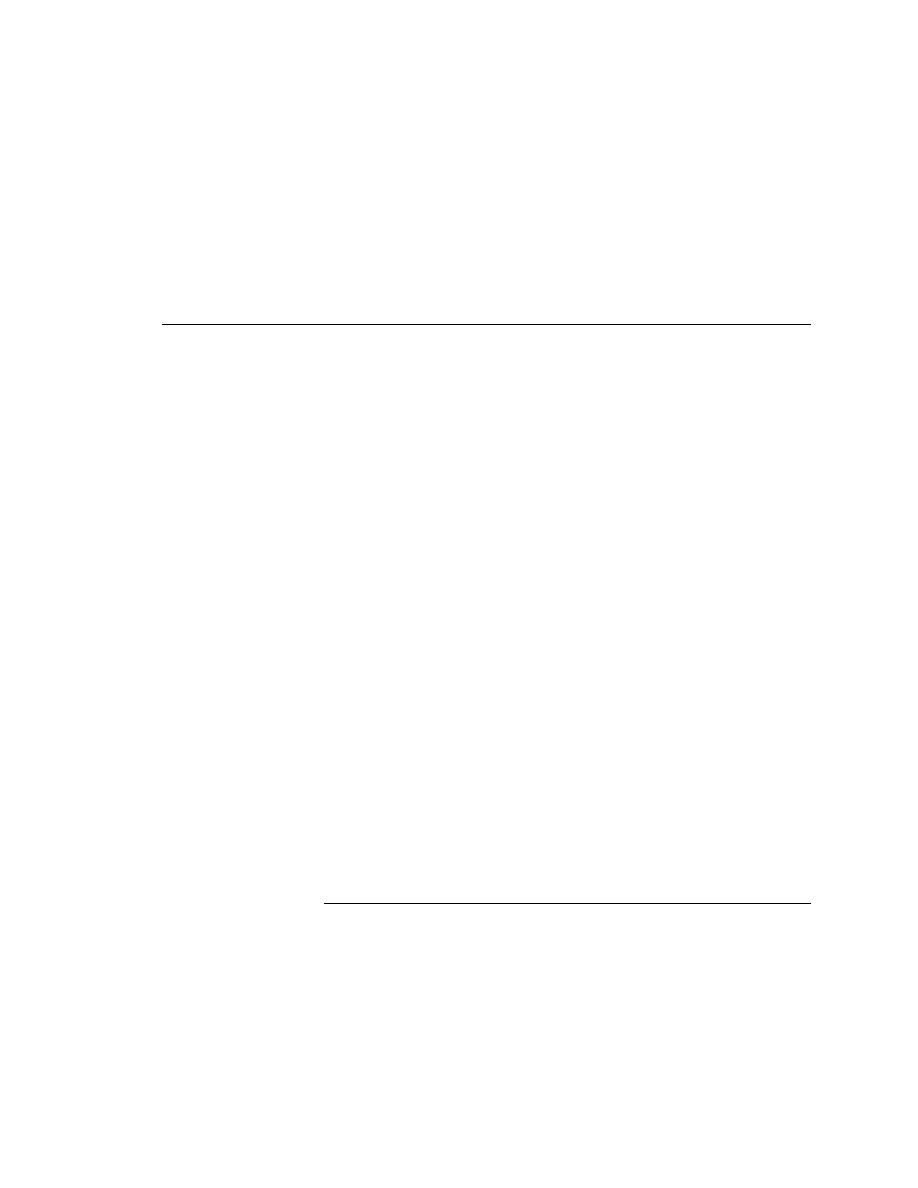
<< Library Browser- The standard Library Browser contents | Library Browser- txt to add the information >>
Library Browser- Modifying the Library Browser contents
<< Library Browser- The standard Library Browser contents | Library Browser- txt to add the information >>
with user-defined methods, the description for user-defined properties by
default is User defined.
display your user-defined functions.
text file, 4test.txt, which contains information for the built-in methods,
properties, and functions. You can edit 4test.txt to include your user-defined
information, then have SilkTest compile the file (creating 4test.hlp) to make it
available to the Library Browser. (Information about methods in 4test.hlp is
also used in the Verify Window dialog for methods.)
information; instead it populates the Library Browser from
information it receives when include files are compiled in memory.
You modify 4test.txt to override the default information displayed
for user-defined objects.
where you installed SilkTest.
directory.
modified 4test.txt.
you can use--maintain information in different source files. See
"Using multiple source files" on page 334.
how to structure the information in the file. The following table lists all the
keywords and describes how they are used. Following the table are examples.