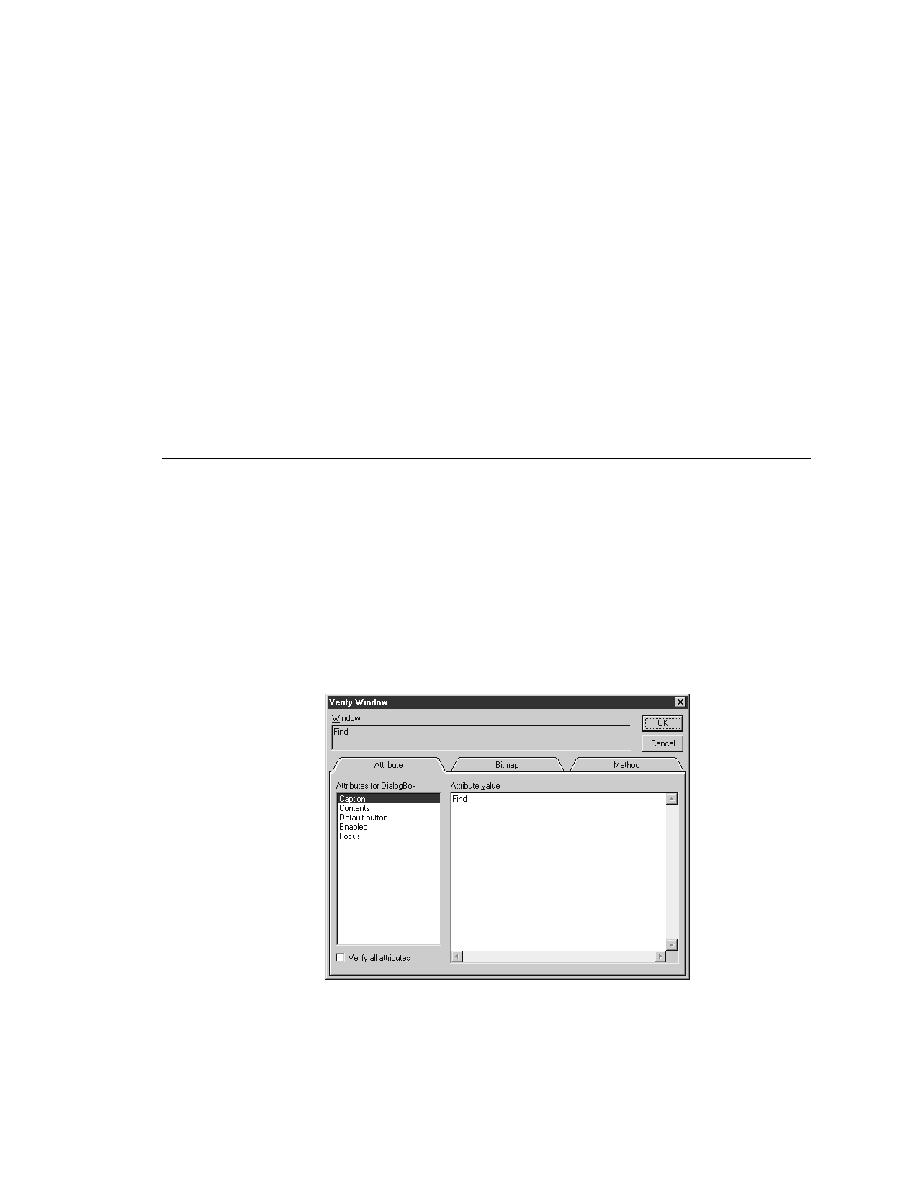
<< Class Hierarchy - To make the NumChildren class property | Class Hierarchy - Default Button attribute >>
Class Hierarchy - Defining new attributes
<< Class Hierarchy - To make the NumChildren class property | Class Hierarchy - Default Button attribute >>
could also define it as a variable, then initialize the variable in a script. For
example, in your include file, you would have:
value for the dialog box under test, such as:
generally you will verify using properties because property
verification is more flexible. For more information on verifying
using properties and attributes, see Chapter 5, "Designing and
Recording Testcases".
class: