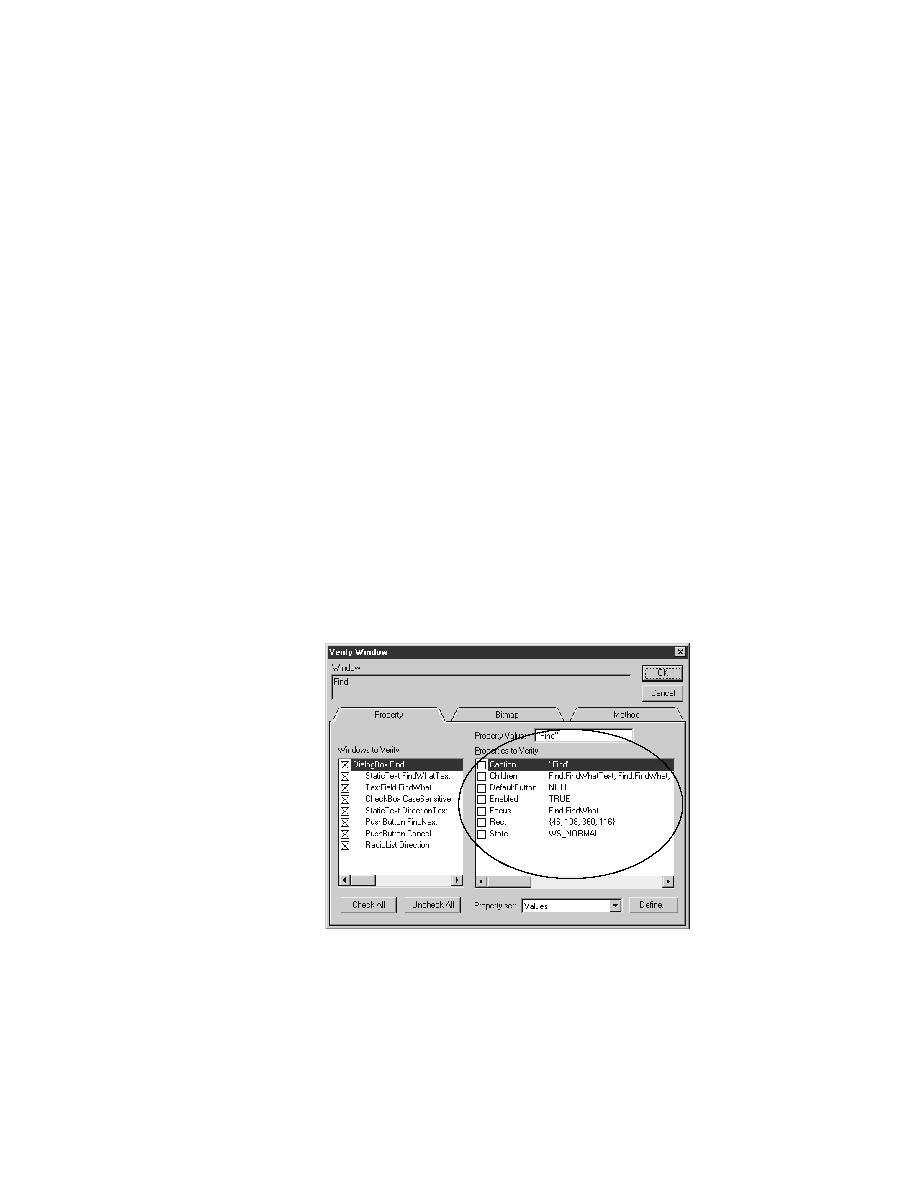
<< Class Hierarchy - Defining new class properties | Class Hierarchy - To make the NumChildren class property >>
Class Hierarchy - Defining new verification properties
<< Class Hierarchy - Defining new class properties | Class Hierarchy - To make the NumChildren class property >>
properties with the same name.
lsPropertyNames, when you record and run a testcase, those additional
properties will be available during verification.
"Configuring your own property sets" on page 121.
property list
properties for an object. For example, the following simple testcase prints the
list of all the verification properties of the Find dialog to the results file:
want to test a dialog box. Dialog boxes come with built-in verification
properties, as shown in the following illustration:
want to make available to the verification system.