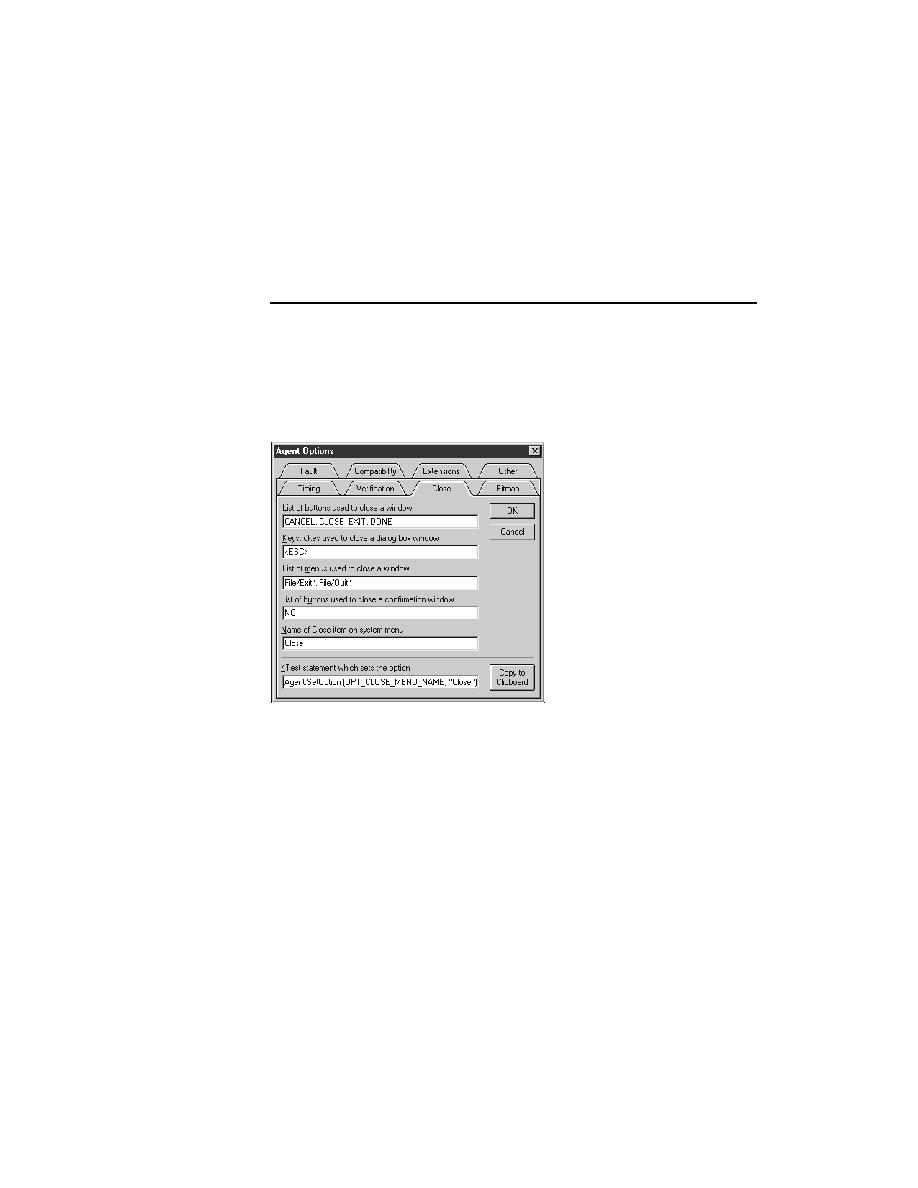
<< Recovery System - Specifying new window closing procedures | Recovery System - Recording a Close method >>
Recovery System - To specify statically the keys
<< Recovery System - Specifying new window closing procedures | Recovery System - Recording a Close method >>
selection, specify the appropriate option either statically in the Close tab
of the Agent Options dialog or dynamically at runtime.
windows
system should use to close all windows, select Options/Agent and then select
the Close tab.
comma-delimited list of character string values:
dialog, add the button name to the default list.
close the dialog, add the key sequence to the default list.
the dialog, add the menu item to the default list.
will close the confirmation dialog, add the button name to the default list.