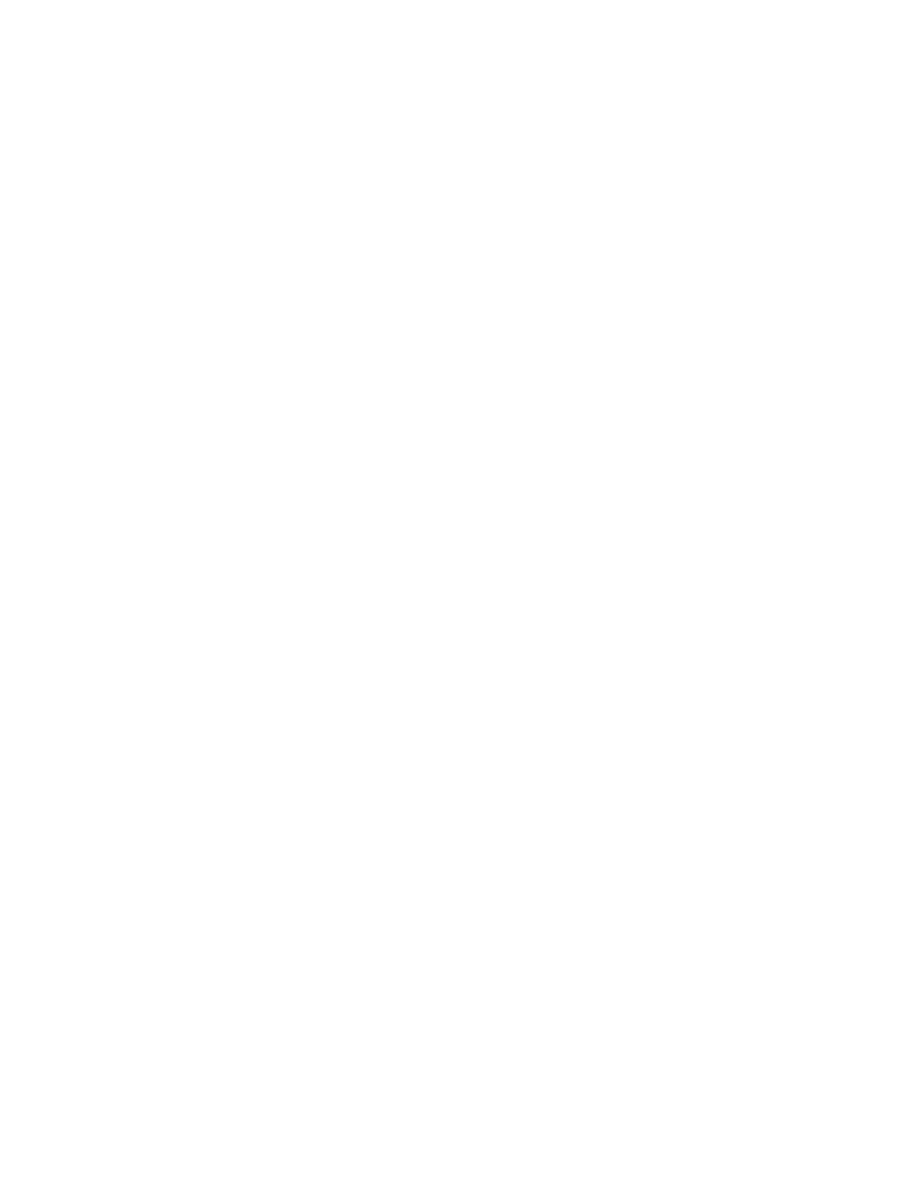
<< Porting Tests - Supporting different implementations of the same control | Porting Tests - Changing the window declaration of the control >>
Porting Tests - Creating a class that maps to several SilkTest classes
<< Porting Tests - Supporting different implementations of the same control | Porting Tests - Changing the window declaration of the control >>
identical names, because the actions being performed by the methods are
similar. Therefore, if a control in your application is a popup list on one
GUI and a radio list on another, your scripts are already portable.
have different names, then you need to follow the steps outlined in this
section to port your scripts.
maps to several
SilkTest classes
application, which allows a user to specify the direction (up or down) of
searches. Suppose that this control is implemented as a check box on the
Macintosh, but as a radio list on all other GUIs. As a radio list, the user
selects either the Up or the Down radio button. On the Macintosh, the user
checks the check box to select Up, and leaves the check box unchecked to
select Down.
class that you will use for the object on all platforms. The class you need to
define, in effect, generalizes several distinct 4Test classes into one logical
class.
and check boxes derive from this class.
Each tag statement states the actual class of the control on the particular
GUI. This allows SilkTest to know what the actual class on the control
will be at runtime on each of the GUIs.
4Test code that implements the method on the particular GUI.