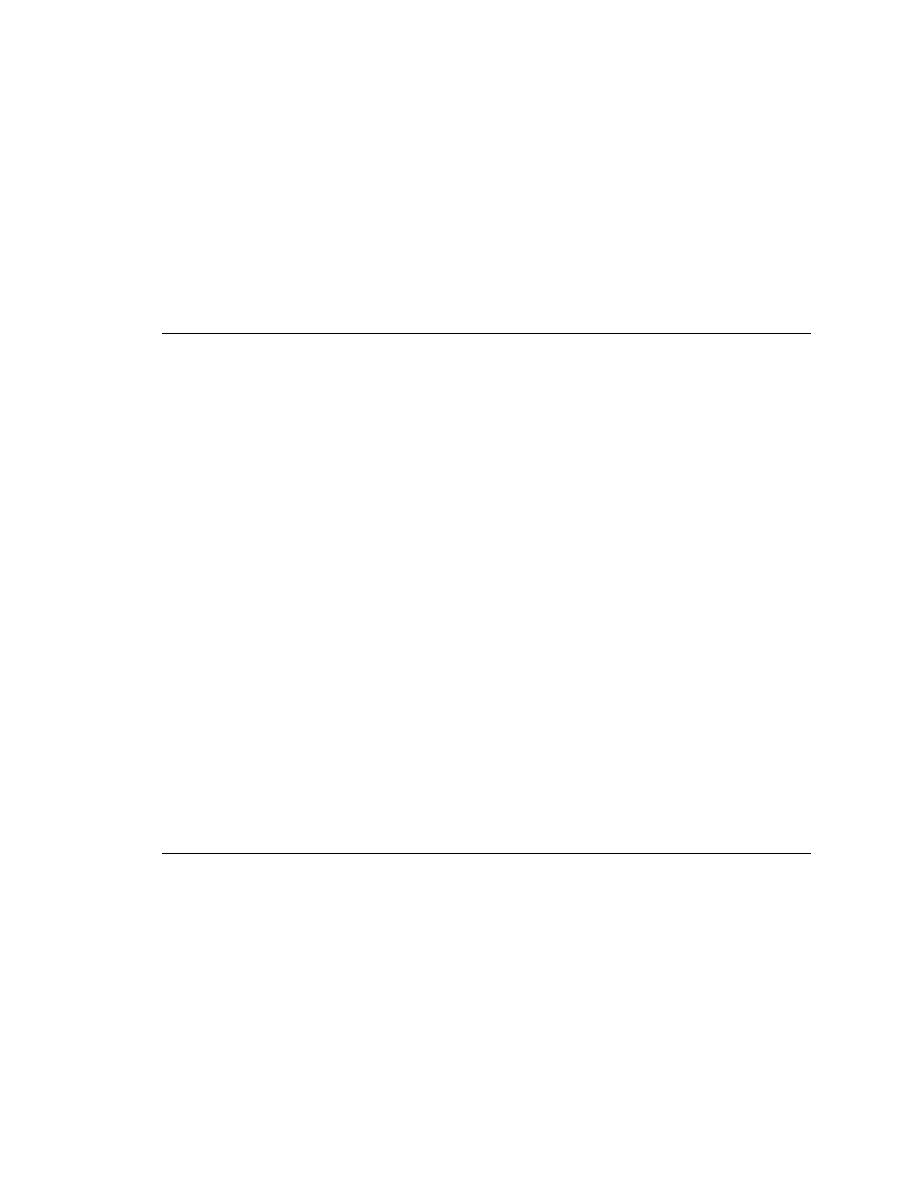
<< Porting Tests - Supporting GUI-specific captions | Porting Tests - Supporting different implementations of the same control >>
Porting Tests - Supporting extra controls
<< Porting Tests - Supporting GUI-specific captions | Porting Tests - Supporting different implementations of the same control >>
of tag to use
preferable to use multiple tags, each based on the GUI-specific label or
caption, instead of using the index. Not only does it make your declarations
easier to understand, but it shields your testcases from changes to the
sequence of child objects. For example, if the Exit item changes so that it is
the fourth item and not the fifth, your testcases will still run.
differences in menu
hierarchy
in the menu hierarchy:
specific menu
the Macintosh Apple menu. SilkTest recognizes these kinds of standard GUI-
specific menus and includes the appropriate GUI specifier for them when you
record declarations, as shown in this declaration for the Macintosh Apple
menu:
preface the window declaration with the appropriate GUI specifier.
items on a menu
application has a menu item named Clear which appears on the Windows
version only. The declaration for the Edit menu should look like this:
platform to platform. For example, consider the Open dialog of the Text
Editor application.