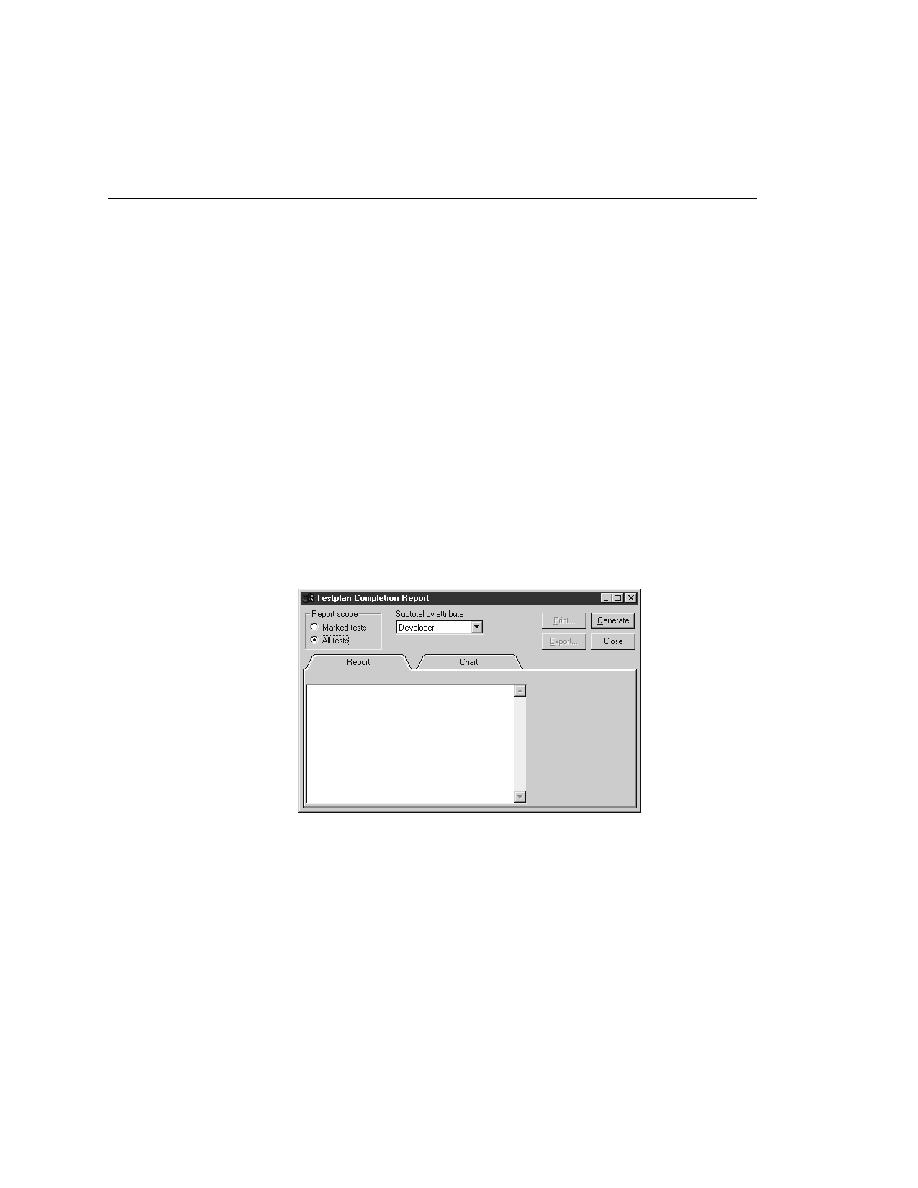
<< Large Testplans - expanded testplan | Large Testplans - Dividing a testplan into a master plan and subplans >>
Large Testplans - Measuring testplan completion
<< Large Testplans - expanded testplan | Large Testplans - Dividing a testplan into a master plan and subplans >>
completion
you can generate a Completion report. The Completion report considers a test
complete if the test description is linked to a testcase, with two exceptions:
being passed to the data-driven testcase is assigned the value ?
(undefined), the test will be considered incomplete.
Tests dialog (available under Windows only), the test will be considered
incomplete. (A manual testcase is indicated with the
testplan" on page 67.)
testplan Completion
report
entire plan or only for those tests that are marked
Subtotal by Attribute field.
specified the values that Developer can take. If each test has been
assigned a Developer value, you can generate a Completion report that
shows how many of the tests for each developer are complete.