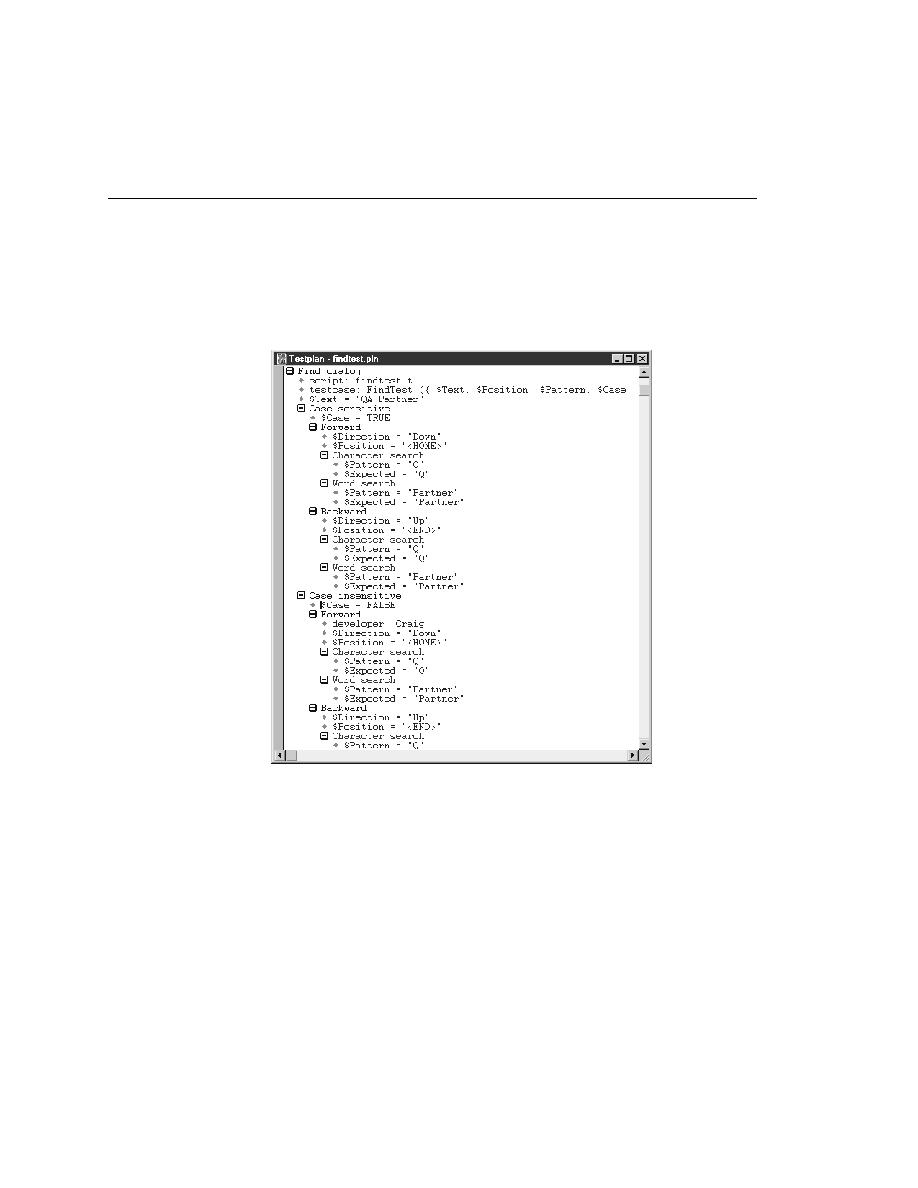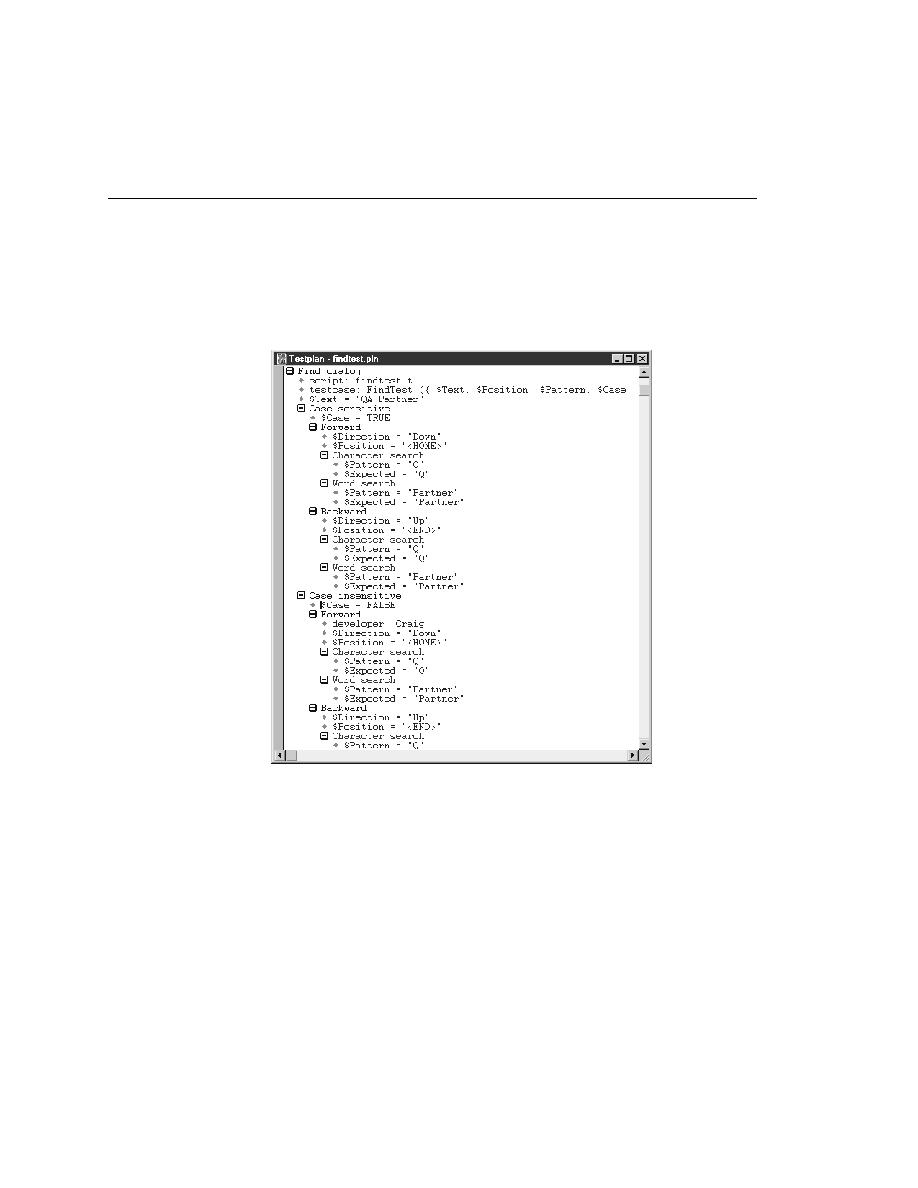
Large Testplans - Navigating through a large testplan
254
User's Guide
12 W
ORKING
W
ITH
L
ARGE
T
ESTPLANS
Navigating through a large testplan
Navigating through a large testplan
When working with a large testplan that contains many nested levels, it can
become hard to keep track of just where you are in the plan and where
inherited statements and values were defined.
For example, consider the following expanded testplan:
If this were all you could see on your display, you would have difficulty
understanding the current context of symbols and statements.
Procedure To understand where values are defined in a large testplan and to
optionally redefine values:
1
Place the insertion point at the relevant point in the testplan and select
Testplan/Detail to open the Testplan Detail dialog. For example: