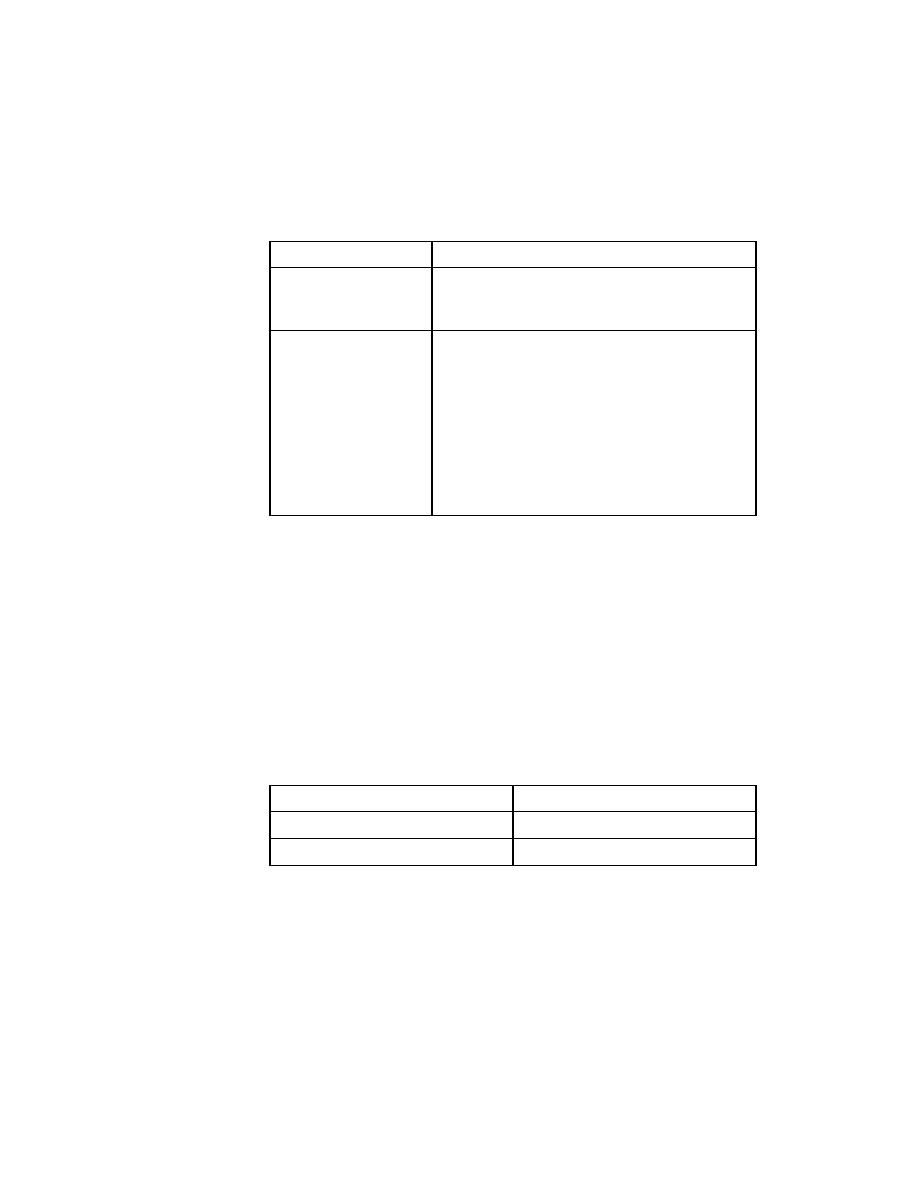
<< Marking Testplans - Search all script statements in the plan | Marking Testplans - How to combine queries >>
Marking Testplans - Creating a new query by combining existing queries
<< Marking Testplans - Search all script statements in the plan | Marking Testplans - How to combine queries >>
on which command you chose to create the query.
by combining existing
queries
Mark by Named Query dialog. The new query can represent the union of the
constituent queries (logical OR) or the intersection of the constituent queries
(logical AND).
new named query that marks all tests that would have been marked by
running each query one after the other while retaining existing marks. Since
Mark by Named Query clears existing marks before running a query, the only
way to achieve this result is to create a new query that combines the
constituent queries by union.
want to combine by union.
those tests that match all the criteria in Query1 (Developer is Emily and
Component is Searching) and then mark those tests that match all the criteria
in Query2 (Developer is Craig and TestLevel is 2).
QA Organizer closes the dialog and marks the
testplan, retaining the existing marks if requested.
Query dialog closes, and the Mark by Named Query
dialog is once again visible. The new query appears
in the Testplan Queries list box.