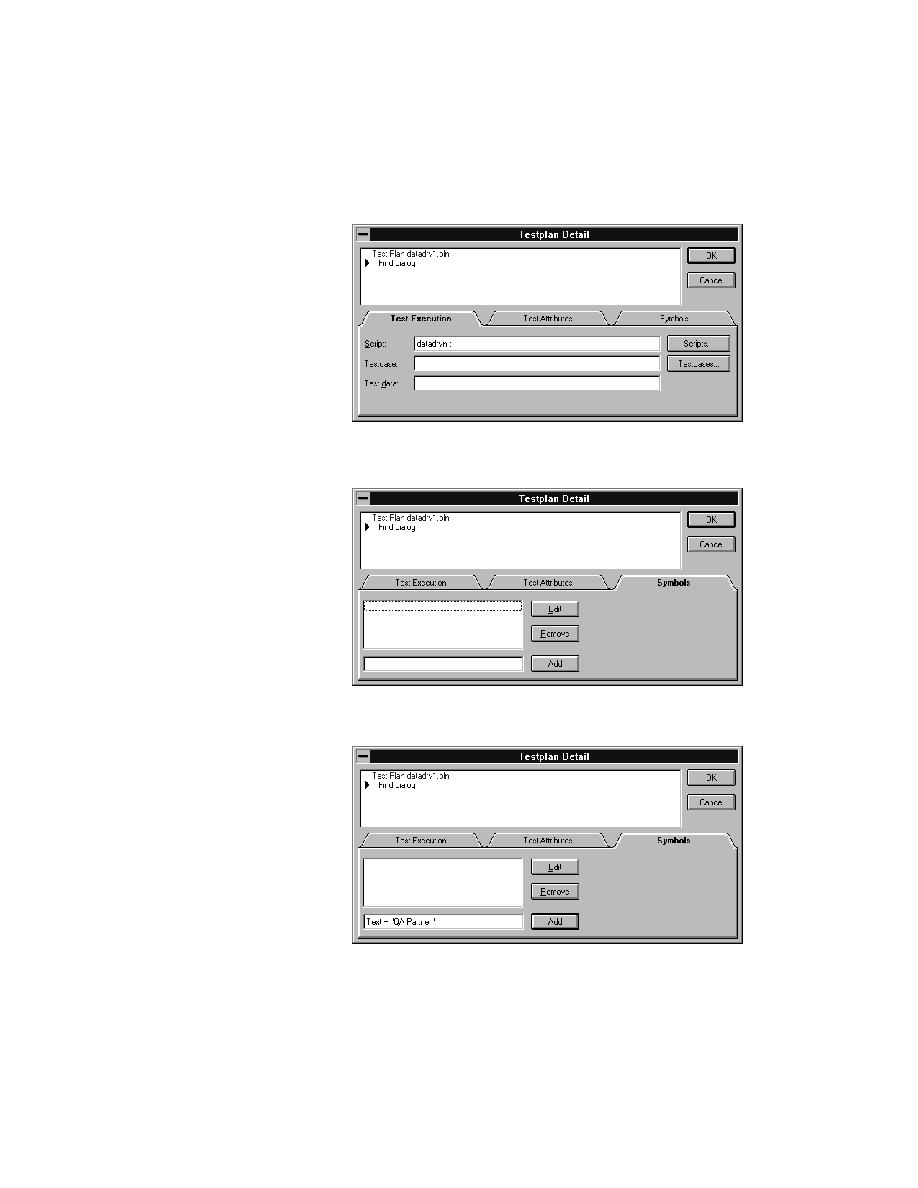
<< Updating Testplan - Assigning values to symbols | Updating Testplan - How inheritance is indicated >>
Updating Testplan - Select the Symbols tab
<< Updating Testplan - Assigning values to symbols | Updating Testplan - How inheritance is indicated >>
pushbutton. For example:
take care of this for you when it inserts the definitions into the testplan.