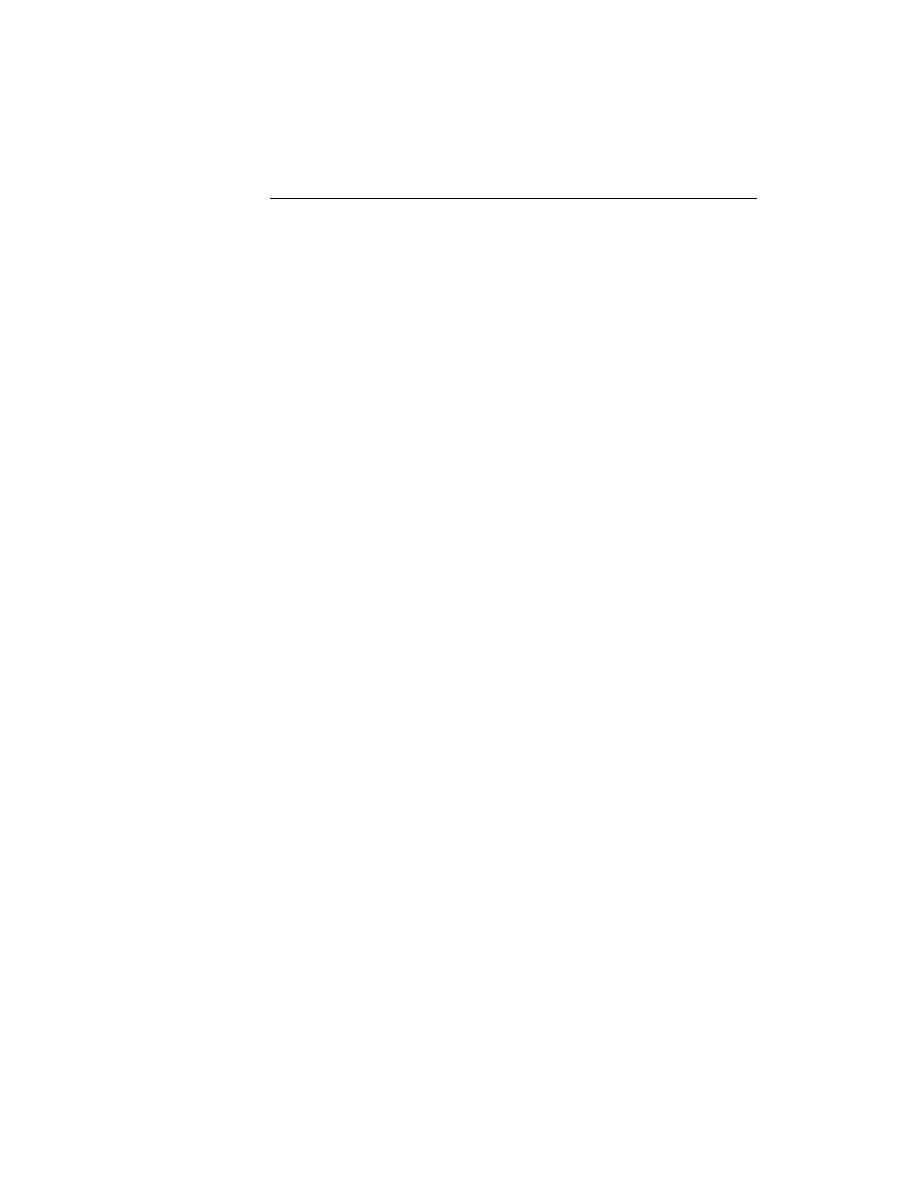
Debugger - Designing and testing with debugging in mind
facilitate debugging it later:
having your functions check for valid input and output, and inform you
in some way if problems occur.
calls the function with test arguments and performs some operation that
lets you know it works. Or use the debugger to step through the execution
of each function individually after you have coded all (or part) of the
script.
highest and lowest valid values. This is a good way to find errors in
control loops.
crashing.
the script, it might be useful if a reasonable default value were provided
when input is incomplete.