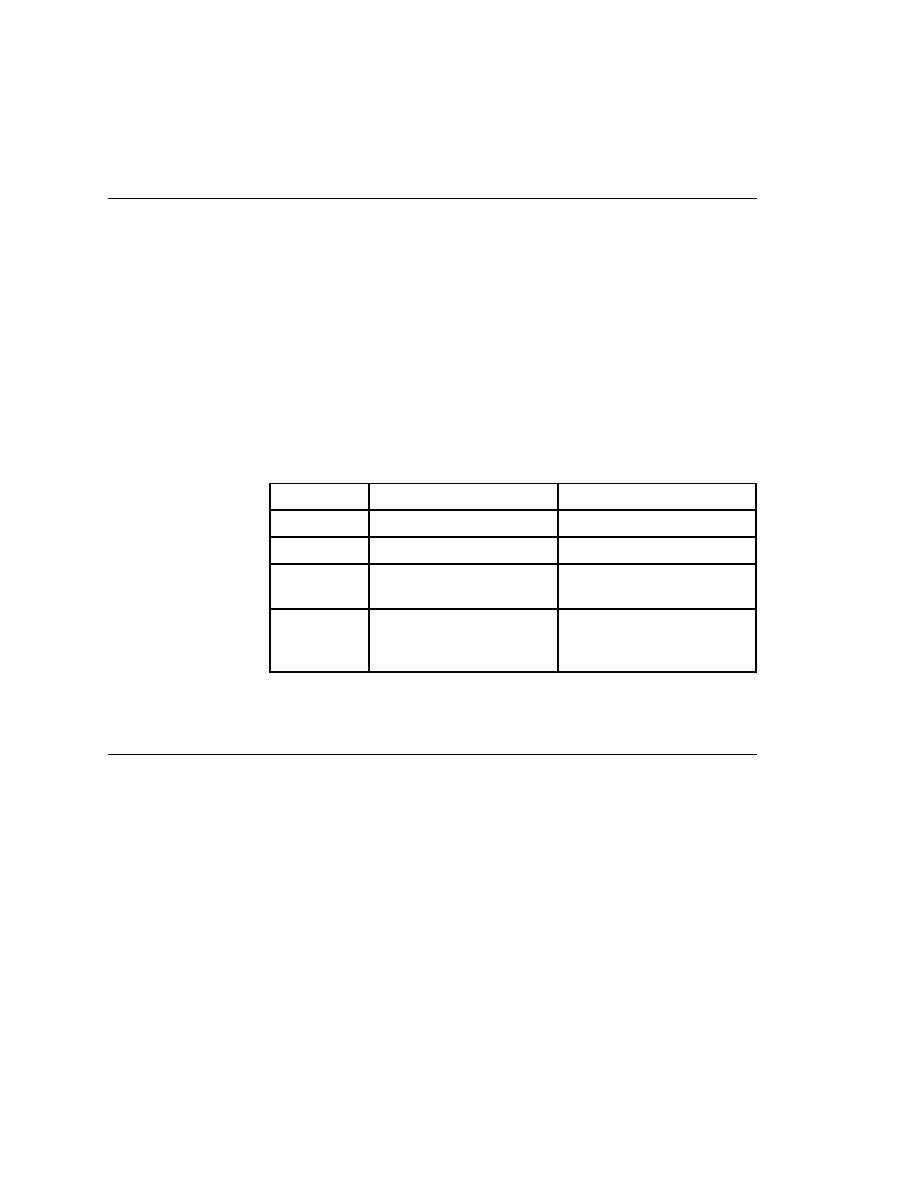
Test Cases - How recorded commands uniquely identify GUI objects
identifiers
frame file to construct a unique identifier, called a fully qualified identifier,
for each GUI object. The fully-qualified identifier consists of the identifier of
the object, combined with the identifiers of the object's ancestors. In this way,
the 4Test commands that are recorded can manipulate the correct object when
you run your testcases.
it is possible to have many GUI objects with the same identifier (for example,
the ever-present OK pushbutton), a method call needs to specify as many of
the object's ancestors as are required to uniquely identify it.
include ancestors because the declarations begin with the keyword window.
(or if you want to write a testcase from scratch against such an object),
SilkTest requires a special syntax to uniquely identify the GUI object because
there is no identifier.
class and tag of the object. For example, if there is not a declaration for the
Find dialog of the Text Editor application, the syntax required to identify the
object looks like this:
and the control
window, the menu, and the
menu item