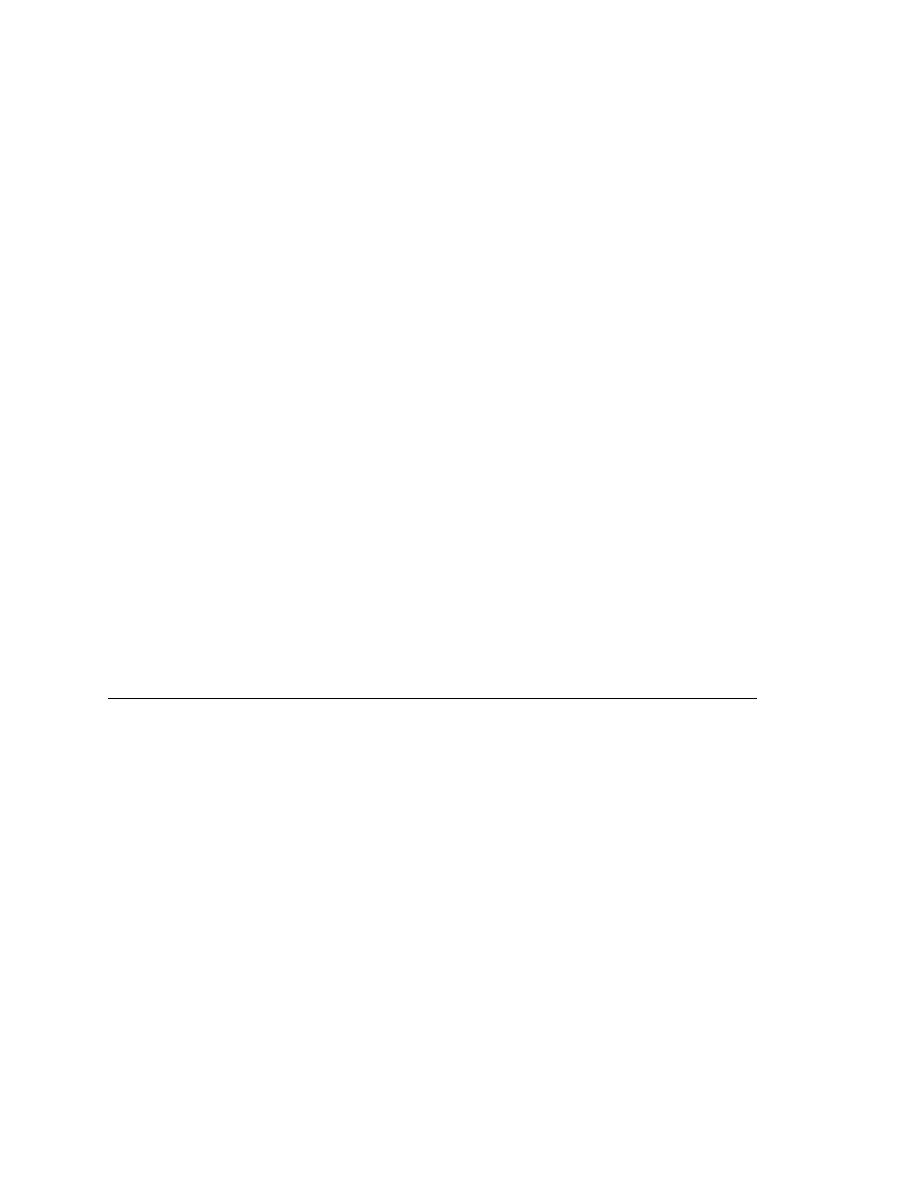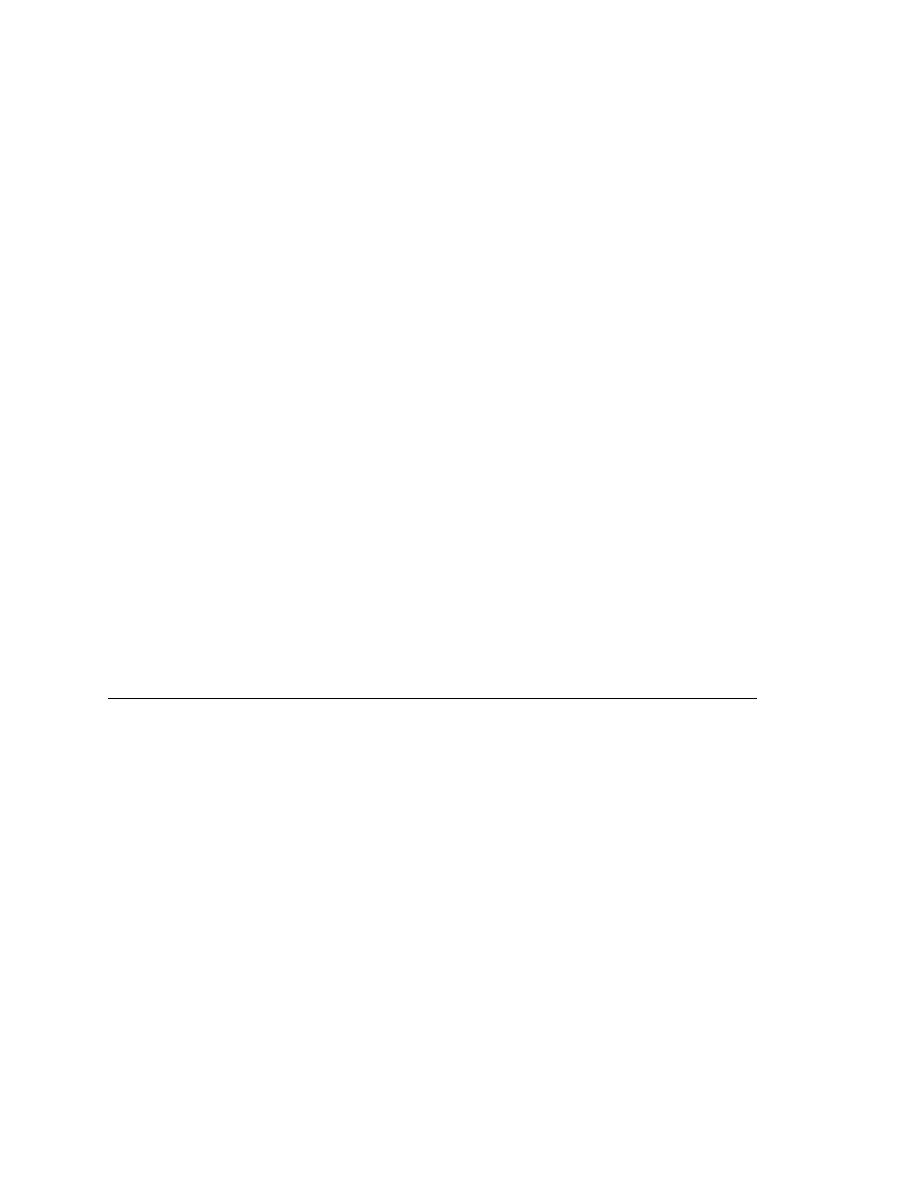
Test Cases - Recording the cleanup stage and pasting the recording
132
User's Guide
5 D
ESIGNING
AND
R
ECORDING
T
ESTCASES
Recording the cleanup stage and pasting the recording
4
If the current value of the attribute is not the value you want to test for at
runtime, edit the attribute value field. The value specified in this field is
the value you expect at runtime, that is, the baseline value.
5
Click OK to accept the attribute and its value.
The Verify Window dialog is closed, and the Record Status window is
opened.
The testcase will verify that the object has the attribute value selected. If not,
an error is written to the results file.
Verifying all attributes By selecting the Verify All Attributes check box,
you can record a test that verifies the state, contents, and value of a GUI
object and any objects it contains. This is commonly called a smoke test or a
Level 1 test. A smoke test uses the VerifyEverything method to verify every
aspect of a particular GUI object.
Procedure To verify everything about a GUI object:
1
Select the Verify All Attributes check box.
2
Click OK.
The Verify Window dialog is closed, and the Record Status window is
opened.
Defining additional attributes If you need to, you can define and add your
own attributes to the built-in hierarchy of GUI classes. For more information,
see "Defining new attributes" on page 311.
Recording the cleanup stage and pasting the recording
1
After performing the verification, continue to interact with your
application. This is the cleanup stage.
For example, in the sample testcase, cleanup means closing the
document window without saving it.
2
When you have finished recording your testcase or just want to see what
you have recorded, press Done on the Record Status window.
The Record Testcase window is redisplayed. The Testcase Code field
contains your interactions written as 4Test code.