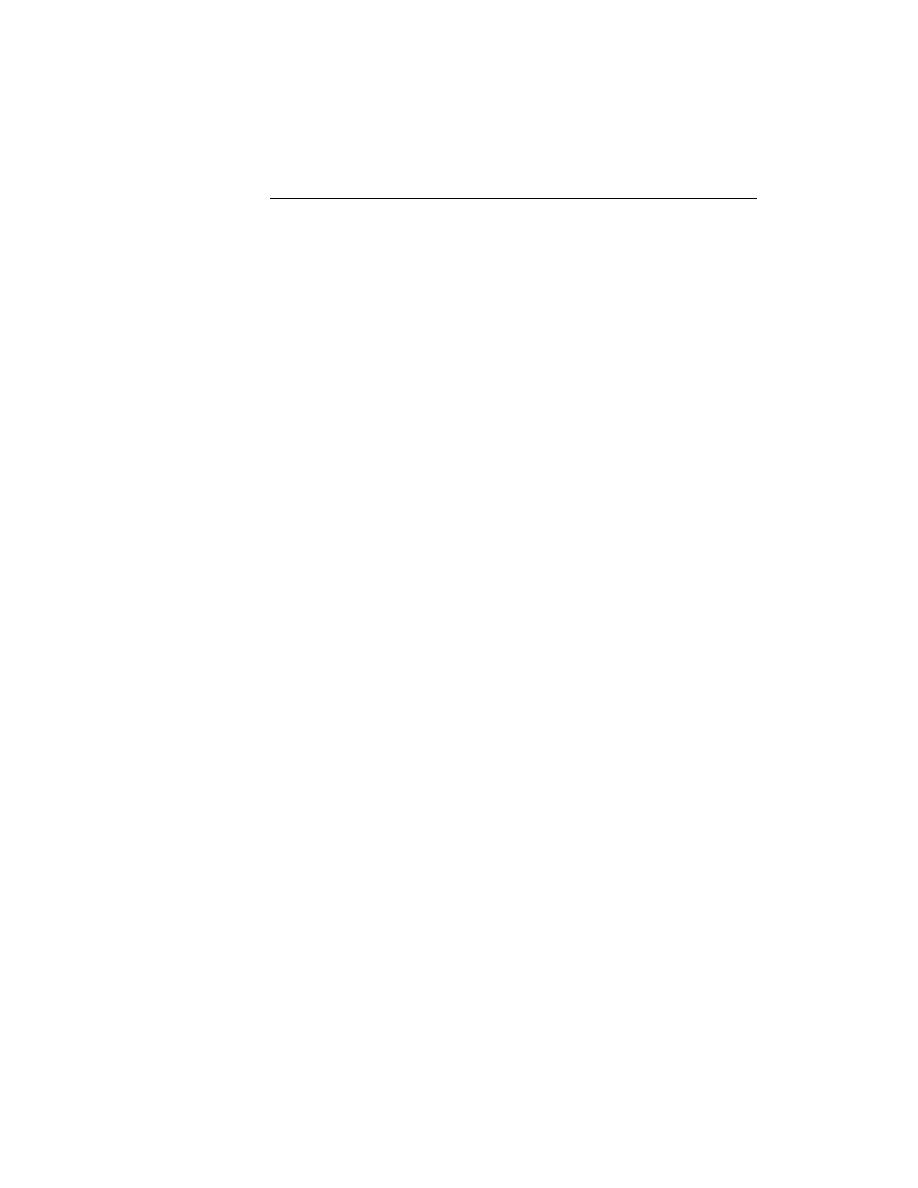
<< Test Cases - Bitmap Agent options | Test Cases - To verify an object using the Verify function >>
Test Cases - Verifying using methods
<< Test Cases - Bitmap Agent options | Test Cases - To verify an object using the Verify function >>
verification methods. You can verify an object's state using one of these built-
in verification methods or by using other methods in combination with the
built-in Verify function.
method
TextField has the following verification methods; VerifyPosition,
VerifySelRange, VerifySelText, and VerifyValue.
Actions if you want to record a verification statement in an existing
testcase) and drive your application to the state you want to verify.
mouse cursor over the object you want to verify, and press Ctrl+Alt.
Include Inherited check box to see methods that the class inherits.
Replace.FindWhat is "myText." It uses the built-in verification method
VerifyValue.
function
and generate an exception if they are not. Typically, you use Verify to test
something that doesn't map directly to a built-in property or method. Verify
has the following syntax: