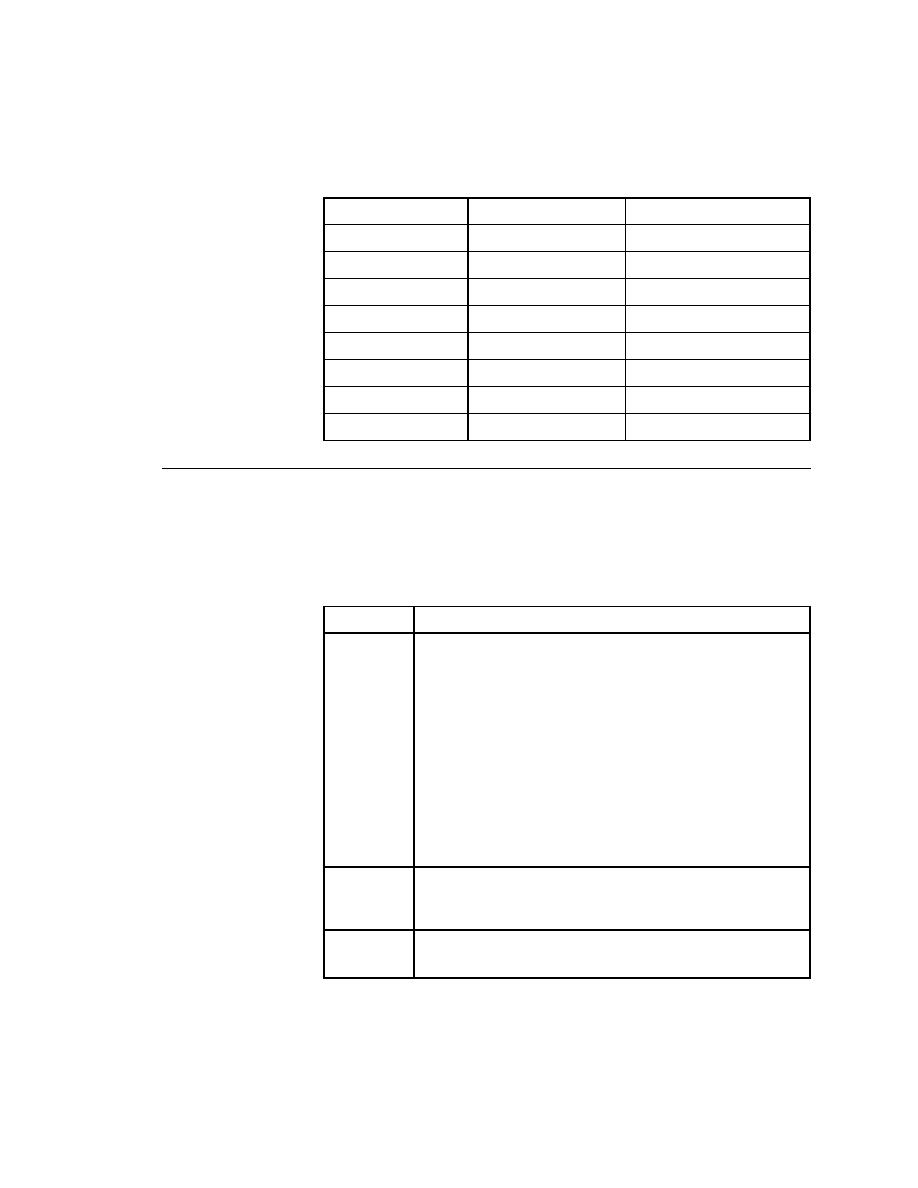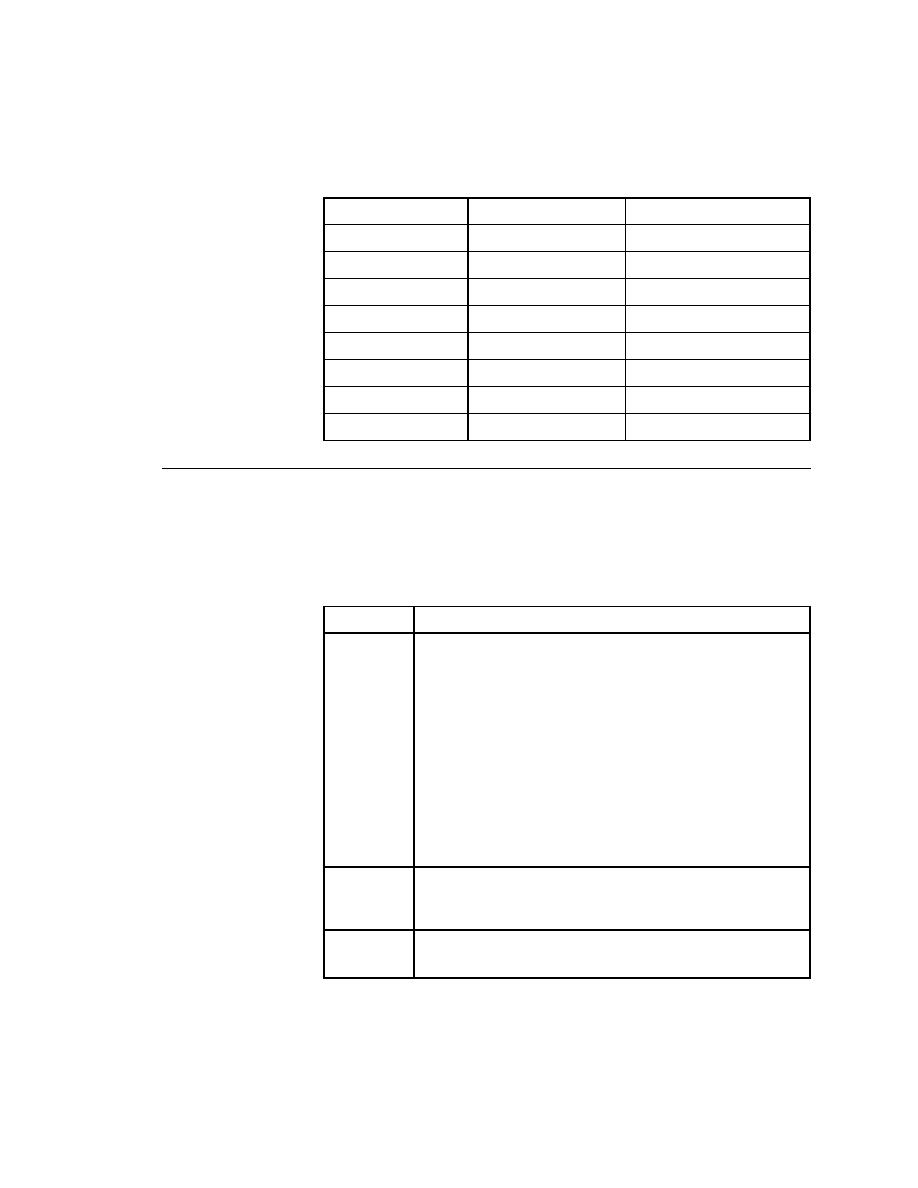
Test Cases - Overview of recording the stages of a testcase
User's Guide
109
5 D
ESIGNING
AND
R
ECORDING
T
ESTCASES
Overview of recording the stages of a testcase
Overview of recording the stages of a testcase
As explained in "Testcase design principles" on page 106, a testcase
performs its actions in three stages. The following table illustrates these
stages, describing in high-level terms the steps for each stage of a sample
testcase that tests whether the Find facility is working.
Yes
Down
Partial word (end)
Yes
Down
Word
Yes
Down
Group of words
Yes
Up
Character
Yes
Up
Partial word (start)
Yes
Up
Partial word (end)
Yes
Up
Word
Yes
Up
Group of words
Case Sensitive
Direction
Search String
Stage
Example from Text Editor
1: Setup
· Open a new document.
· Type text into the document.
· Position the text cursor either before or after the text,
depending on the direction of the search.
· Select Find from the Search menu.
· In the Find dialog:
- Enter the text to search for in the Find What field.
- Select a direction for the search.
- Make the search case sensitive or not.
- Click Find Next to do the search.
· Click Cancel to close the Find dialog.
2: Verify
· Record a 4Test verification statement that checks that the
actual search string found, if any, is the expected search
string.
3: Cleanup
· Close the document.
· Click No when prompted to save the file.