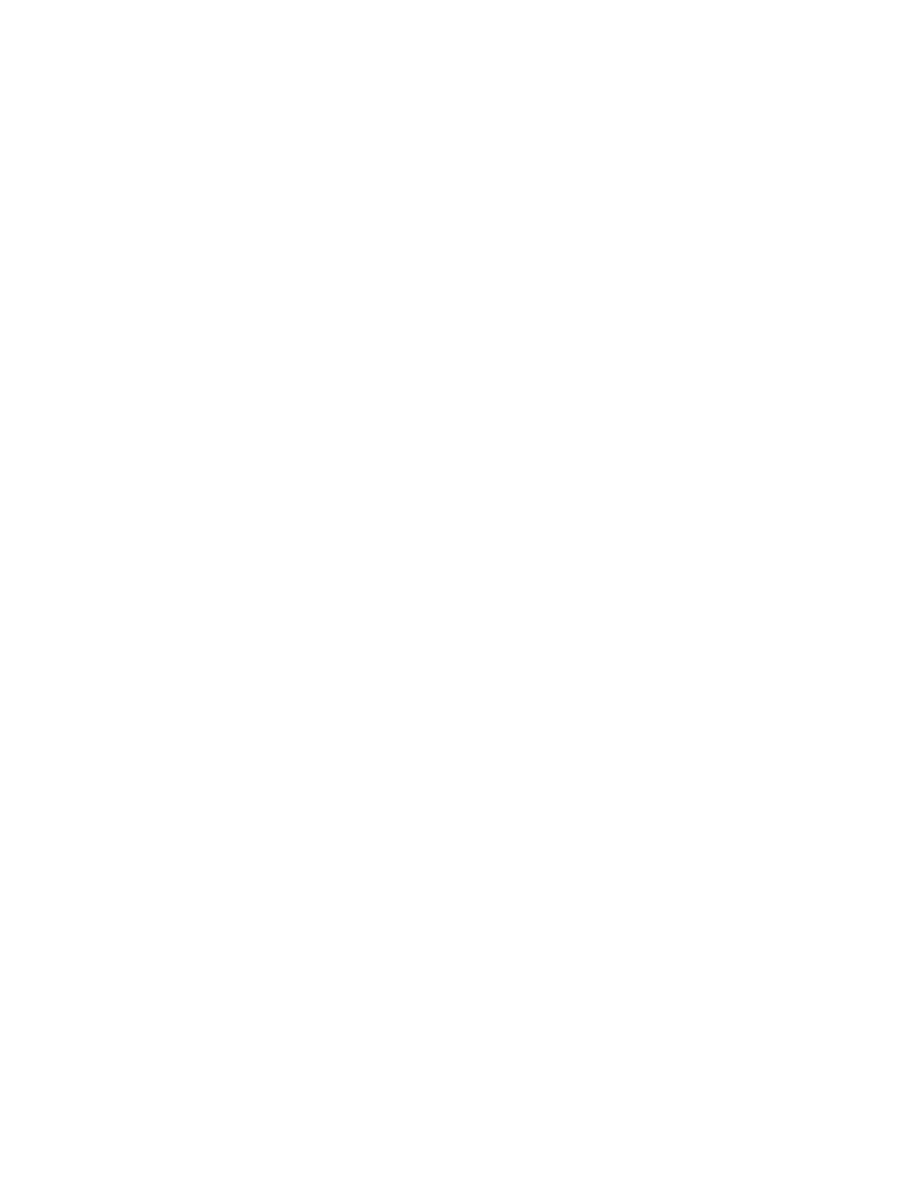
Overview of AutoComplete
decreasing the need to type text into your 4Test files by automatically completing functions, members,
application states, and data types. There are four AutoComplete options:
If you create a new 4Test file, you must name and save it as either a .t , .g.t, or .inc file in order for
AutoComplete to work. After a 4Test file has been saved once, AutoComplete recognizes any changes
you make to this file in the 4Test Editor and to include files that you reference via a 4Test use
statement or the Use Files text box on the SilkTest Runtime Options dialog. When working with an
existing 4Test file, you do not need to save or compile in order to access newly defined functions,
methods, or members.
AutoComplete only works with 4Test files (.t, .g.t, and .inc). It does not work on comment lines or
within plan, suite, or text files. AutoComplete can handle Unicode content.