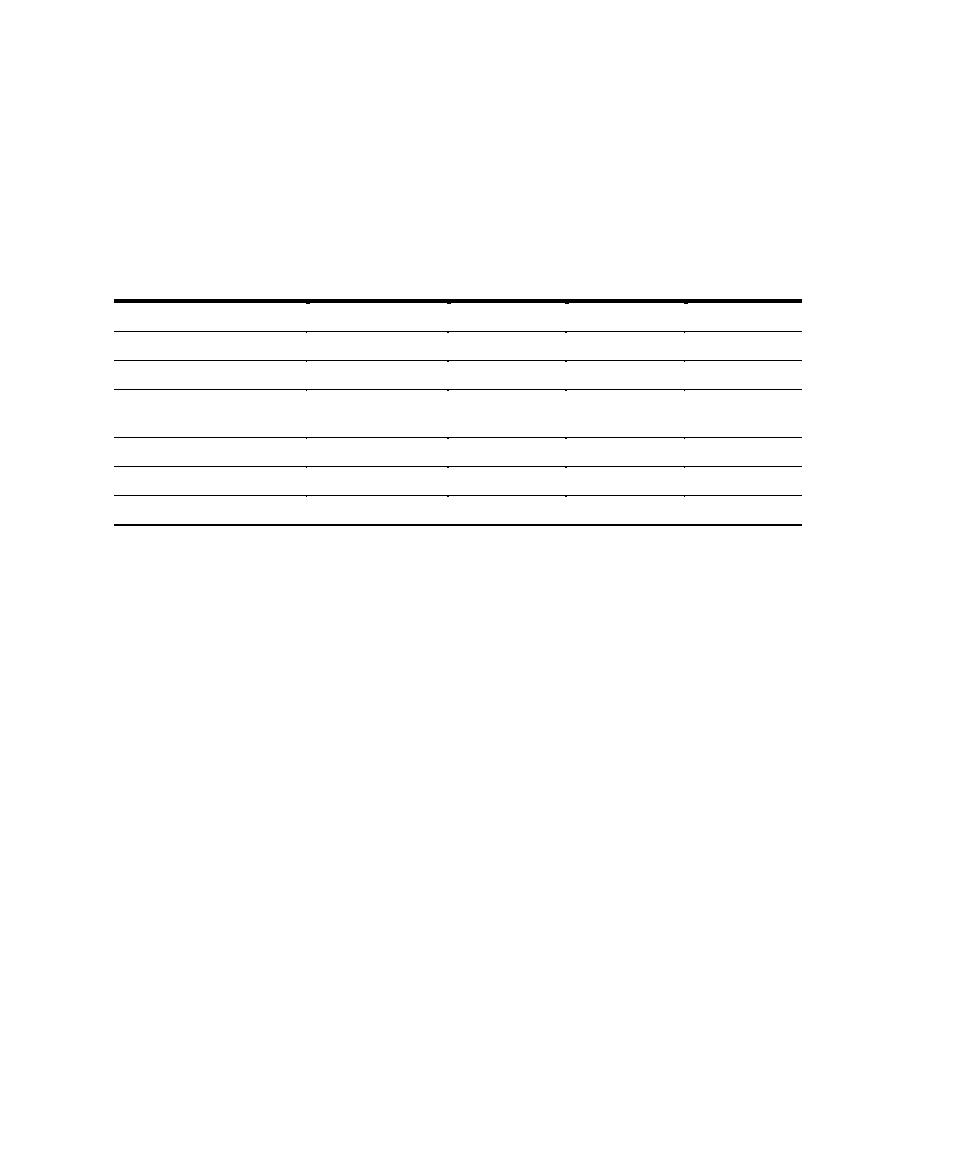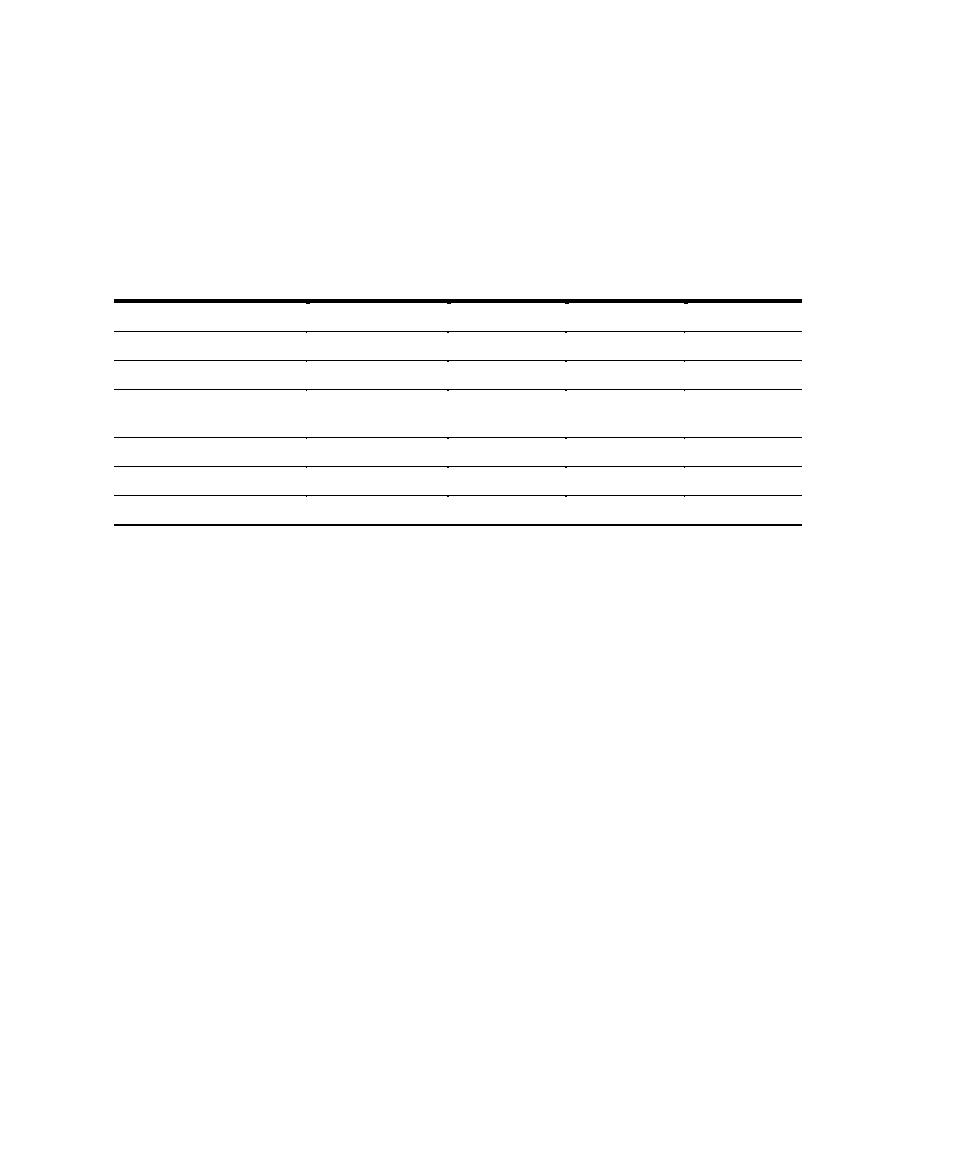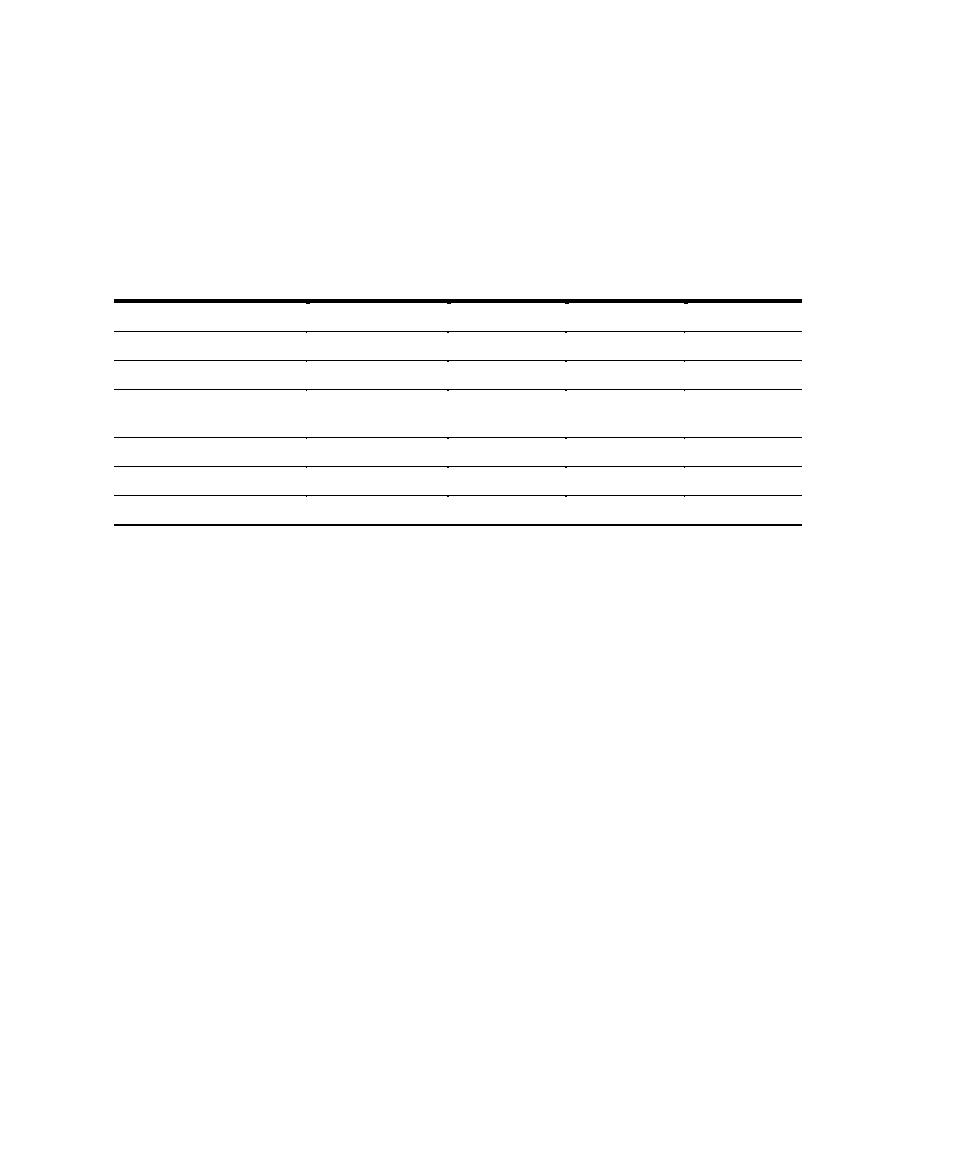
Coverage Levels
Test RealTime - User Guide
When referring to the Code Coverage feature, a
branch
denotes a generic unit of
enumeration. For each branch, you specify the coverage type. Code Coverage
instruments each branch when you compile the source under test.
Coverage Levels
The following table provides details of each coverage type as used in each language
supported by the product
Coverage Level
Languages
Block Coverage
C
Ada
C++
Java
Call Coverage
C
Ada
Condition Coverage
C
Ada
Function, Unit or
Method Coverage
C
Ada
C++
Java
Link Files
Ada
Templates
C++
Additional statements
C
Ada
C++
Java
To select a coverage level:
1.
Right-click the application or test node concerned by the Code Coverage report.
2.
From the pop-up menu, select Settings.
3.
In the Configuration list, expand Code Coverage and select Instrumentation
Control.
4.
Select or clear the coverage levels as required.
5. Click
OK.
Ada Coverage
Block Coverage
When analyzing Ada source code, Code Coverage can provide the following block
coverage types:
·
Statement Blocks
·
Statement Blocks and Decisions
·
Statement Blocks, Decisions, and Loops
Statement Blocks (or Simple Blocks)
28