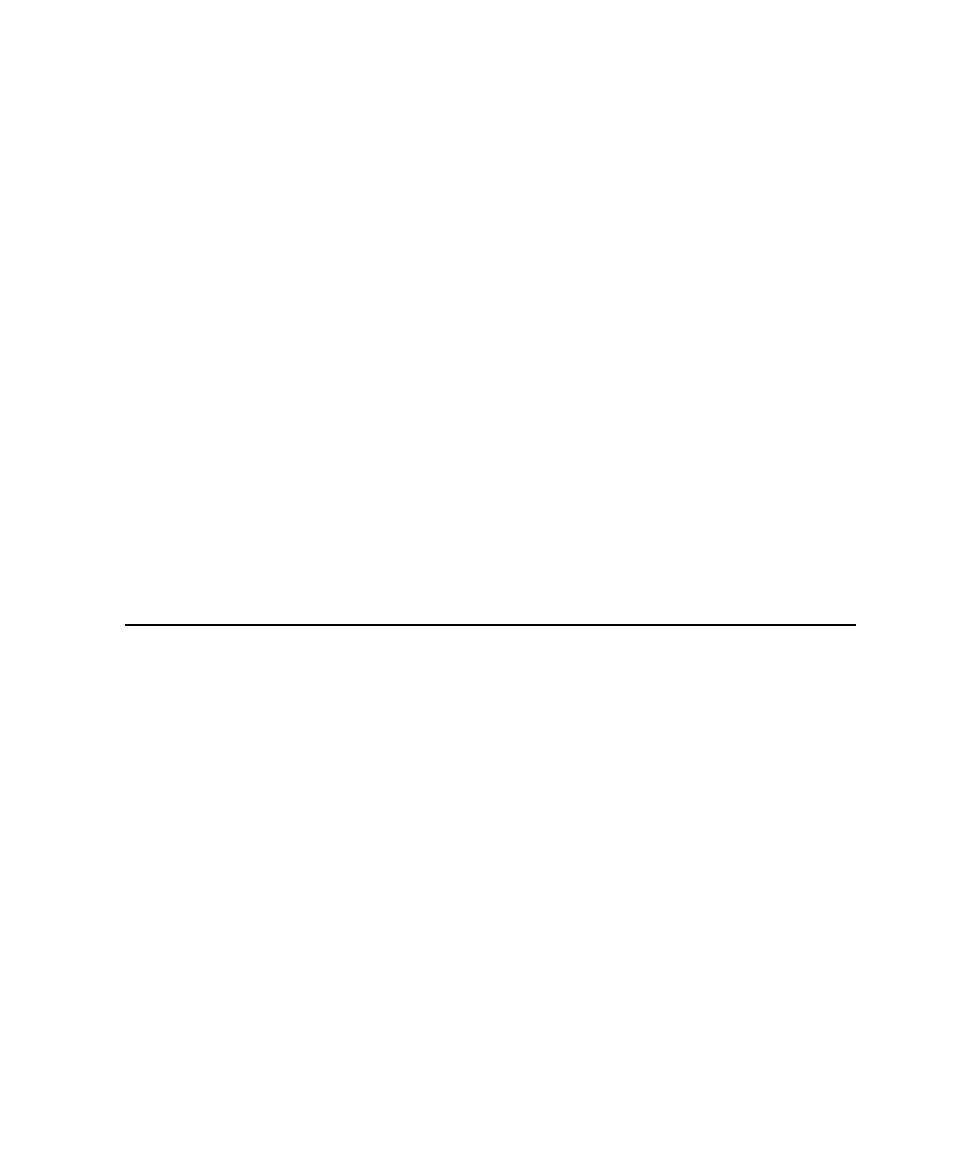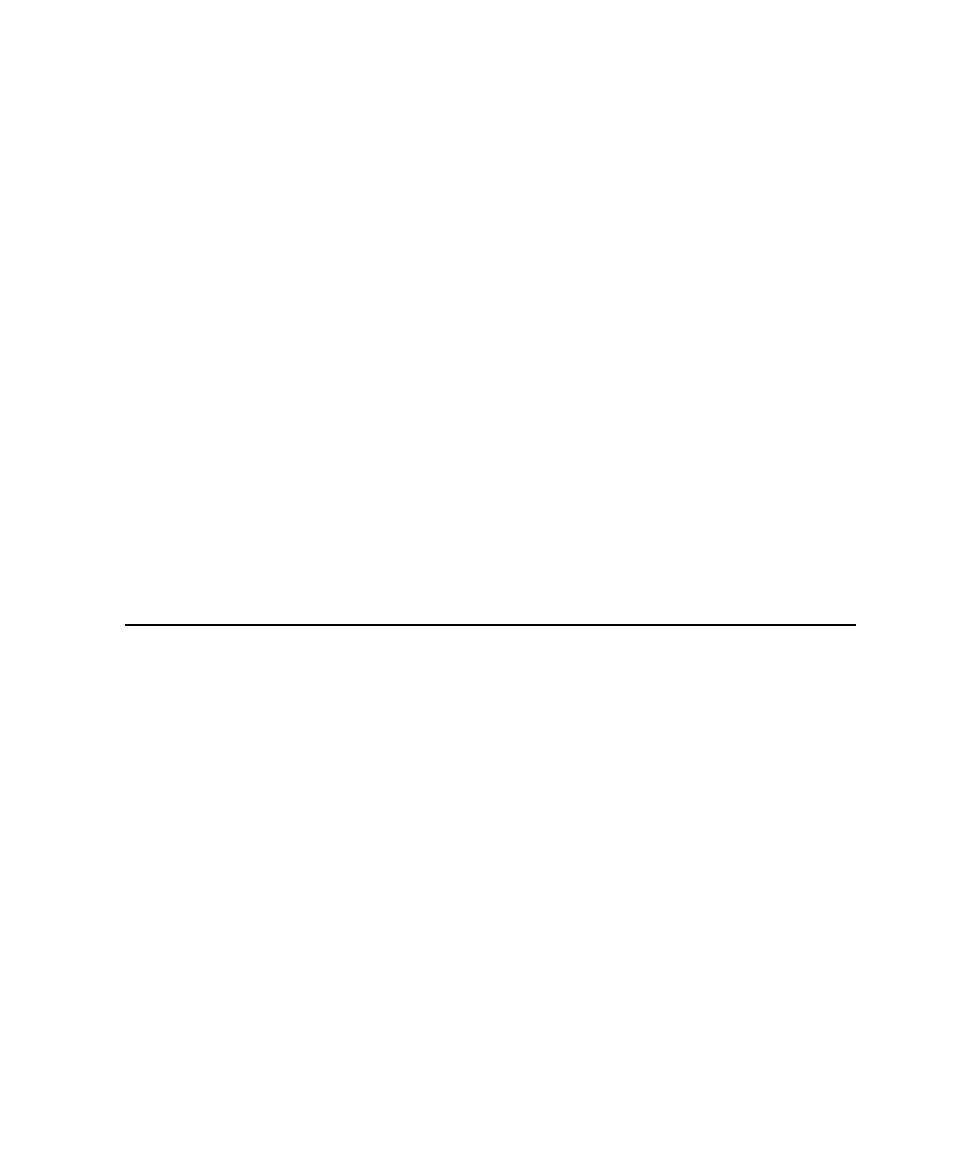
Working with Rational Rose RealTime
Test RealTime - User Guide
·
Database: Use this box to enter the location of the ClearQuest database.
·
User Name and Password: Enter the user information provided by your
ClearQuest administrator.
2. Click
OK to apply your changes.
Customizing Configuration Management
Out of the box, the product offers configuration management support for Rational
ClearCase, but the product can be configured to use most other Configuration
Management Software (CMS) that uses a vault and local repository architecture and
that offers a command line interface.
To configure the product to work with your version control software:
1.
Add a new CMS tool to the Toolbox with the command lines for checking files
into and out of the configuration management software. This activates the
Check In and Check Out commands in the Project Explorer and the ClearCase
Toolbar.
2.
Set up version control repository in CMS Preferences.
Working with Rational Rose RealTime
Rational Rose RealTime is a software development environment tailored to the
demands of real-time software. Developers use Rose RealTime to create models of
the software system based on the Unified Modeling Language (UML) constructs, to
generate the implementation code, compile, then run and debug the application.
If you installed Rose RealTime after Test RealTime, you must manually install the
plug-in. Installation of the Rose RealTime plug-in is covered in the Test RealTime
Installation Guide.
Using Test RealTime with Rose RealTime
Before using Rational Test RealTime as a Rose RealTime plug-in, you must first open
or create a model within Rose RealTime.
Test RealTime can perform Source Code Insertion (SCI) instrumentation on several
components.
Note If you installed Rose RealTime after Test RealTime, you must manually
install the plug-in. Please refer to the Rational Test RealTime Installation
Guide for further information.
336