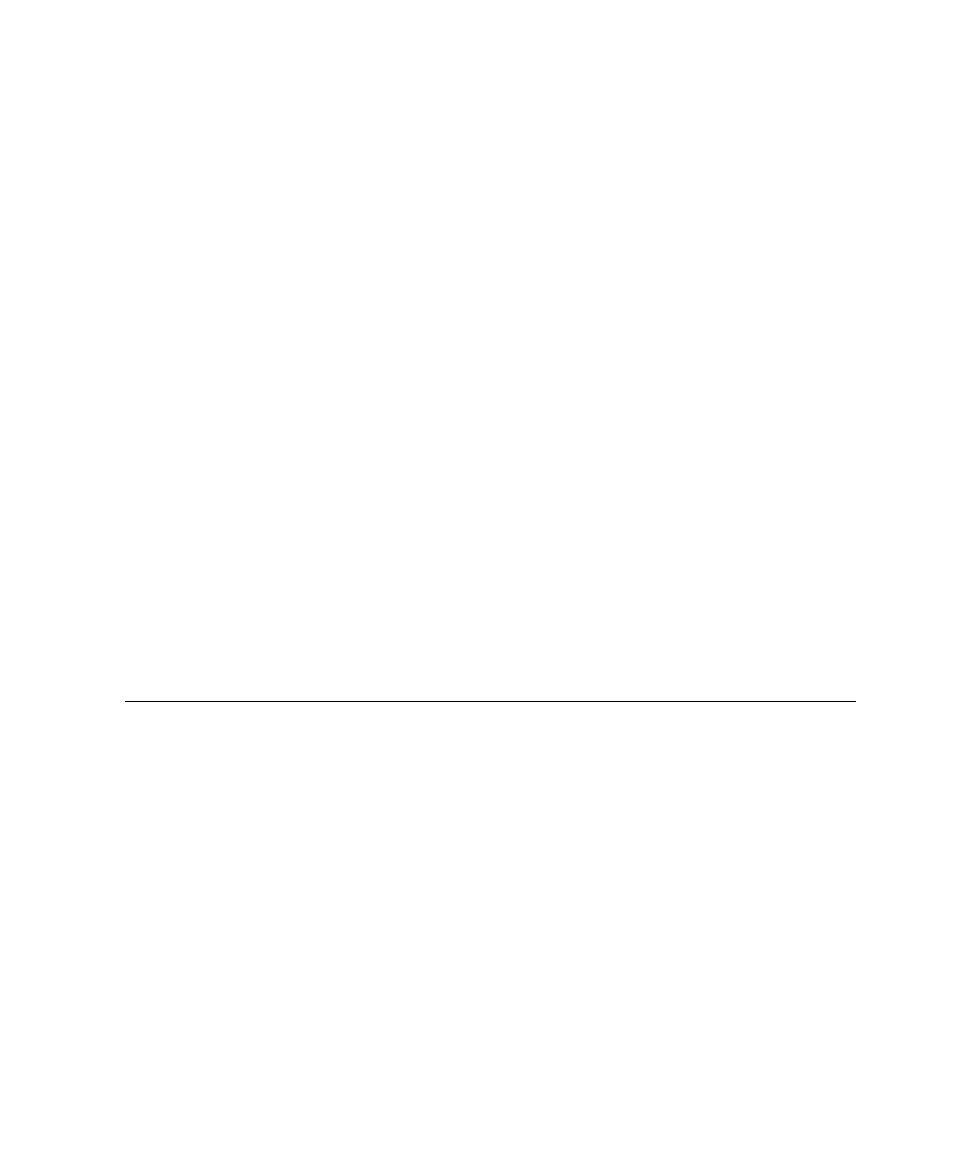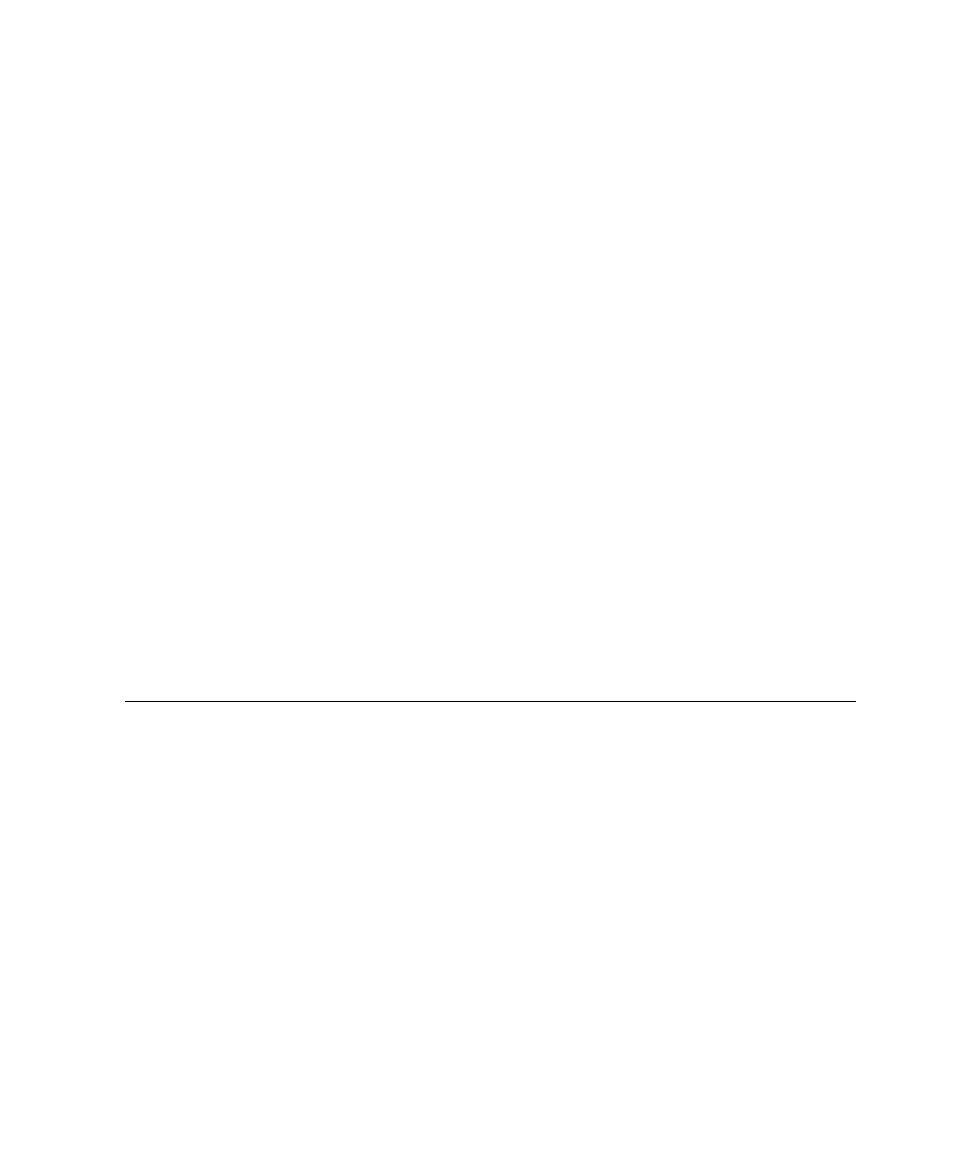
Command Line Tasks
Test RealTime - User Guide
To calculate metrics using the command line:
1.
Copy the BaseStation_C project to your working directory, type the following
command:
cp -r
<install_dir>/releases/TestRealTime.2003.06.00/examples/BaseStation_C
/src
where
<install_dir>
is the installation directory of the product.
2.
To set up the Test RealTime environnment, type the following command:
. <install_dir>/TestRealTime.2003.06.00/testrtinit.sh
where
<install_dir>
is the installation directory of the product.
Refer to the Rational Test RealTime Installation Guide for information about
setting up and launching the product.
3.
To calculate metrics without a makefile, type the following command:
metcc -- gcc -c UmtsCode.c
4.
To calculate metrics of all the files in your makefile, type the following
command:
make CC="metcc -- gcc" CPP="metcc -- gcc"
5.
To start the Test RealTime GUI to view the results, type the following
command:
studio *.met
Command Line Tasks
Setting Environment Variables
The command line interface (CLI) tools require several environment variables to be
set.
These variables determine, for example, the Target Deployment Port (TDP) that you
are going to use. The available TDPs are located in the product installation directory,
under targets. Each TDP is contained in its own sub-directory.
Prior to running any of the CLI tools, the following environment variables must be
set:
·
TESTRTDIR indicates the installation directory of the product
·
ATLTGT and ATUTGT specify the location of the current TDP:
$TESTRTDIR/targets/
<tdp>
, where
<tdp>
is the name of the TDP.
324