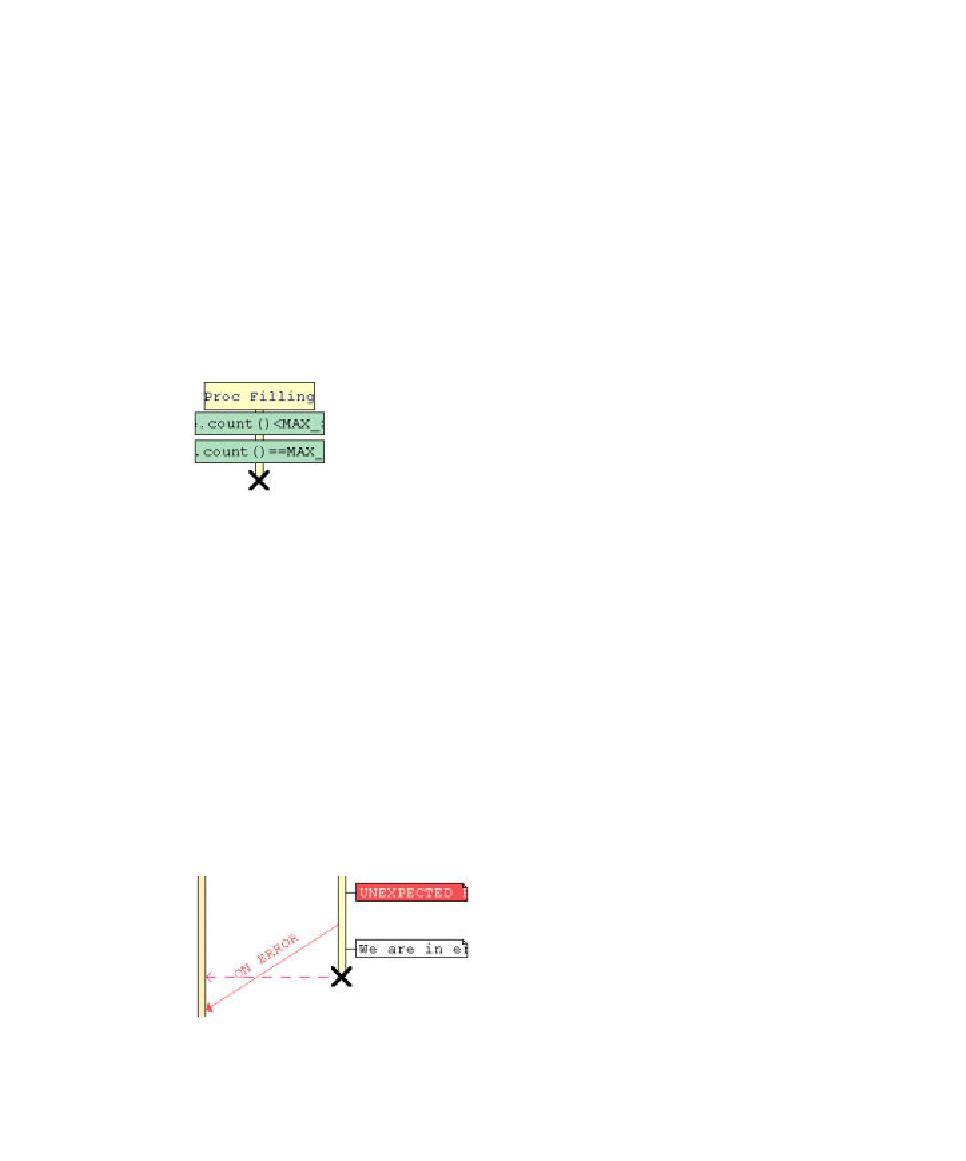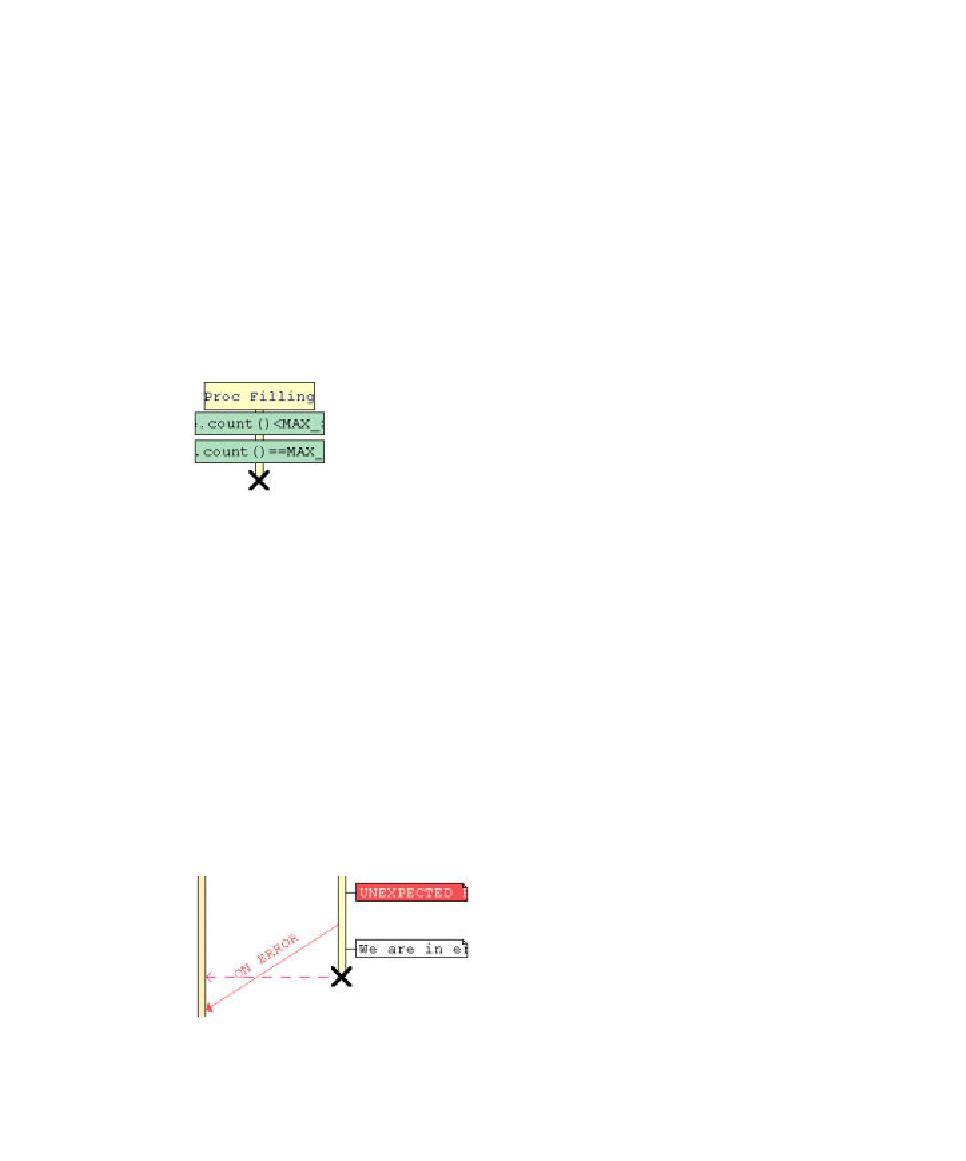
Pre and Post-conditions
Test RealTime - User Guide
· CHECK PROPERTY
· CHECK STUB
· CHECK METHOD
· CHECK EXCEPTION
To distinguish checks that occur immediately from checks that apply to a stub,
method or exception, the three latter use different shades of red and green.
You can click an instance to highlight the corresponding statement in the Text Editor
window.
Pre and Post-conditions
The following pre and post-condition statements are green (Passed) or red (Failed)
actions contained in STUB or PROC instances.
· REQUIRE
· ENSURE
Exceptions
Component Testing for C++ generates UNEXPECTED EXCEPTION Notes whenever
an unexpected exception is encountered. These notes will be followed by the ON
ERROR condition.
Error Handling
Whenever a check and a pre- or post-condition generates an error, or an
UNEXPECTED EXCEPTION occurs, the ON ERROR condition is displayed as shown
in the following diagrams.
An ON ERROR BYPASS condition:
An ON ERROR CONTINUE condition:
174