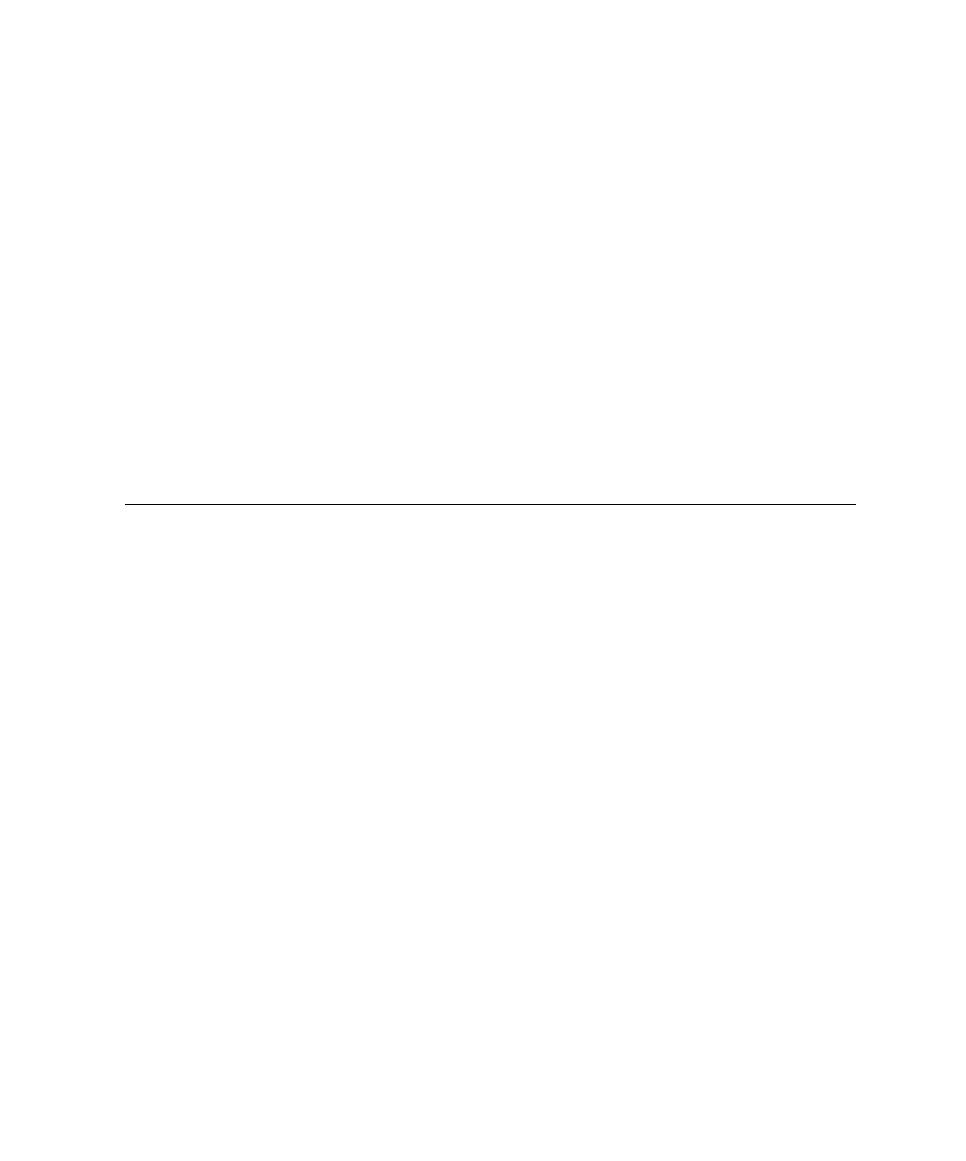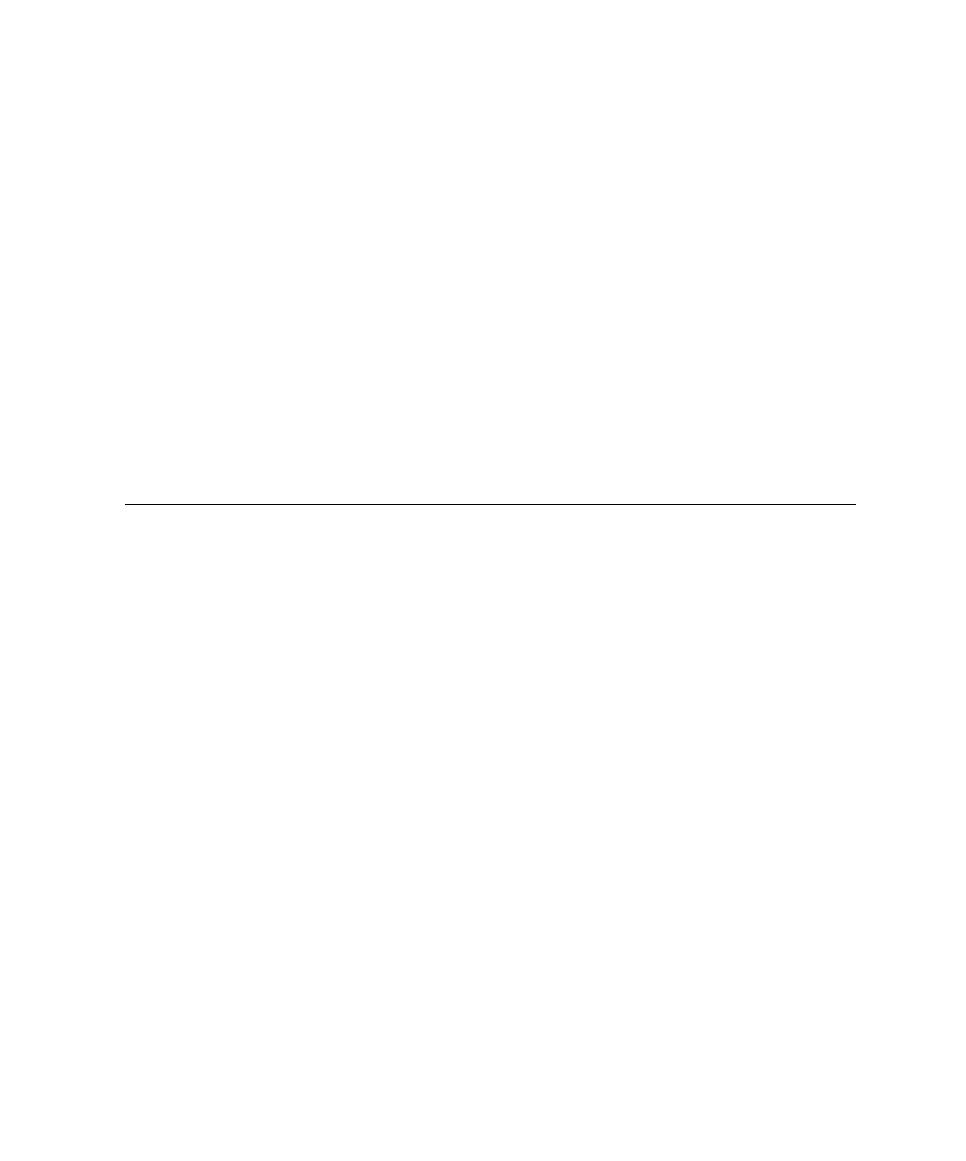
Component Testing for Ada
Test RealTime - User Guide
2.
Follow the Activity Wizard to add your application source files to the
workspace.
3.
Select the source files under test with the Test Generation Wizard to create a test
node. The Wizard guides you through process of selecting the right test feature
for your needs.
4.
Develop the test cases by completing the automatically generated test scripts
with the corresponding script language and native code.
5.
Use the Project Explorer to set up the test campaign and add any additional
runtime analysis or test nodes.
6.
Run the test campaign to builds and execute a test driver with the application
under test.
7.
View and analyze the generated test reports.
Component Testing for Ada
The Component Testing feature of Test RealTime provides a unique, fully automated,
and proven solution for the Ada language, dramatically increasing test productivity.
Component Testing for Ada Overview
Basically, Component Testing for Ada interacts with your source code through the
Ada Test Script Language. The Rational Test RealTime Reference Manual contains
full reference information on the Test Script Languages.
Testing with Component Testing for Ada is as simple as following these steps:
·
Set up your test project in the GUI
·
Write a .ptu test script
·
Run your tests
·
View the results.
How Component Testing for Ada Works
When a test node is executed, the Component Testing Test Compiler
(attolpreproADA) compiles both the test scripts and the source under test. This
preprocessing creates a .tdc file. The resulting source code generates a test driver.
If any Runtime Analysis features are associated with the test node, then the source
code is also instrumented with the Instrumentor (attolada) tool.
The test driver, TDP, stubs and dependency files all make up the test harness.
94