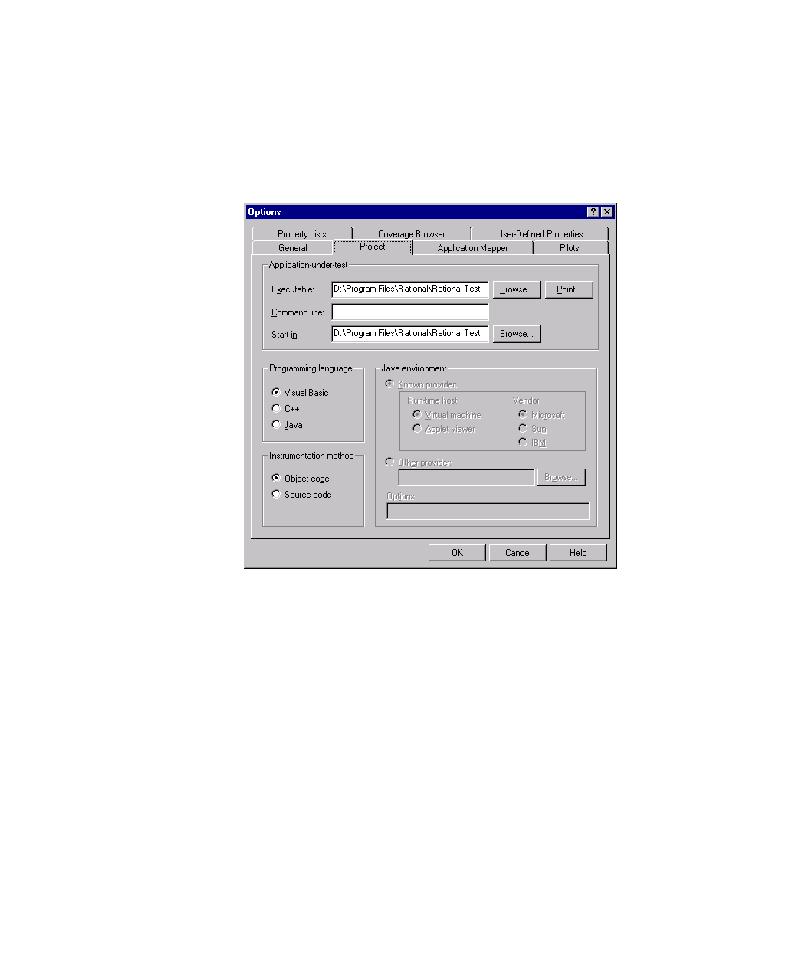
Instrumentation method
Wizard, then the Instrument Object Code dialog box opens instead of the
Instrument Source Code dialog box. If this happens, close the Instrument
Object Code dialog box, and then do the following:
a. Click Tools > Options, and then click the Project tab.
c. Click OK.
d. To open the Instrument Source Code dialog box, click
to the file path selected.
that the main application loads and executes. A secondary application can be one
that is developed as part of the application, or it can be a third-party application.