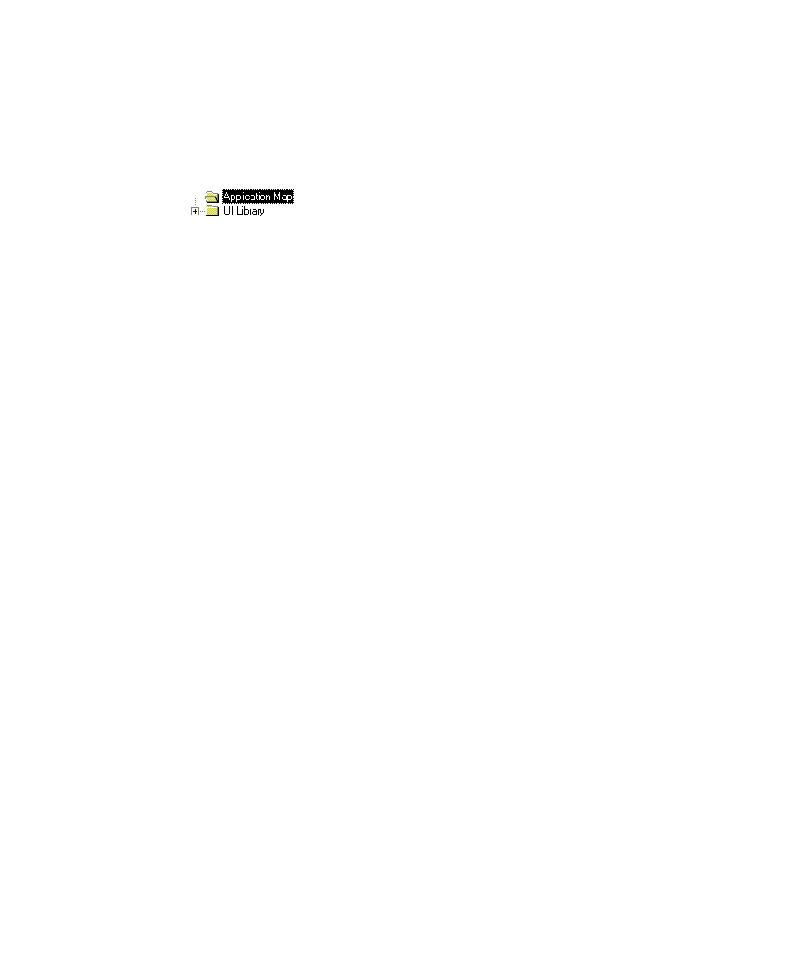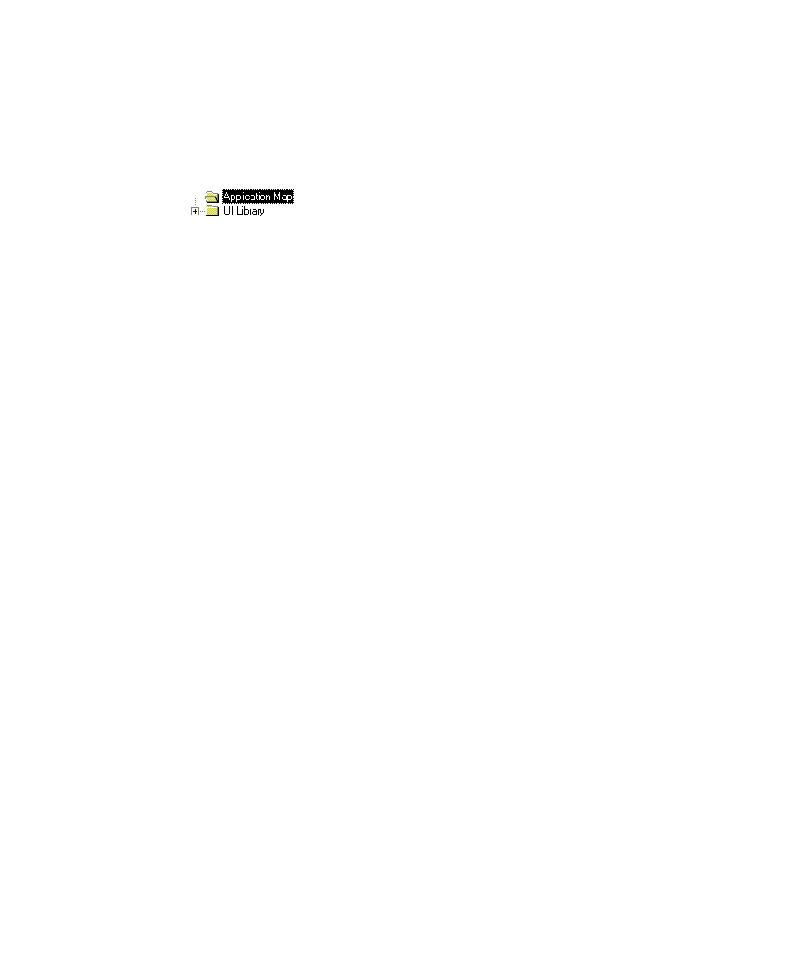
The Left Pane
The TestFactory Interface
2-16
The Left Pane
The left pane is the primary workspace in TestFactory. TestFactory places the
Application Map folder, and the UI Library folder in the left pane after you open a
project for the first time.
Until you map the AUT, the Application Map folder is empty. After you map the
application, the folder contains all of the AUT components, including various UI
objects, user actions, and transition elements.
The UI Library folder contains all of the object classes and subclasses known to
occur in graphical user interfaces. TestFactory uses it to reconcile and classify the
controls it encounters as it maps the AUT and creates scripts. The types of objects
found in the Application Map and UI Library folders are described in Chapter 4,
Developing and Working with the Application Map.
From the left pane of the TestFactory window, you can:
þ
Start mapping the AUT.
þ
Click a UI object to display its UI object properties and bitmap image in the
right pane.
þ
Start the AUT and drive to a selected control.
þ
Create folders and organize your work.
þ
Select scripts to add to a Test Suite.
þ
Create a new UI object subclass.
þ
Reclassify a generic object.
þ
Change the subclass of a UI object.
þ
Access Robot scripts for the open project.
þ
Click a script to display its coverage data and steps in the right pane.
þ
Open or run a script in Robot.
þ
Open the Test Log window of TestManager to see the log for a script run.
þ
Insert TestFactory objects in the application map.