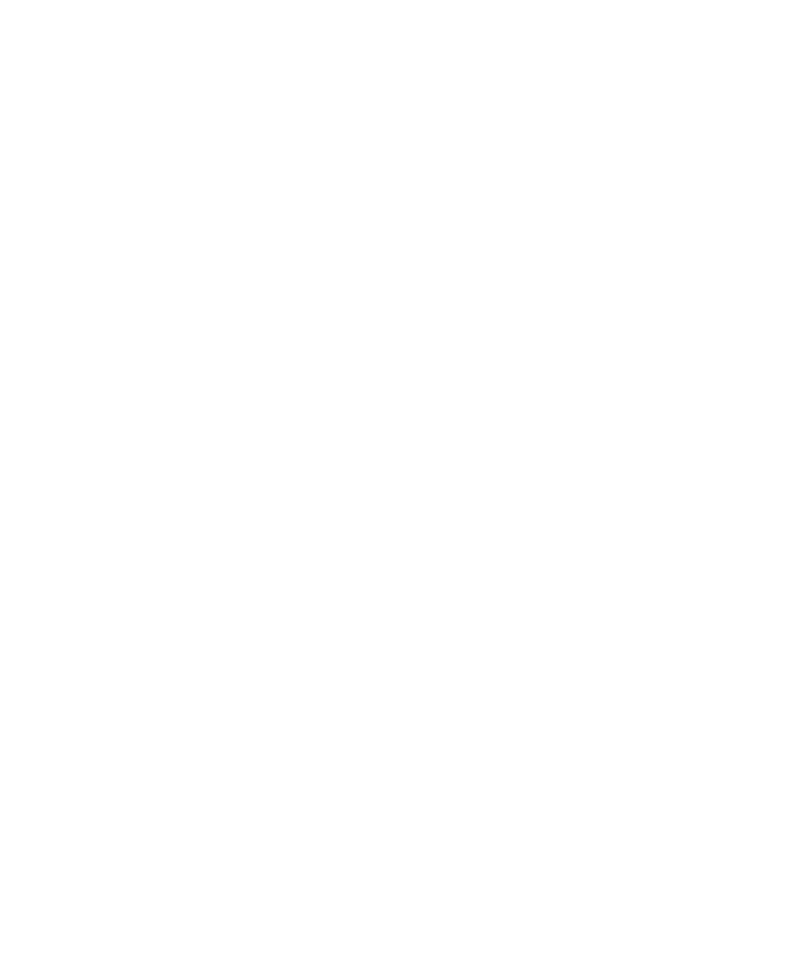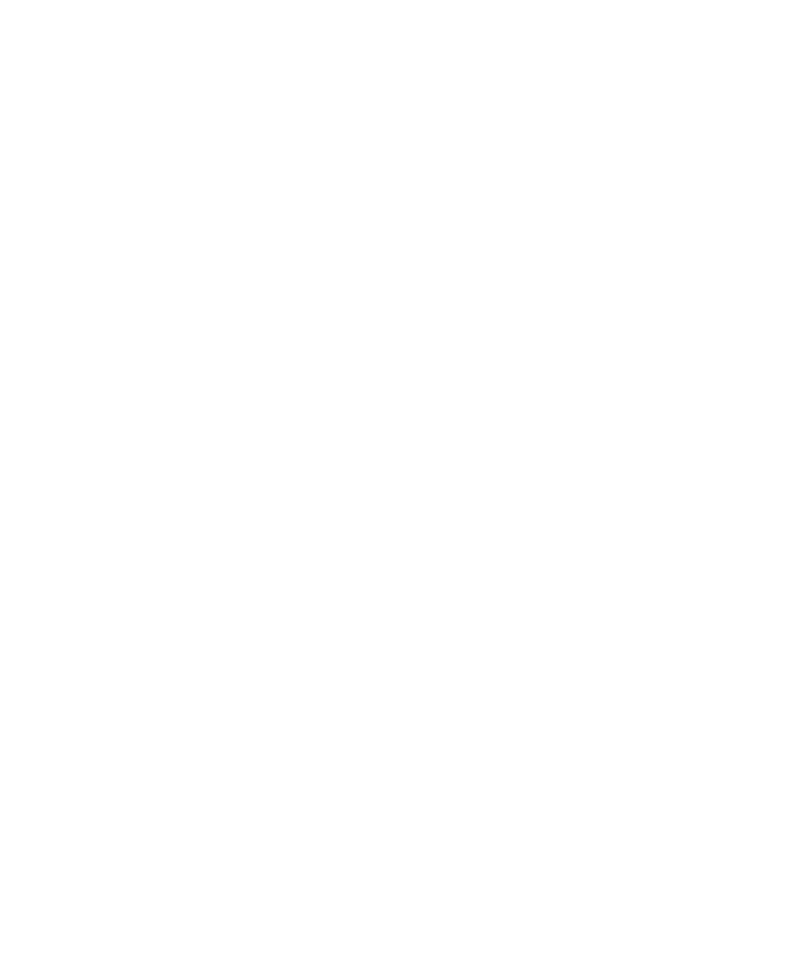
Visual Basic application
Using the New Project Wizard
2-5
7. If the AUT is a Visual Basic application and you plan to instrument its source
code files, then under Instrumentation method, leave Source code selected. If
you plan to instrument the object code instead, click Object code.
Instrumenting the AUT gives TestFactory the information it needs to
determine how well your scripts exercise the AUT source code during testing.
If the AUT is a Visual Basic application, and you have access to source code, you
can instrument it using either the object code method or the source code
method. If the AUT is written in Java or C++, you must instrument it using
the object code method.
If the AUT is a Visual Basic application and you have access to its source code
files, we recommend that you select Source code. For information about the
differences between object code and source code instrumentation, see
Chapter 3, Instrumenting the Application-Under-Test.
8. If the AUT is a Java application or applet, then under Java environment, do the
following:
If the AUT is a Java application, then under Runtime host, leave Virtual
machine selected.
If the AUT is a Java applet, then under Runtime host, click Applet viewer.
If you plan to run a Java application or applet using a Microsoft virtual
machine or applet viewer, then under Vendor, leave Microsoft selected.
If you plan to run a Java application or applet on a Sun virtual machine or
applet viewer, then under Vendor, click Sun.
If you plan to run a Java application or applet on an IBM virtual machine or
applet viewer, then under Vendor, click IBM.
If you are running a Java AUT on a virtual machine or applet viewer from
a provider other than Microsoft, Sun, or IBM, click Other provider, and
then browse to find and select the virtual machine or applet viewer.
9. If the AUT is a Java application or applet, then in the Options box, type
arguments to pass to the Java virtual machine or applet viewer.