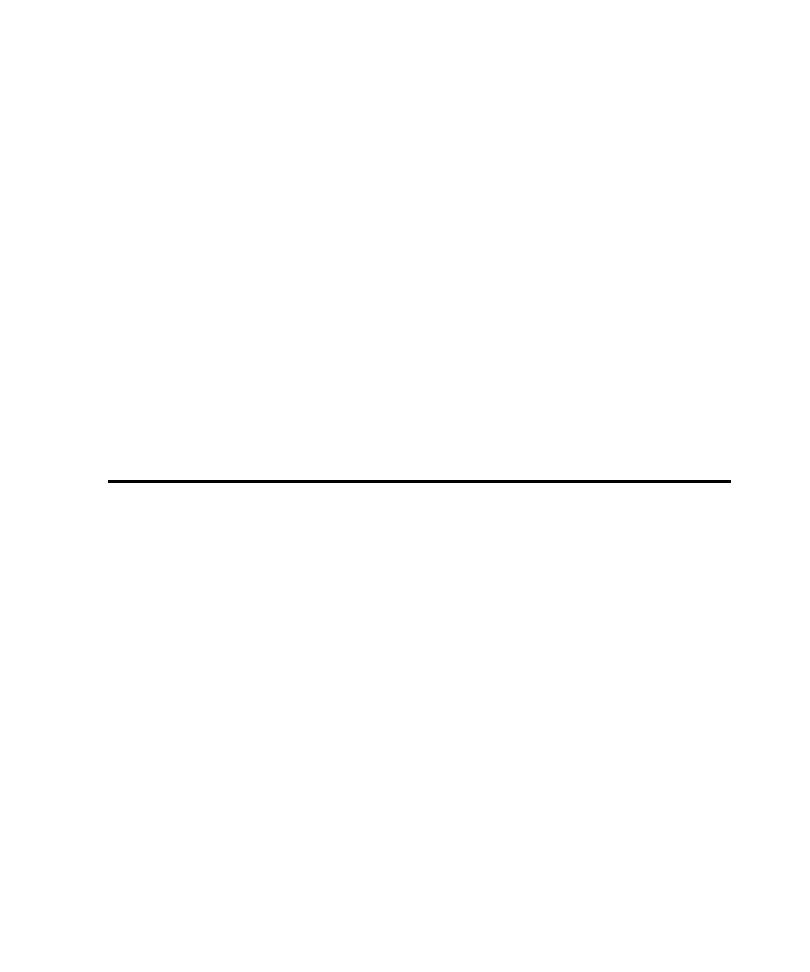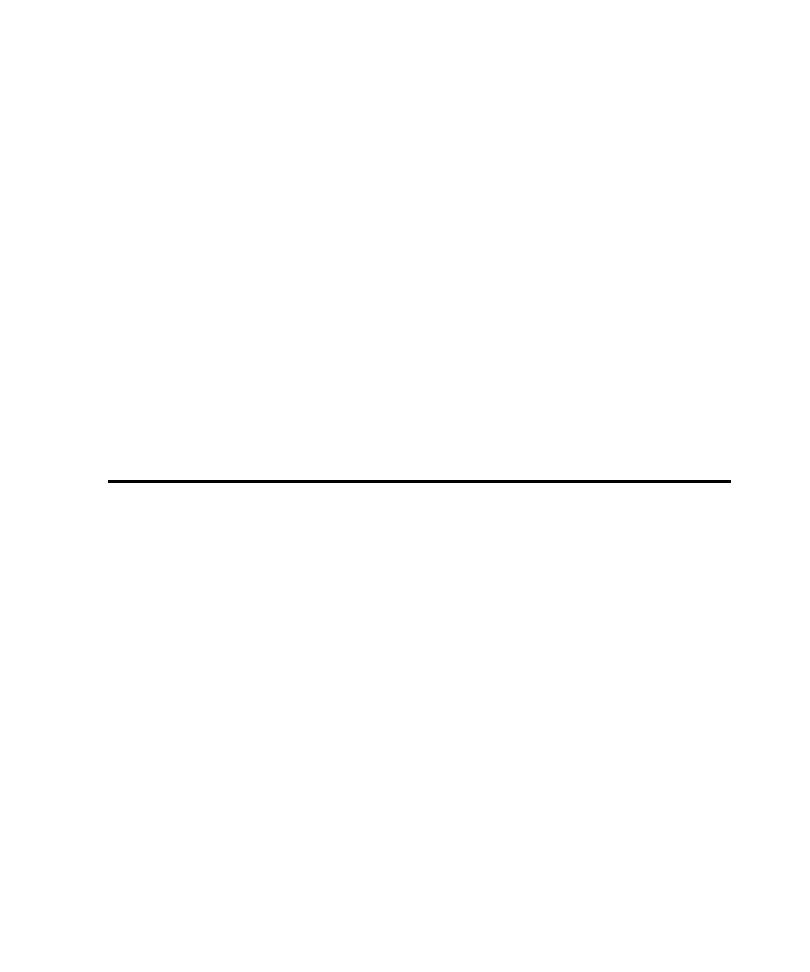
Ch. 8 Testing Code Changes in Visual Studio
8-1
þ þ þ
C H A P T E R 8
Testing Code Changes in Visual Studio
This chapter describes the TestCodeChanges add-in for Microsoft Visual Studio and
includes the following topics:
þ
Overview of the TestCodeChanges add-in for Visual Studio
þ
Setting up the TestCodeChanges add-in
þ
Preparing to test code changes
þ
Using the TestCodeChanges add-in
Overview of the TestCodeChanges Add-In for Visual Studio
The TestCodeChanges add-in for Microsoft Visual Studio lets you access scripts
that test changes you have just made to the source code of a Visual Basic or
Visual C++ AUT from within Visual Studio.
After you set it up and load it in your Visual Studio development environment,
TestCodeChanges does the following:
þ
Tracks all changes that you make to the source code of the AUT.
þ
Gives you access to all of the scripts in the project that exercise the changed code.
þ
Displays the code coverage values for scripts that touch changed source
code files.
þ
Lets you filter changed code files based on the calendar dates that the source code
was changed.
þ
Lets you create a regression suite of scripts, which you can then run from your
Visual Studio development environment to test changed files.
þ
After testing, automatically displays script run results.