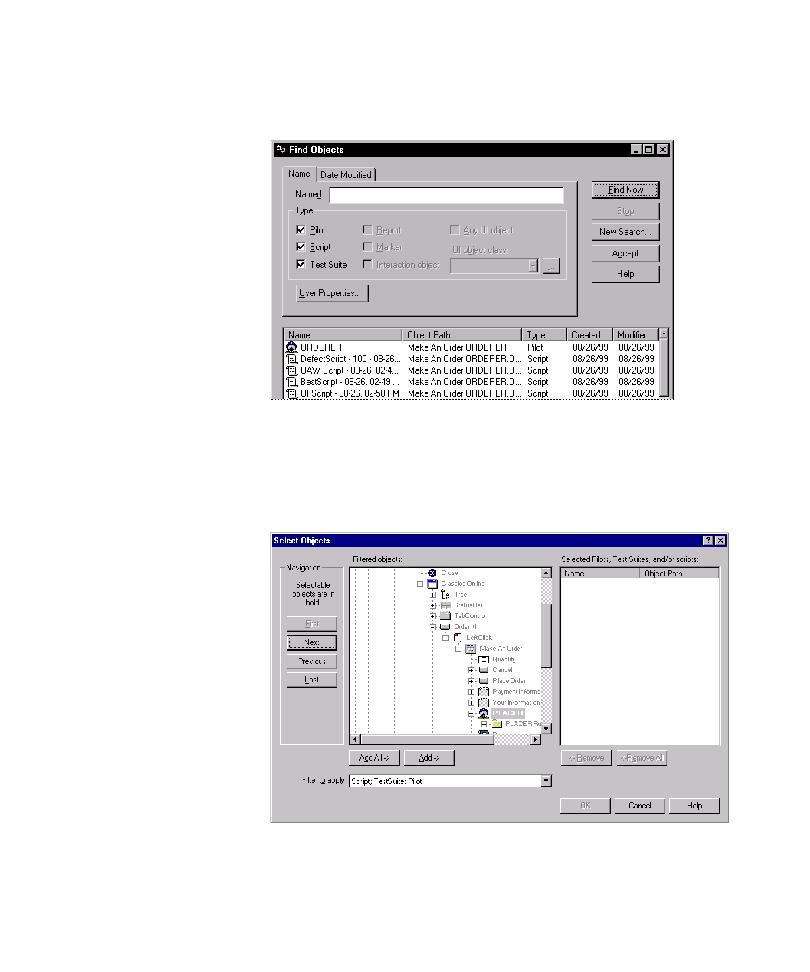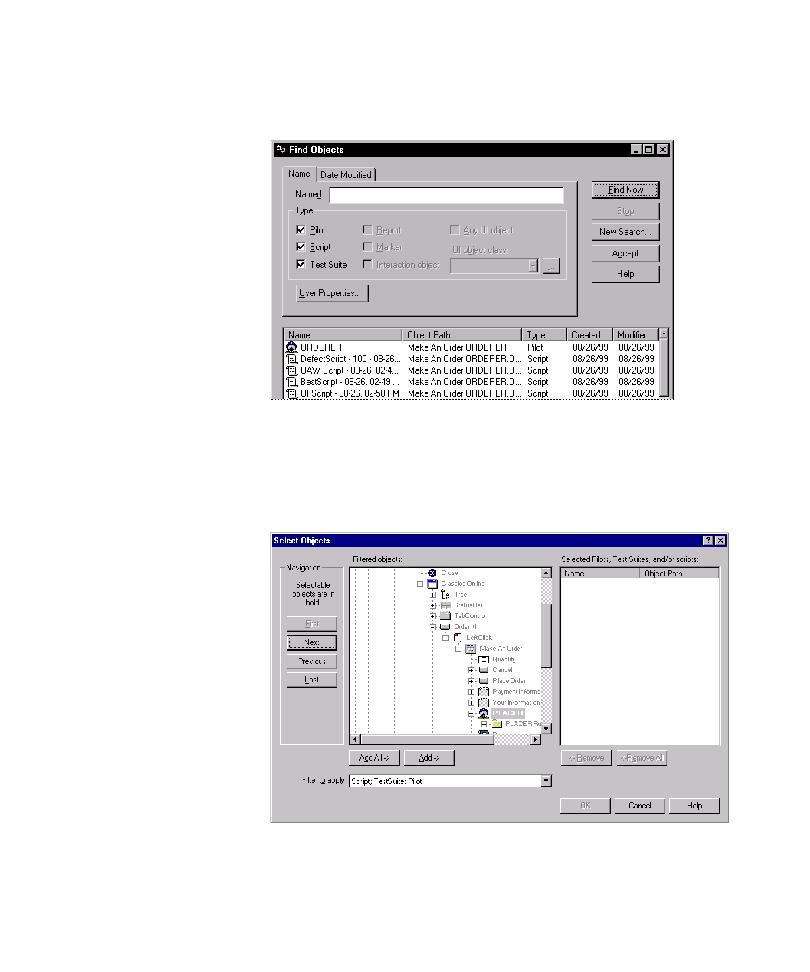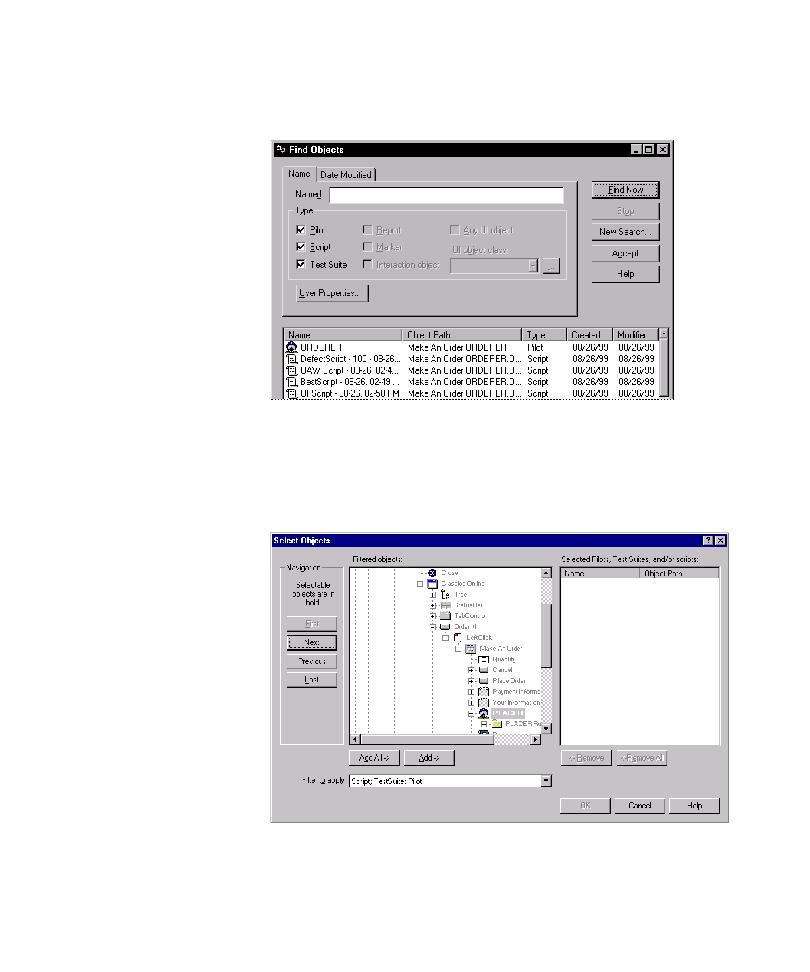
The AutoPilot window
Using the AutoPilot to Run Pilots, Test Suites, and Scripts
7-3
b. To locate Test Suites, Pilots, or scripts, under Type, select the appropriate
check box(es), and then click Find Now.
c. To add all of the objects listed to the AutoPilot window, click Accept. To
add a subset of the objects, select the objects, and then click Accept.
Alternatively, do the following to queue Test Suites, Pilots, and scripts to run
from the AutoPilot window:
a. On the AutoPilot window, click Insert.