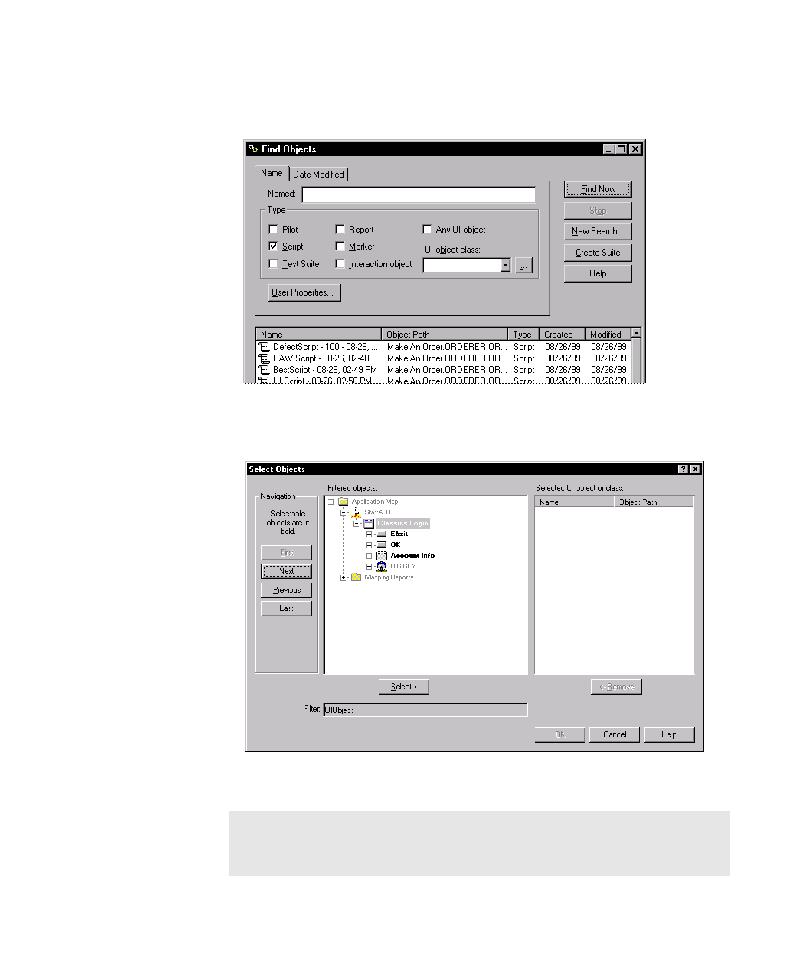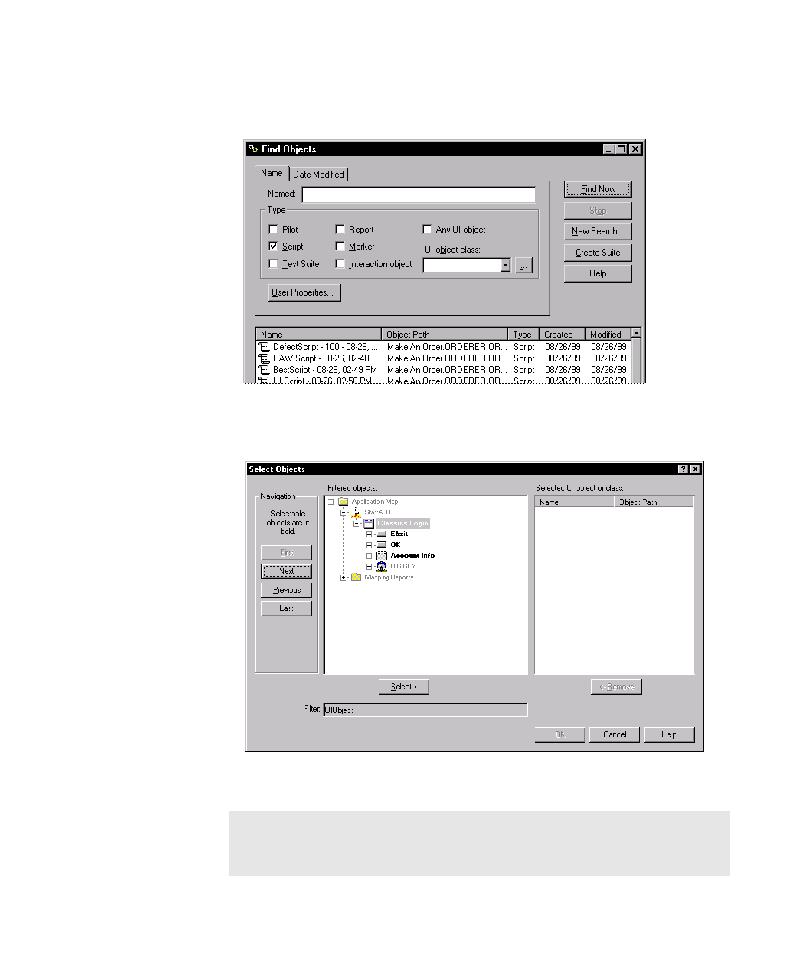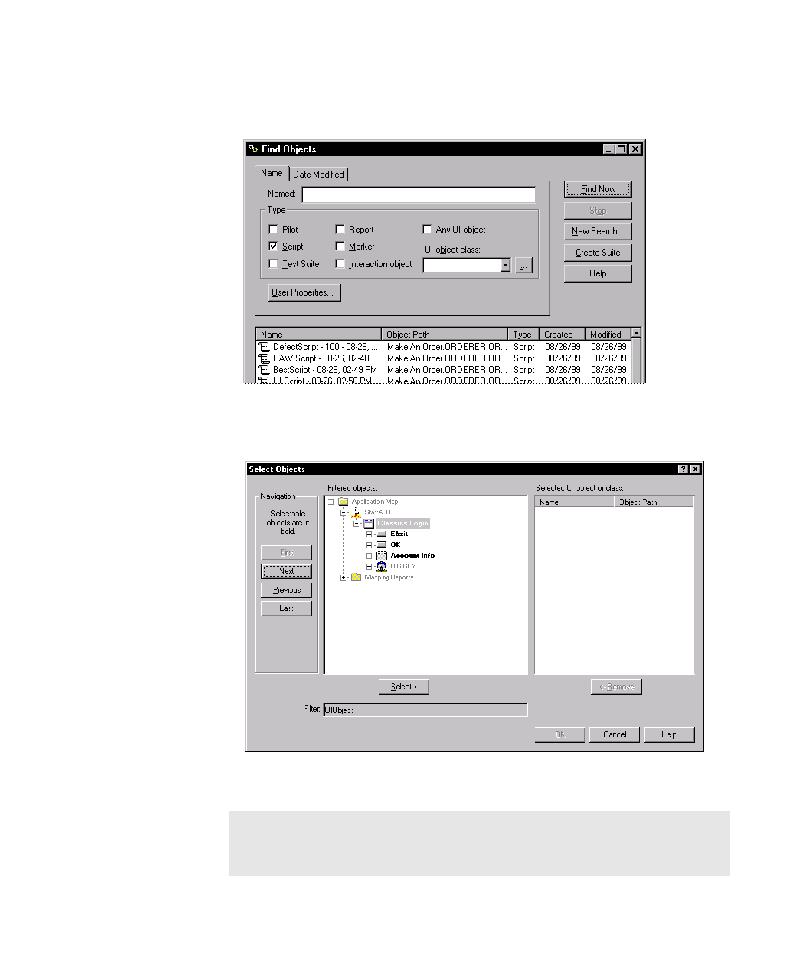
The Fund Objects Dialog Box
Creating a Test Suite
6-3
2. To locate scripts and Test Suites to add to the Test Suite, under Type, select the
appropriate check boxes, and then click Find Now.
3. To add all of the found test objects to the Test Suite, click Create Suite. To add
a subset of the objects listed to the Test Suite, press
CTRL
or
SHIFT
, select the test
objects, and then click Create Suite.
4. In the Filtered objects box, click a parent object for the Test Suite, and then
click Select.
NOTE: The parent object that you select does not limit what you can
include in the Test Suite. We recommend that you select a parent object such
as a folder that makes sense in terms of project organization.