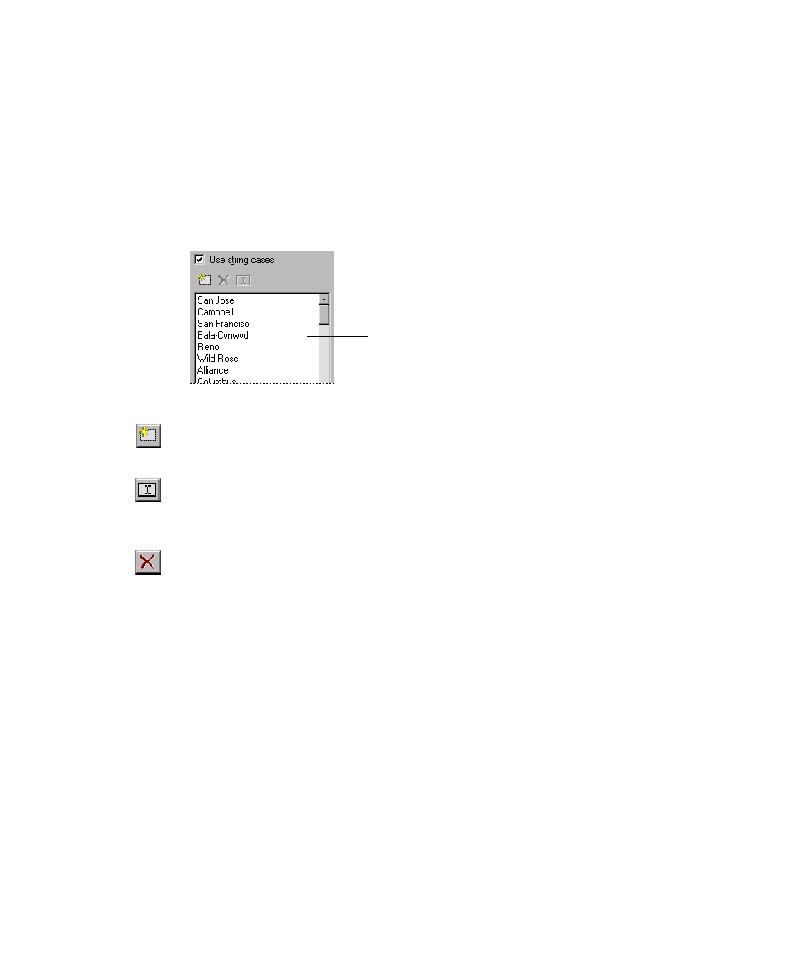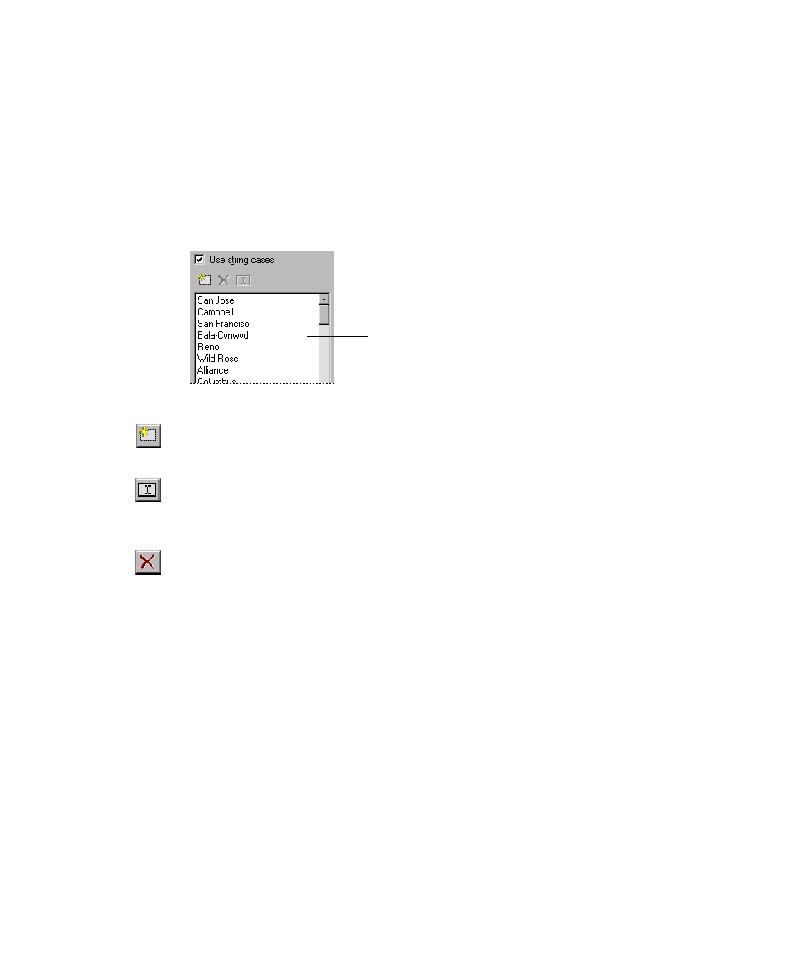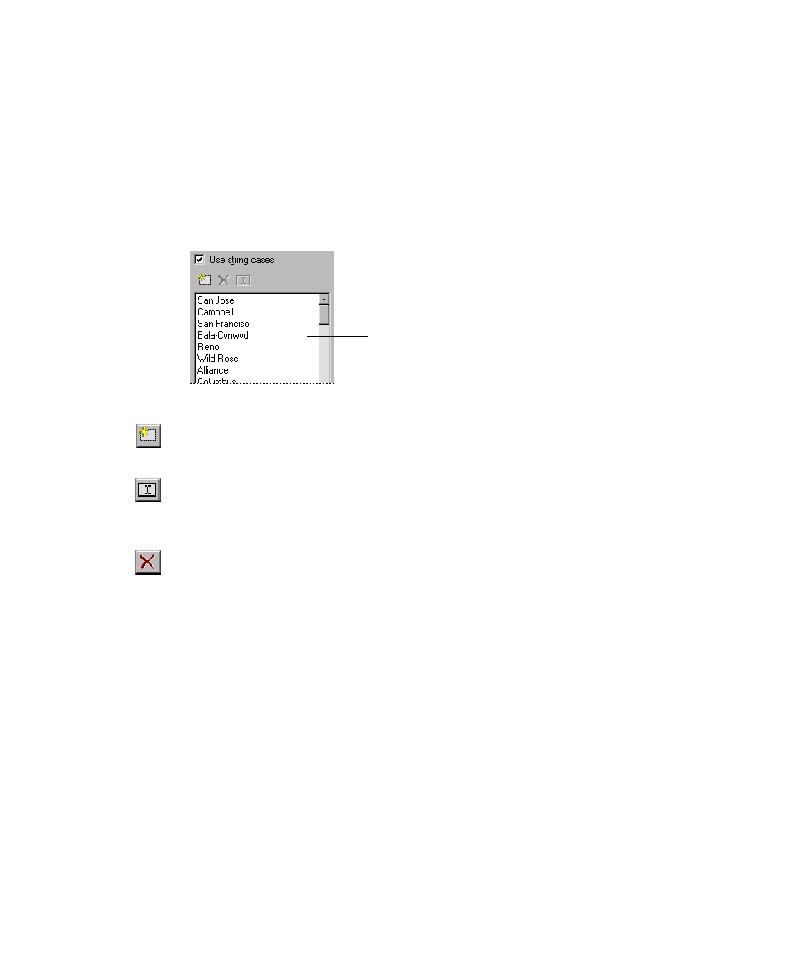
Specifying or Modifying String Cases
Automatically Generating Scripts
5-44
To make mask cases unavailable for testing:
þ
Clear the Use mask cases check box.
Specifying or Modifying String Cases for a Style
Styles such as Cities, Countries, and Web Sites include a list of string cases for testing
input controls. The following figure shows the string cases specified for the
Cities style.
To add a new string case to the list:
þ
Click Insert string case, and then type a string case in the active text box.
To edit a string case in the list:
þ
Click the string case you want to edit, click Edit string case, and then make
changes in the active box.
To remove a string case from the list:
þ
Click the string case that you want to remove, and then click Delete.
To remove all string cases from the selected style:
þ
Press
SHIFT
, select all of the string cases, and then click Delete.
To make string cases unavailable for testing:
þ
Clear the Use string cases check box.
String cases for the Cities style