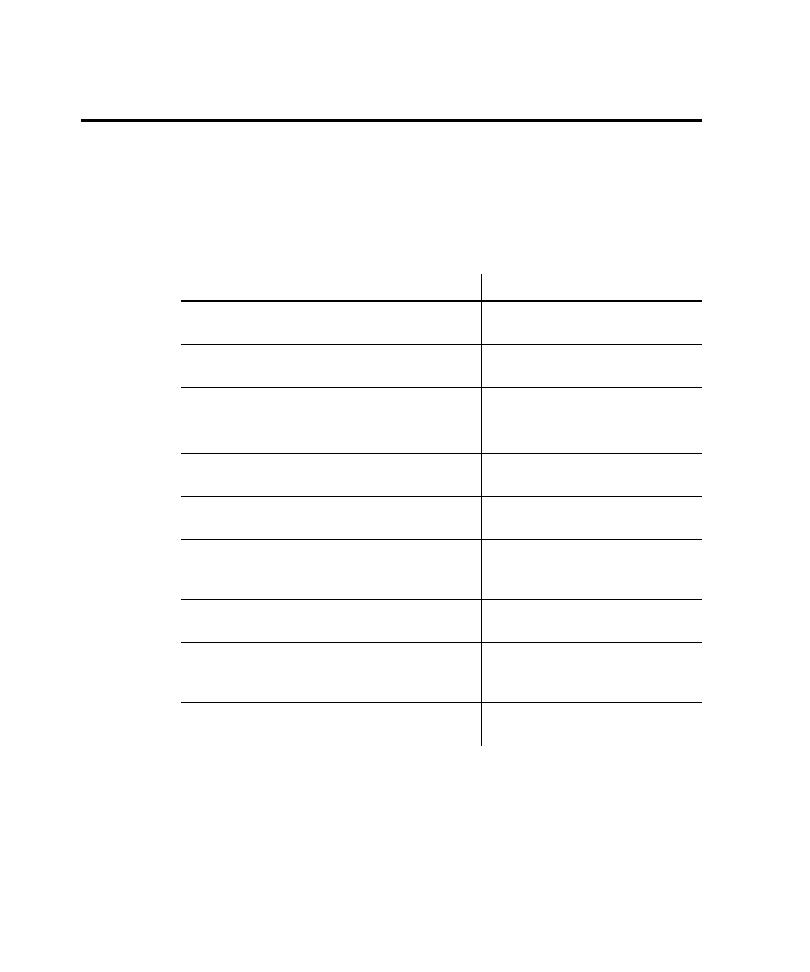
Testing Software with TestFactory
or a member of a QA team, as well as the testing practices you have in place. How
you use TestFactory also depends on where you are in the testing cycle. For instance,
in the early phases of the product development cycle, you can use TestFactory to
automatically find defects in the AUT. As the AUT matures and stabilizes, you can
use TestFactory to build regression suites. The tasks that you might perform in a
typical TestFactory project are as follows:
scripts (regression Test Suites) from the previous build, track and resolve defects,
create and run new scripts, and reorganize test material.
calculate code coverage for scripts.
Application-Under-Test
with the Application Map
generate best scripts and defect scripts that test those
areas.
Scripts
Chapter 7: Using the AutoPilot
Scripts
coverage results for best scripts.
Scripts
the best scripts and defect scripts and run the Test
Suite against future builds of the AUT.
Test Suite
the coverage your Test Suites provide.
Scripts
to access and run scripts that test changes to the
source code of the AUT.
Visual Studio
memory access.
Scripts