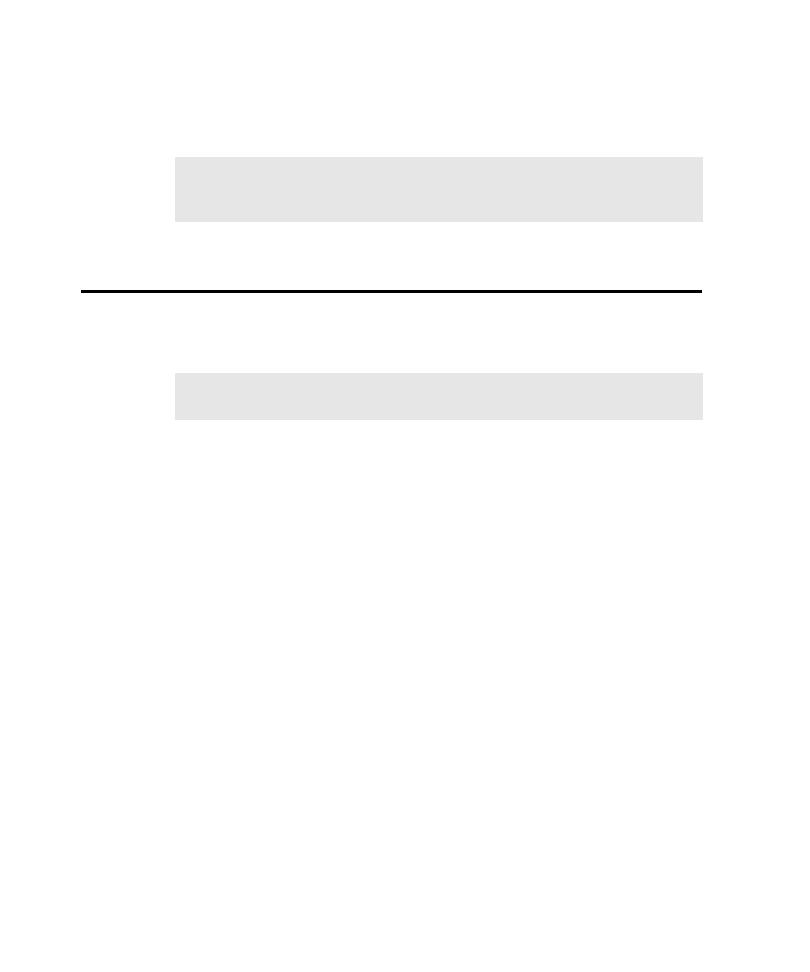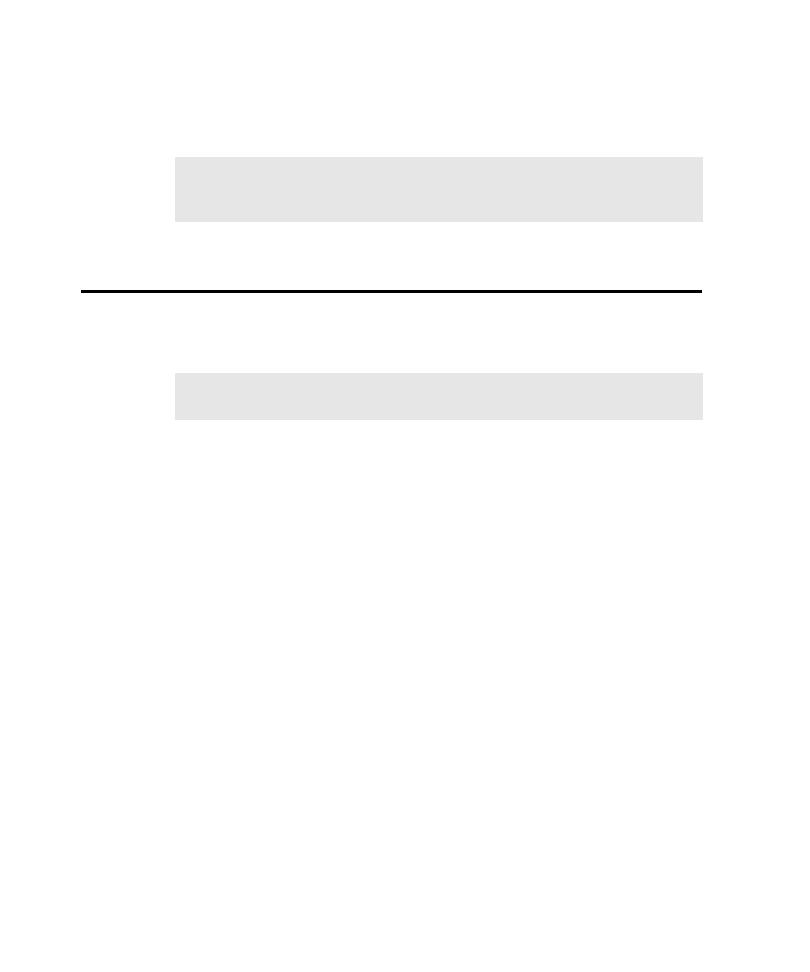
Checking for Memory Errors in Visual Basic
Automatically Generating Scripts
5-34
You can play back the script immediately in Robot, or you can quit Robot. To obtain
code coverage for the script, right-click the script object in the application map, and
then click Play Back on the shortcut menu.
Checking for Memory Errors in Visual Basic and C++
Applications (Windows NT)
Late in the development cycle, you can run Pilots and scripts to check for memory-
related defects in an AUT written in C++, Visual Basic 5, or Visual Basic 6. To test
for memory errors, you must be running TestFactory in Windows NT.
TestFactory can check for the following kinds of memory errors:
þ
Memory and resource leaks
þ
Invalid memory access
þ
Memory overwrites
þ
Uninitialized memory reads
þ
Memory access beyond the bounds of an array
TestFactory detects these memory-related defects in addition to the other types of
defects it detects during a normal Pilot run.
NOTE: If you prefer not to use the Go To "Control" feature to record the actions
that drive the AUT to the base state for testing, you can record all of the actions as
you perform them manually in Robot.
NOTE: If the AUT is written in Visual Basic 4, you cannot run a Pilot to check
for memory errors.