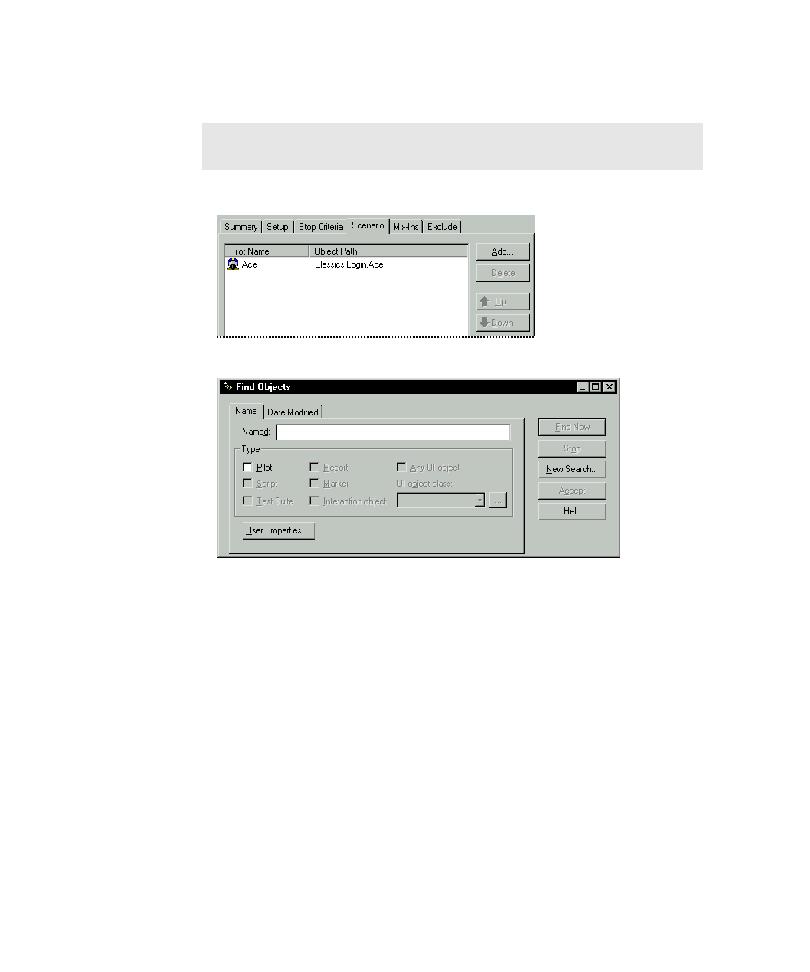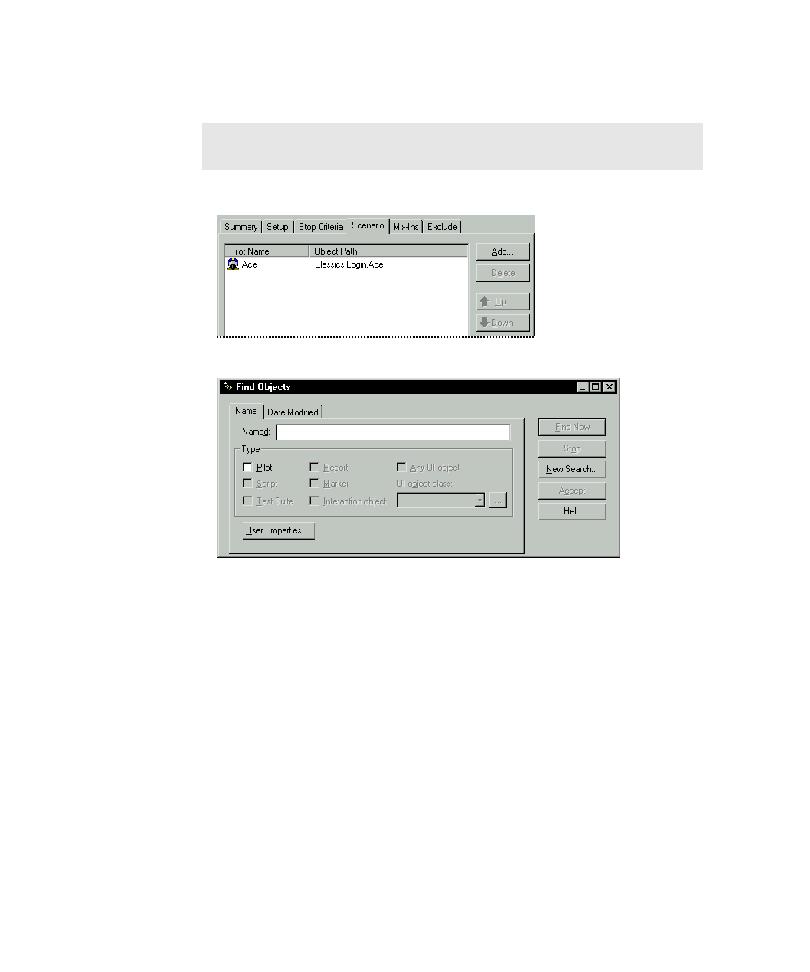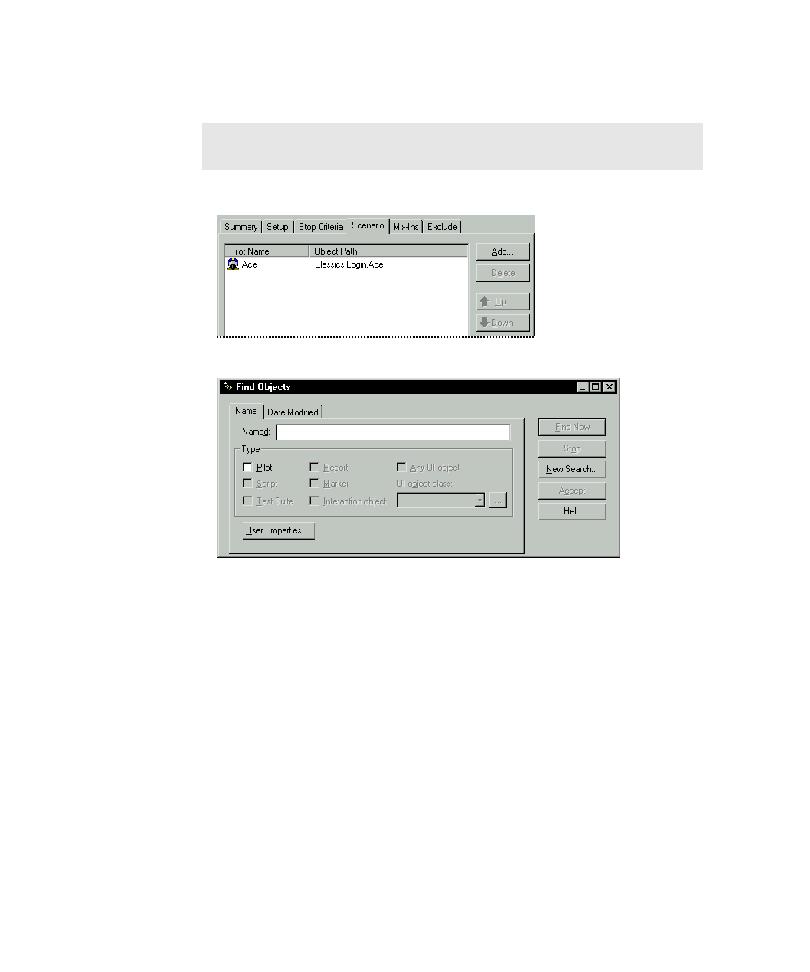
Setup and Exclude tabs
Automatically Generating Scripts
5-24
4. Adjust the settings on the Setup and Exclude tabs for each non-lead Pilot.
5. Click the lead Pilot, and then click the Scenario tab.
6. Click Add.
NOTE: In a scenario run, TestFactory applies the stop criteria specified for
the lead Pilot and ignores the stop criteria specified for non-lead Pilots.