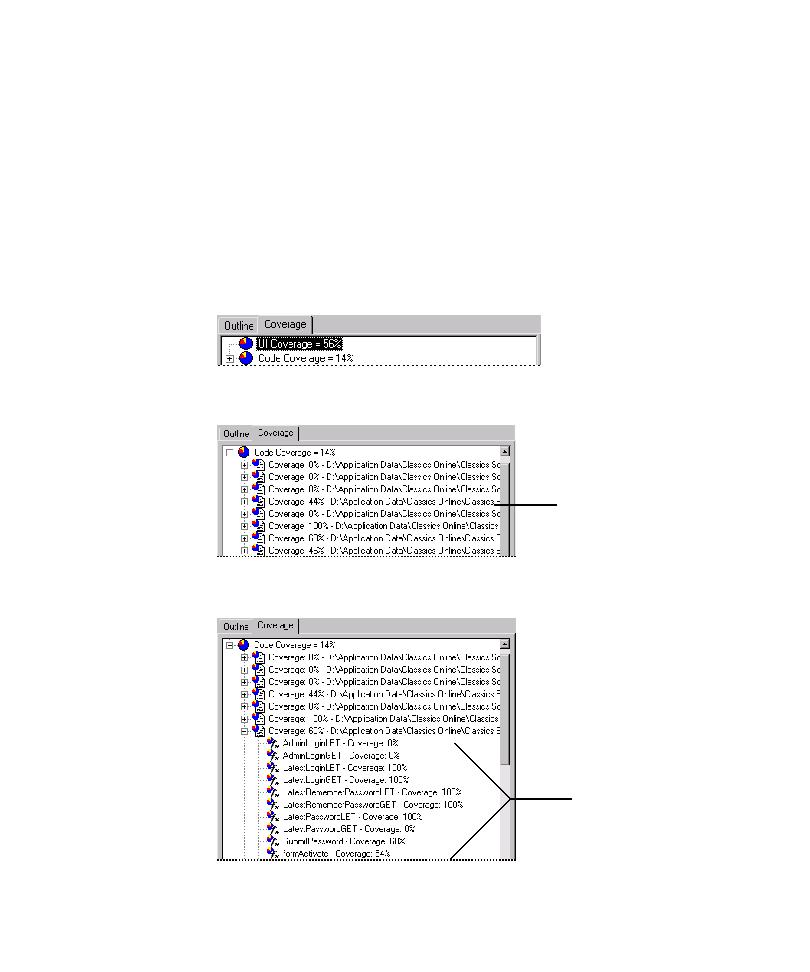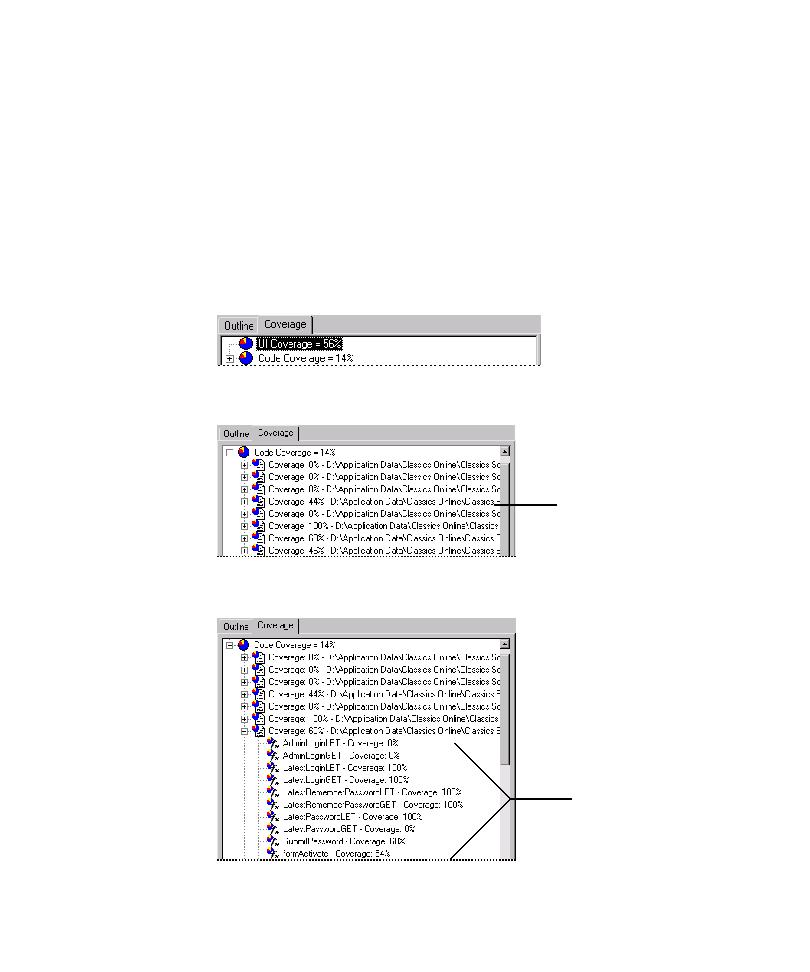
Viewing Coverage Results for a Script
Automatically Generating Scripts
5-14
Viewing Coverage Results for a Script
The Coverage tab displays the UI Coverage and Code Coverage
values for the
script. TestFactory calculates the UI coverage percent value (for all generated scripts)
based on the number of unique UI objects that the Pilot has access to from its
location in the application map. TestFactory calculates the code coverage percent
value (for the best script and the UI script) based on the source code that the script
touched relative to all source code in the AUT.
To view coverage results for a script:
1. Click the script object in the application map, and then click the Coverage tab
in the right pane.
2. To view the coverage values for every source file in the AUT, expand the
Code Coverage item.
3. To see coverage values for the individual procedures in a source file, expand the
source file item.
AUT source files
Source file procedures