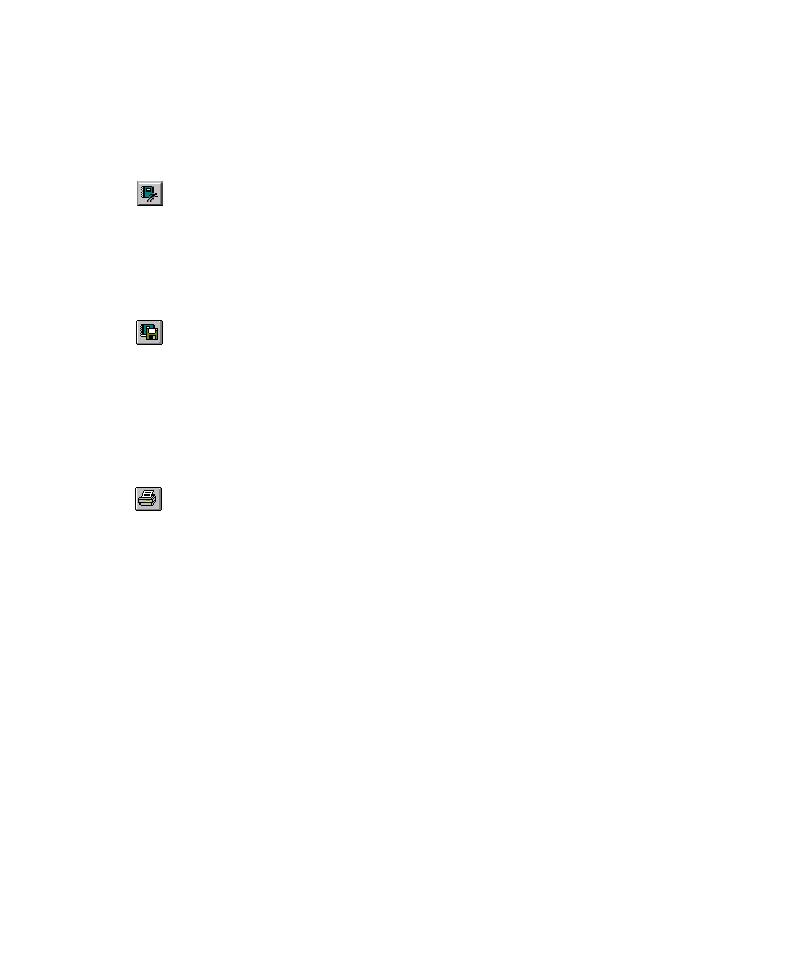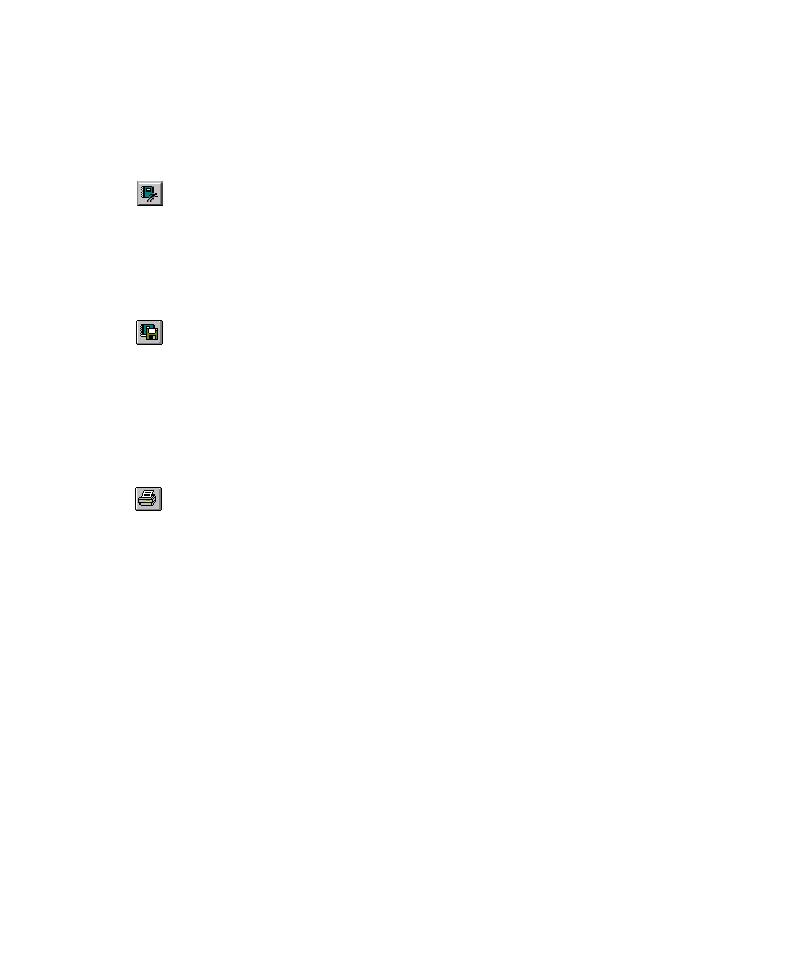
Exporting a Report as a Text File
Developing and Working with the Application Map
4-76
Rerunning a Report After Changing the Application Map
To rerun a report after you change the application map, do one of the following:
þ
Click the report object in the application map, and then click Report > Run.
þ
Click the report object in the application map, and then click Run Report on the
Report toolbar.
Exporting a Report as a Text File
To export a report as a text file, do one of the following:
1. Click the report object in the application map, and then click Report > Export.
Alternatively, click a report object in the application map, and then click Export
on the Report toolbar.
2. Specify a report file name and a destination directory, and then click Save.
Printing a Report
To print a report:
1. Click the report object in the application map.
2. Click File > Print, or click Print on the Standard toolbar.