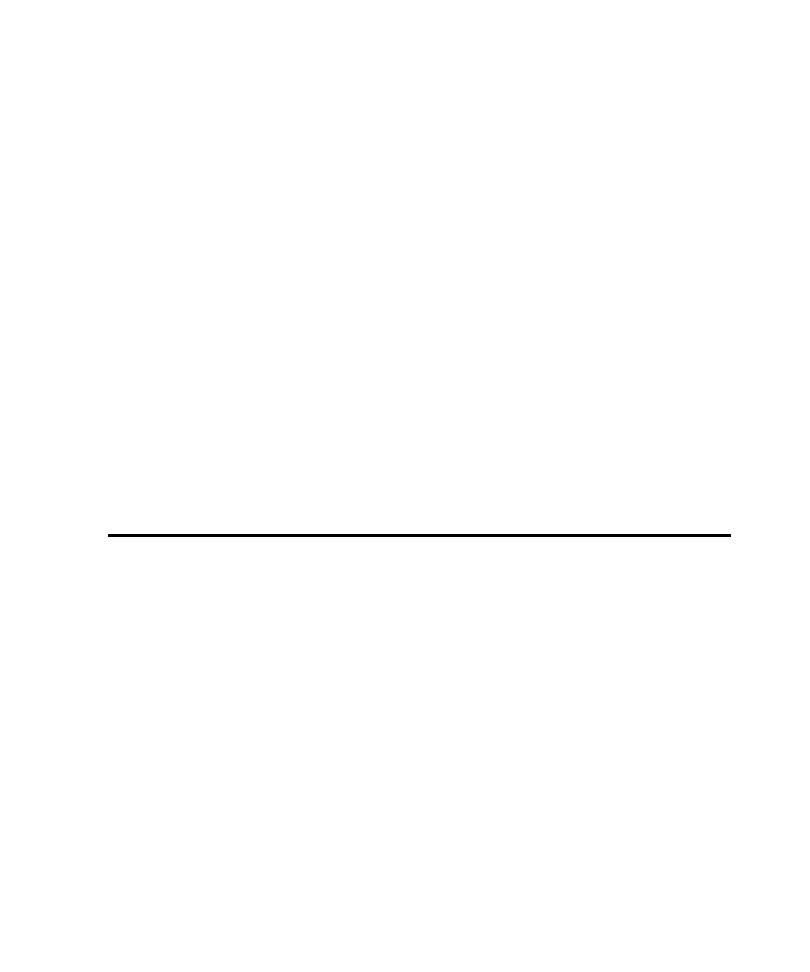
Ch. 1 Introduction
concepts, describes the tasks that you can use TestFactory to perform, and provides
information about what to do before you start working with your Java, C++, or
Visual Basic application, or your Java applet in TestFactory. This chapter includes the
following topics:
extent. By substantially reducing the manual intervention required to create and
maintain testing assets, TestFactory significantly shortens the product development
cycle. TestFactory maps the application-under-test, uncovers severe defects, and
creates scripts that provide extensive source code coverage. In addition to its
automatic mapping and scripting capabilities, TestFactory provides a flexible
interface with tools that help you organize and manage project test assets. The test
assets include the scripts, Test Suites, folders, reports, and so on, that you add to your
project.
focus on planning, development, and requirements testing. The high level of
automation that TestFactory provides lets you incorporate automation early in the
testing cycle; you do not have to wait until the application-under-test stabilizes.