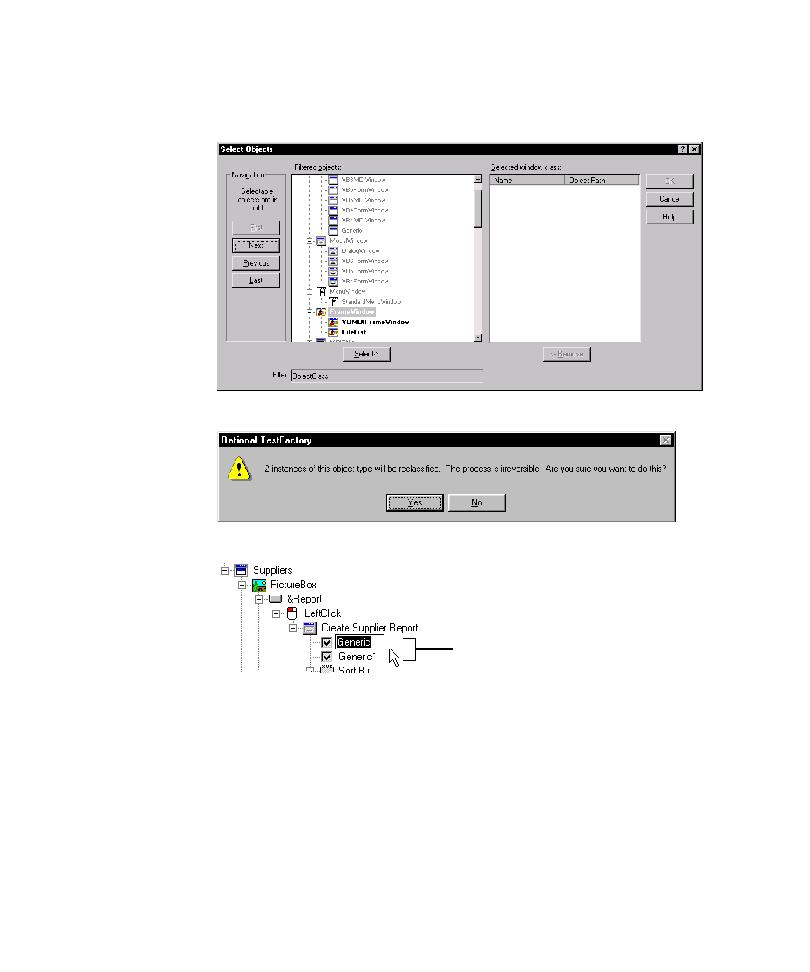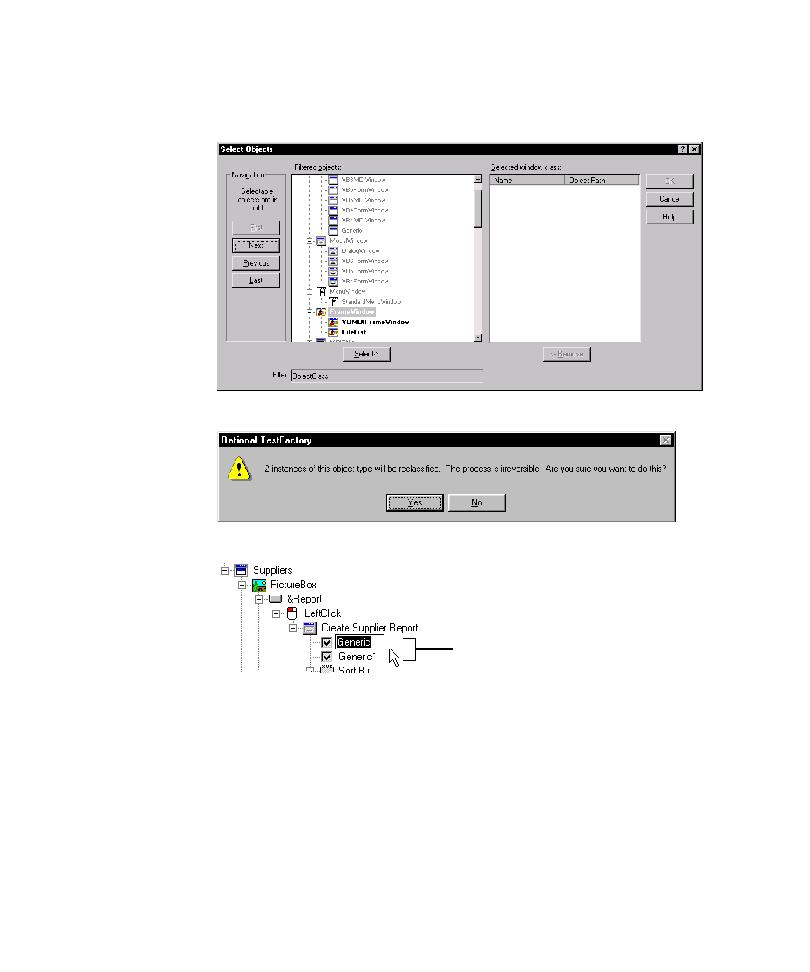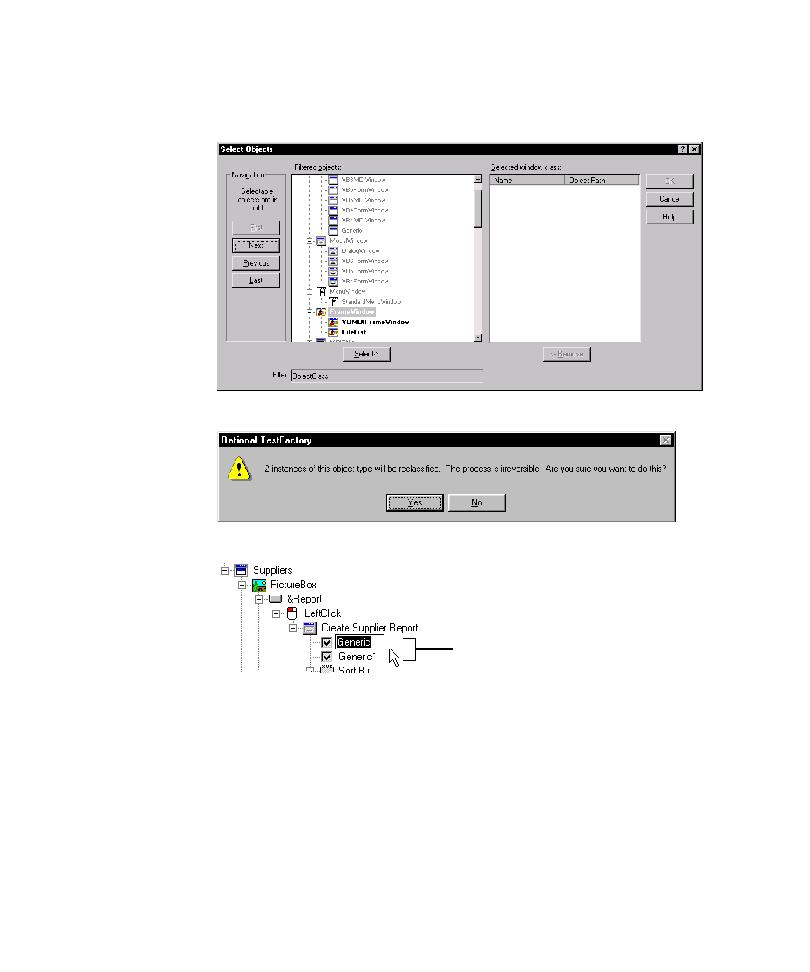
The Filtered objects list
Developing and Working with the Application Map
4-64
2. In the Filtered objects list, locate and click the appropriate UI object class for
the unrecognized control.
3. Click Select, and then click OK.
4. Click Yes to confirm that you want to reclassify the object(s).
5. In the application map, rename the now reclassified UI objects.
After you reclassify the generic objects, TestFactory recognizes them as known
UI objects during all subsequent mapping and testing sessions and can better test the
objects they represent.
Rename the reclassified objects.