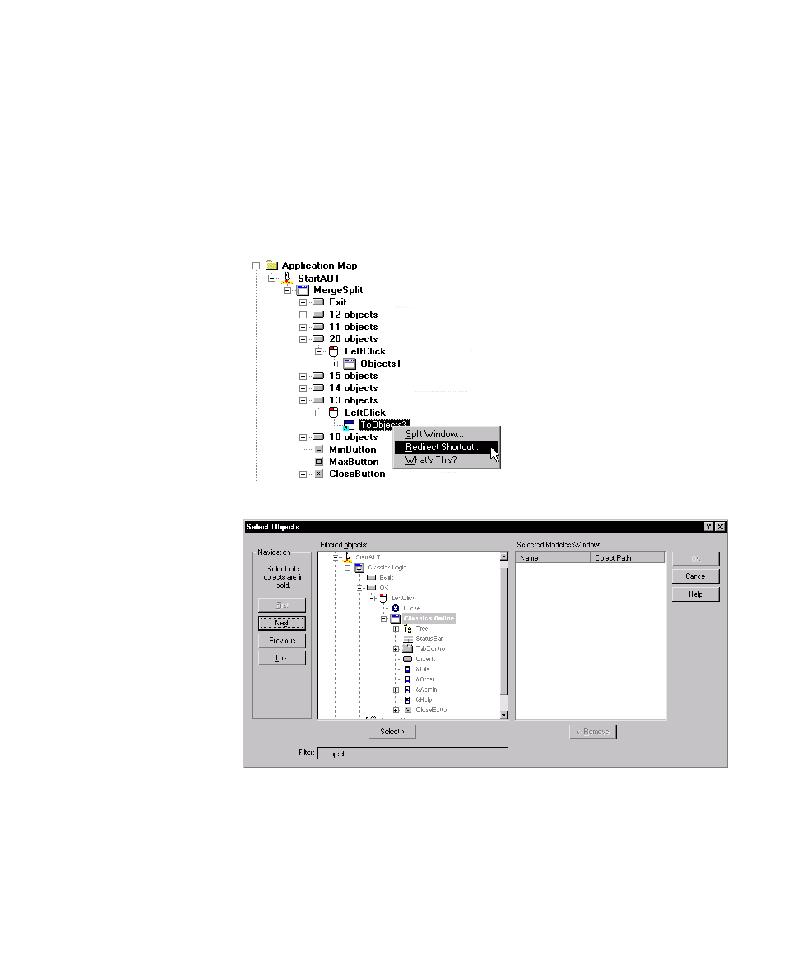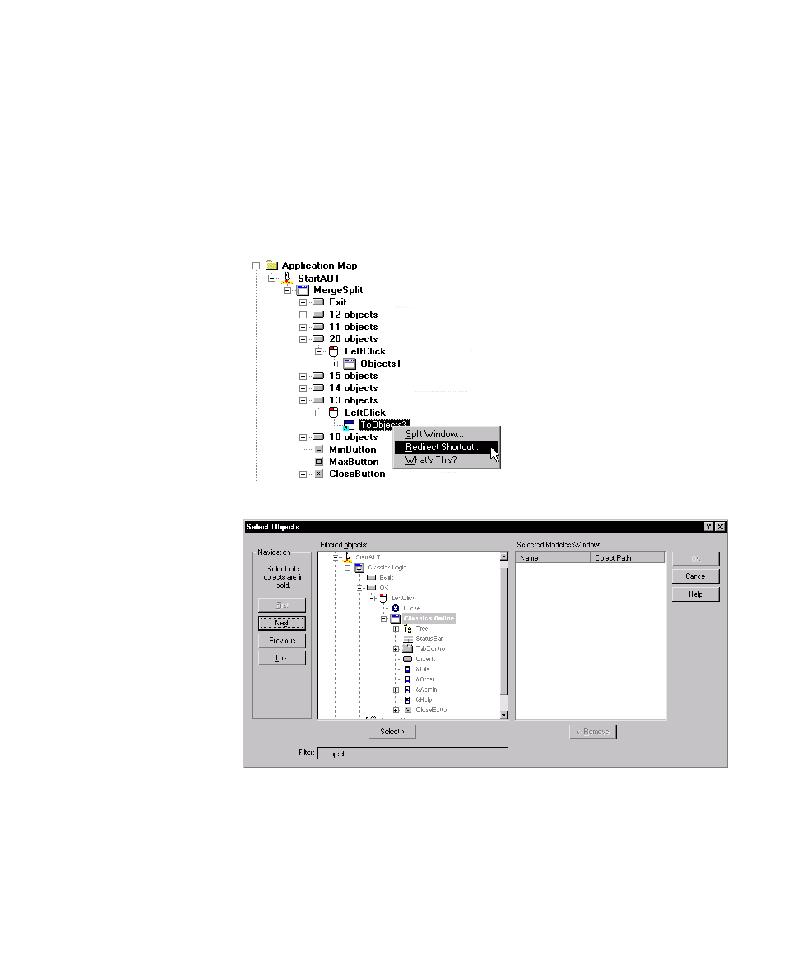
Redirecting a Shortcut
Mapping Similar Windows
4-57
Redirecting a Shortcut
In the application map fragment shown below, the "ToObjects 2" shortcut
references the wrong window object. If a shortcut object references the wrong
window, you must redirect the shortcut before you test the corresponding area of
the AUT.
To change the referenced window for a shortcut:
1. Right-click the shortcut object, and then click Redirect Shortcut.
2. In the Filtered objects list, click the correct window object.
3. Click Select, and then click OK.