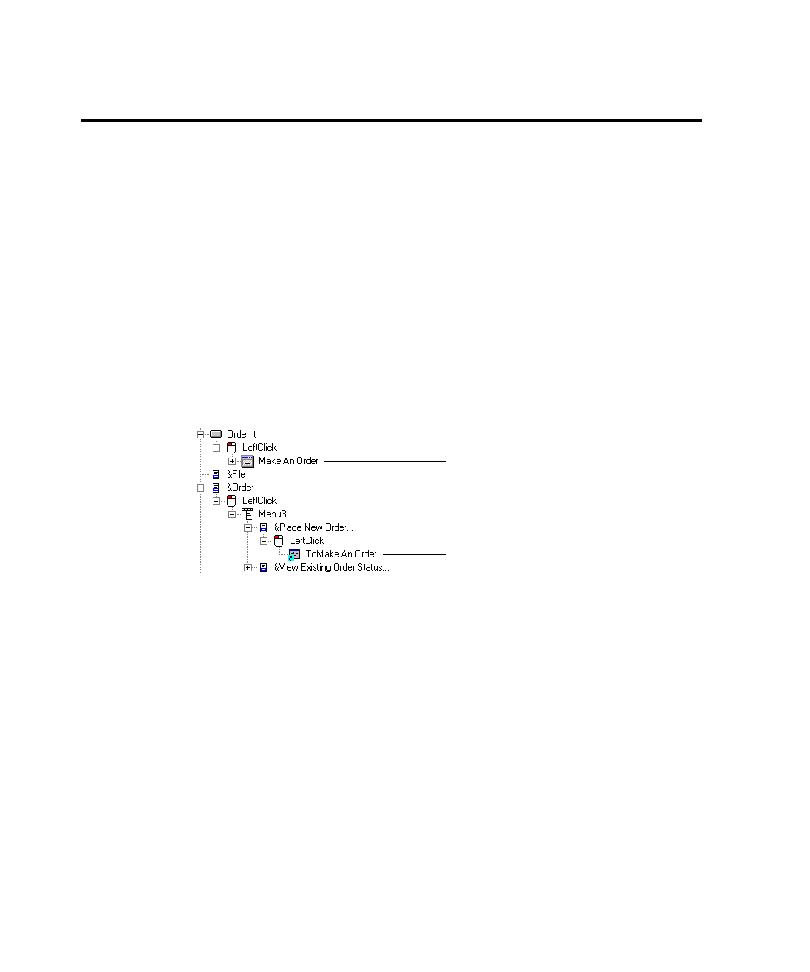
Mapping Similar Windows
with the windows it has already mapped to determine whether the window is a
unique new object or a duplicate of a window that is already mapped. The
Application Mapper bases its comparison decision on the extent of the differences it
finds between the window object instances it encounters. If the difference between
two windows is small, the Application Mapper "decides" that the new window is a
duplicate of a window already mapped, and maps it as a shortcut that points to the
original instance of the window. If the difference is large, the Application Mapper
maps the window as a unique window object.
of the "Make An Order" window and the "To Make An Order" shortcut that
references the first occurrence of the window in the application map. The
Application Mapper first encountered the window after exercising the "Order It!"
command button. The Application Mapper encountered the window again after
exercising the "Place New Order" command on the Order menu.
unique windows are very similar, the Application Mapper can map the windows as a
single window object. If a window assumes states that look very different, the
Application Mapper can map two states of the same window as two separate window
objects. To correct such errors, you can either directly override the Application
Mapper decision, or you can adjust the Application Mapper sensitivity threshold to
differences between windows.
states of the same window as two unique window objects).
unique windows as a single window and a shortcut).