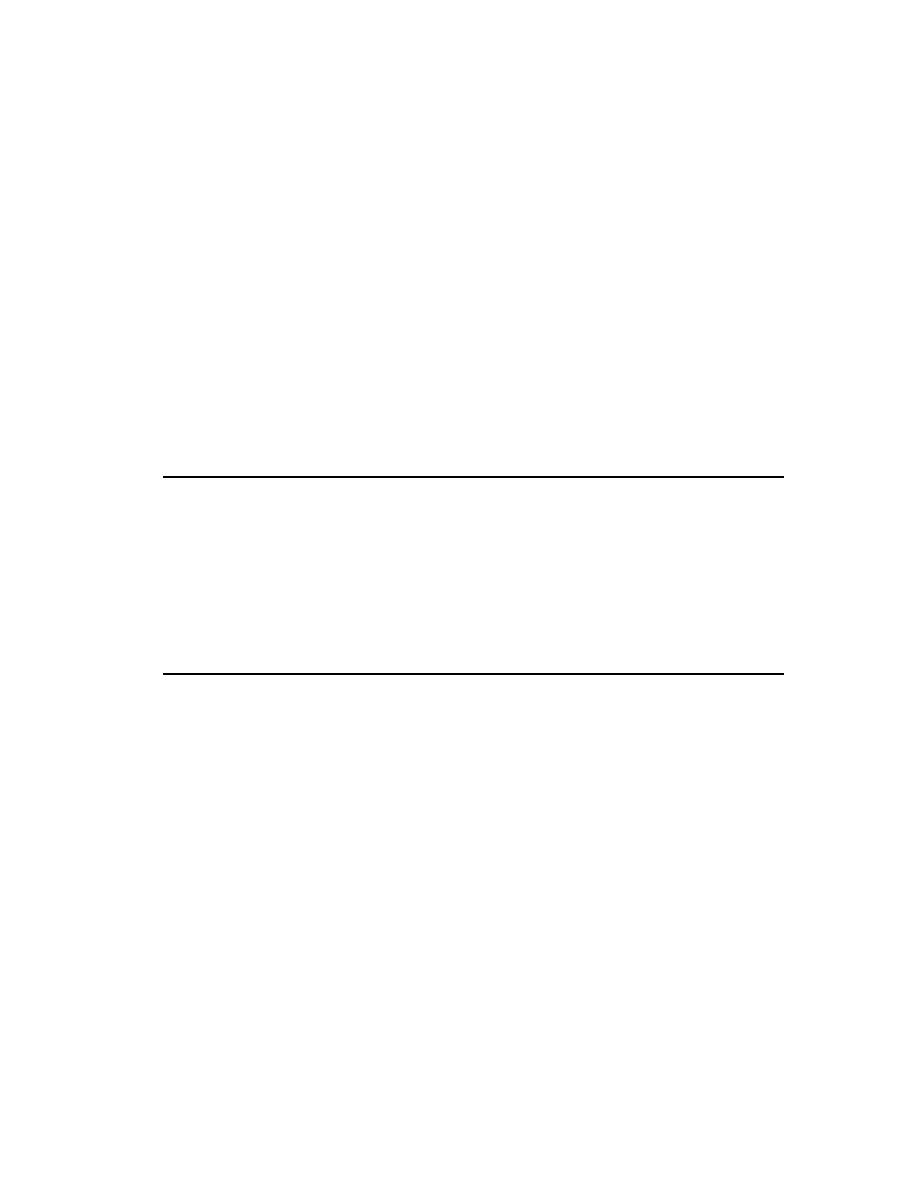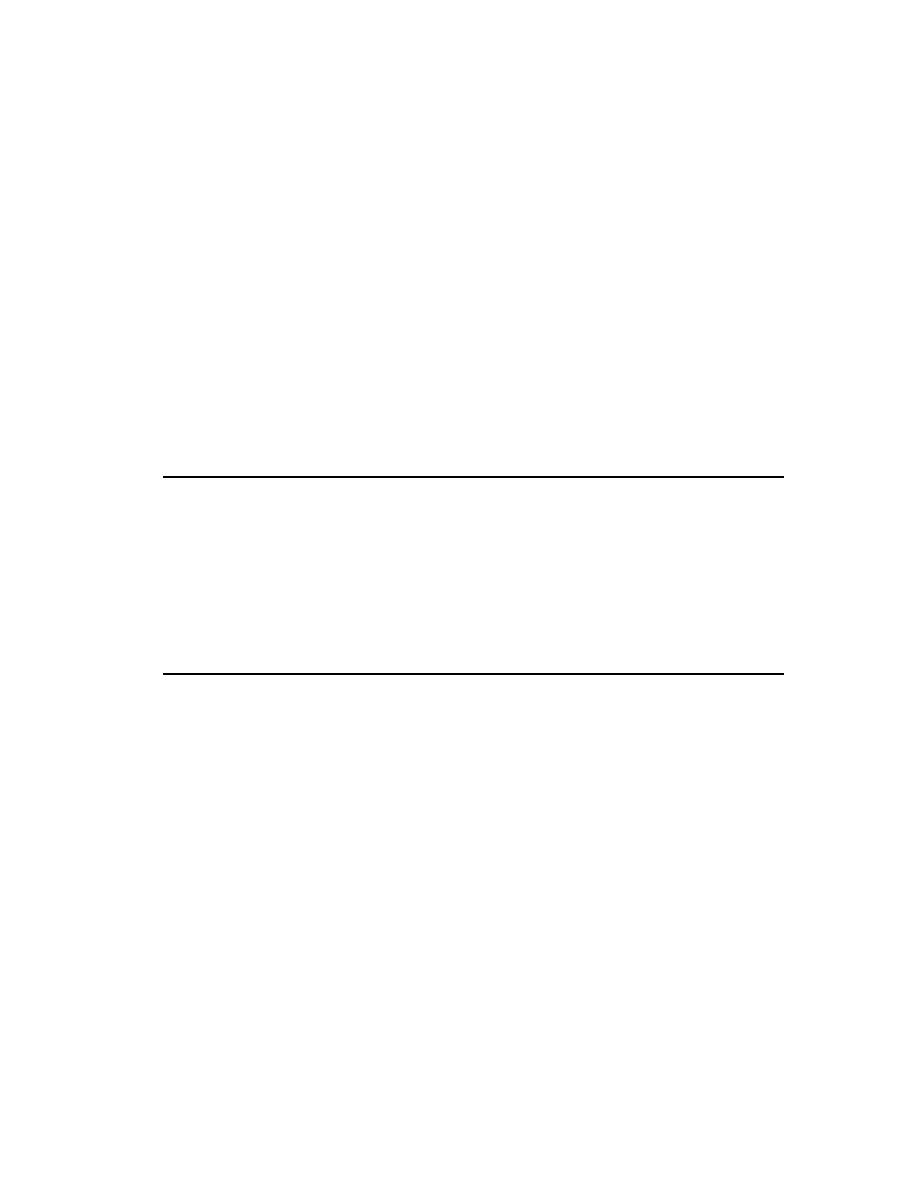
Preface
xiii
Preface
Rational Suite delivers a comprehensive set of integrated tools that embody software
engineering best practices and span the entire software development lifecycle. This
tutorial teaches you the basics of using Rational Suite to plan, design, implement, and
test applications. It also points you to additional information so that you can learn
more on your own.
Audience
Read this tutorial if you:
s
Are a member of a development team an analyst, developer, tester, project
leader, or manager.
s
Have experience with some aspect of Windows-based application development.
You do not need prior experience with any Rational tools to use this tutorial.
Other Resources
s
All books are available online, either in Hypertext Markup Language (HTML) or
Portable Document Format (PDF). The online books are on the Rational Solutions
for Windows Online Documentation CD.
s
To send feedback about documentation for Rational products, please send e-mail
to:
techpubs@rational.com
.
s
For more information about Rational Software technical publications, see:
http://www.rational.com/documentation
.
s
For more information on training opportunities, see the Rational University
Web site:
s
For articles, discussion forums, and Web-based training courses on developing
software with Rational Suite products, join the Rational Developer Network.
Click Start > Programs > <RationalSuiteProductName> > Logon to the Rational Developer
Network
.