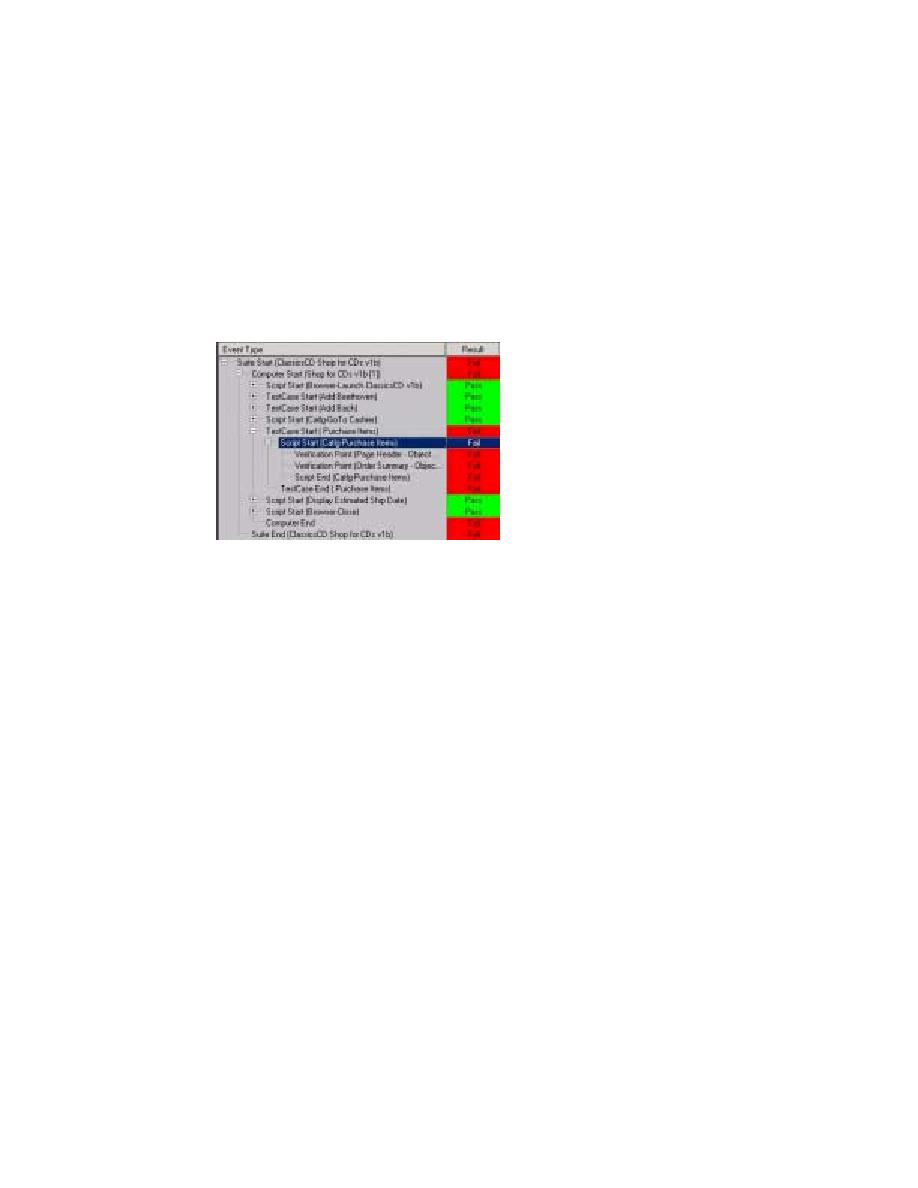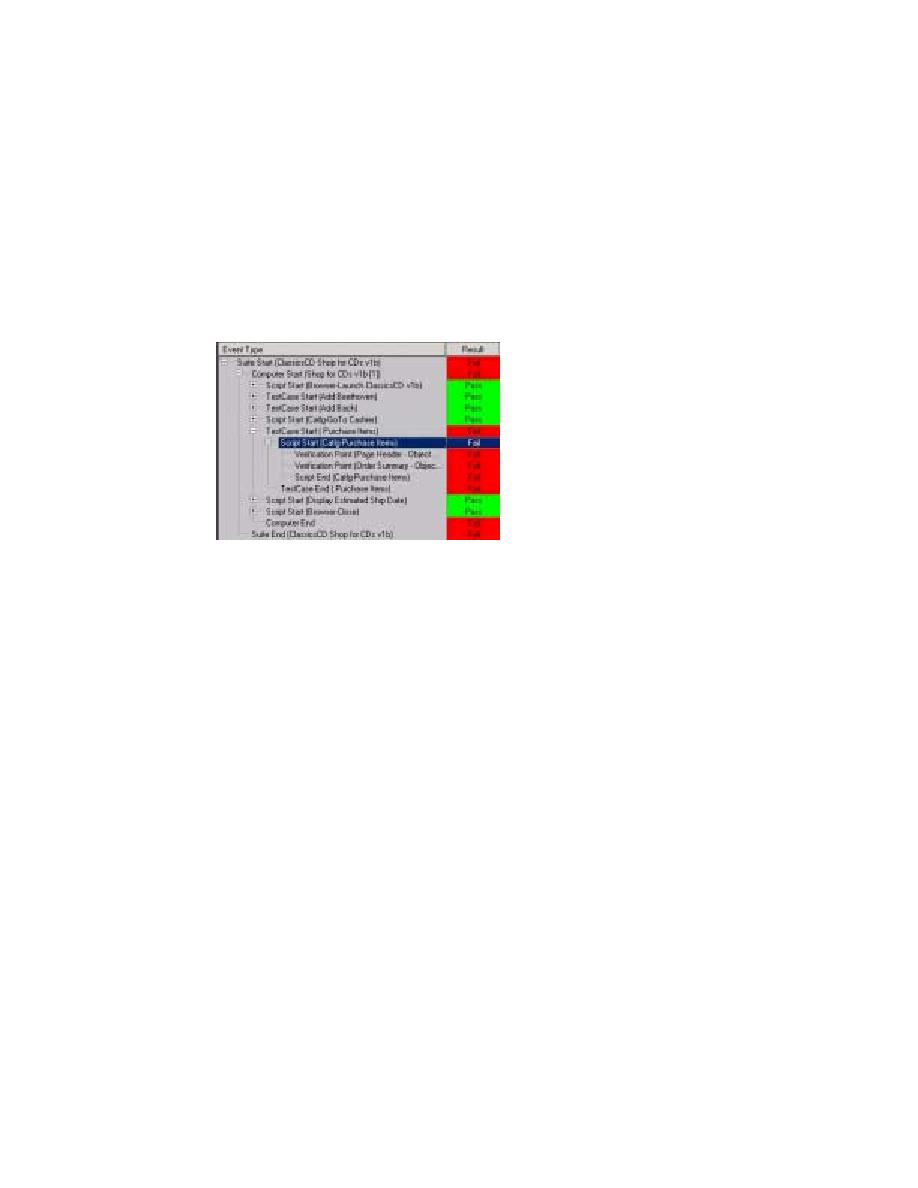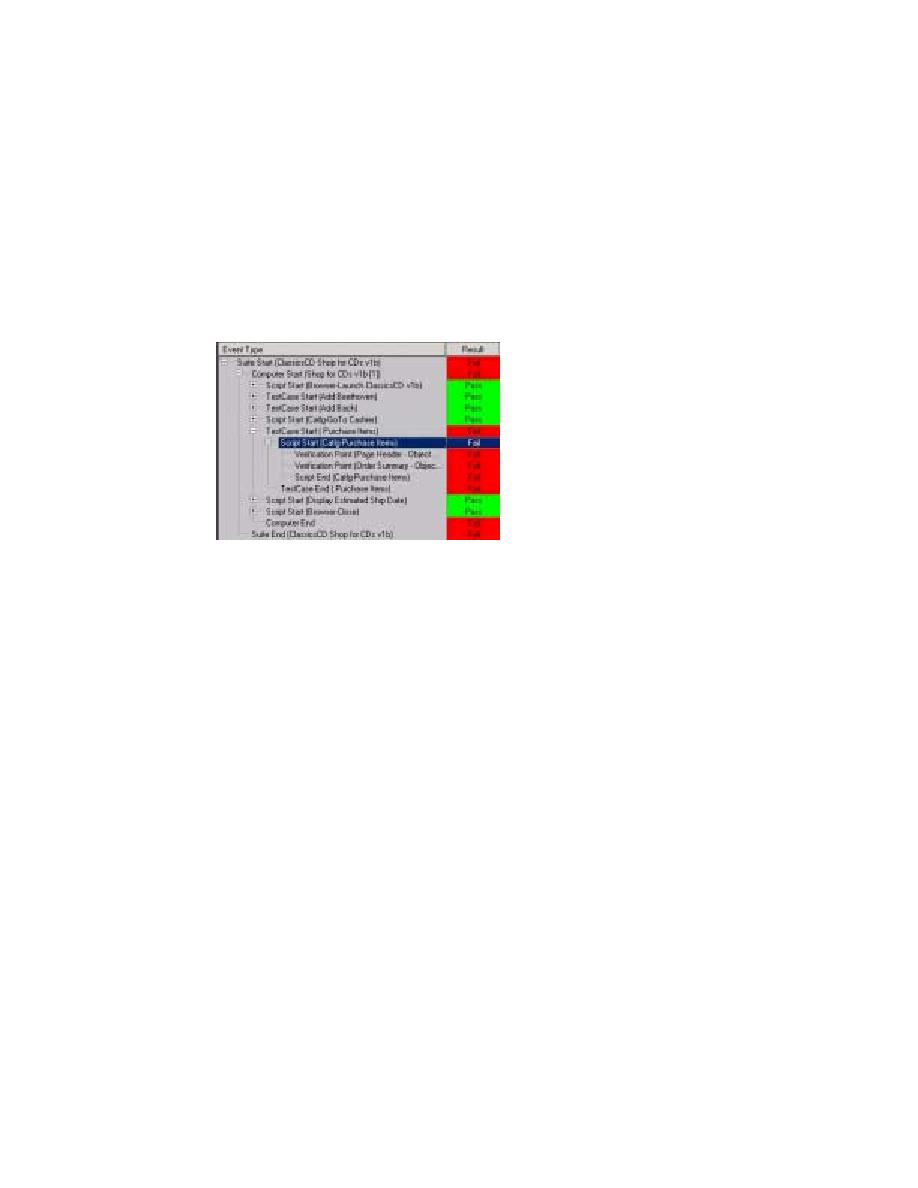
Handling an Intentional Change
132
Chapter 10 - Functional Testing
Handling an Intentional Change
Exercise: Inspect the first failure.
1
In the Details tab of the
Test Log
window, go to Computer Start (Shop for CDs v1b [1])
> TestCase Start (Purchase Items) > Script Start (Catlg-Purchase Items)
Figure 43
Selecting the First Failure Using TestManager
2
Double-click the failure, Verification Point (Page Header - Object Data).
The Grid Comparator for the page header appears, showing that the page header
changed from
Checkout
to
Cashier
. It turns out that this was a planned change and
results from UI modifications.
In this case, you want to change the baseline so that the next time the script plays
back, it compares the page header to the new value. (You change the baseline if a
test fails because of an intentional change in the application.)
3
Click File > Replace Baseline with Actual.
The Grid Comparator displays a box asking if you want to confirm the
replacement.
4
Click Yes.
The Grid Comparator updates the baseline and reports that there are no
differences.
5
Close the Grid Comparator.