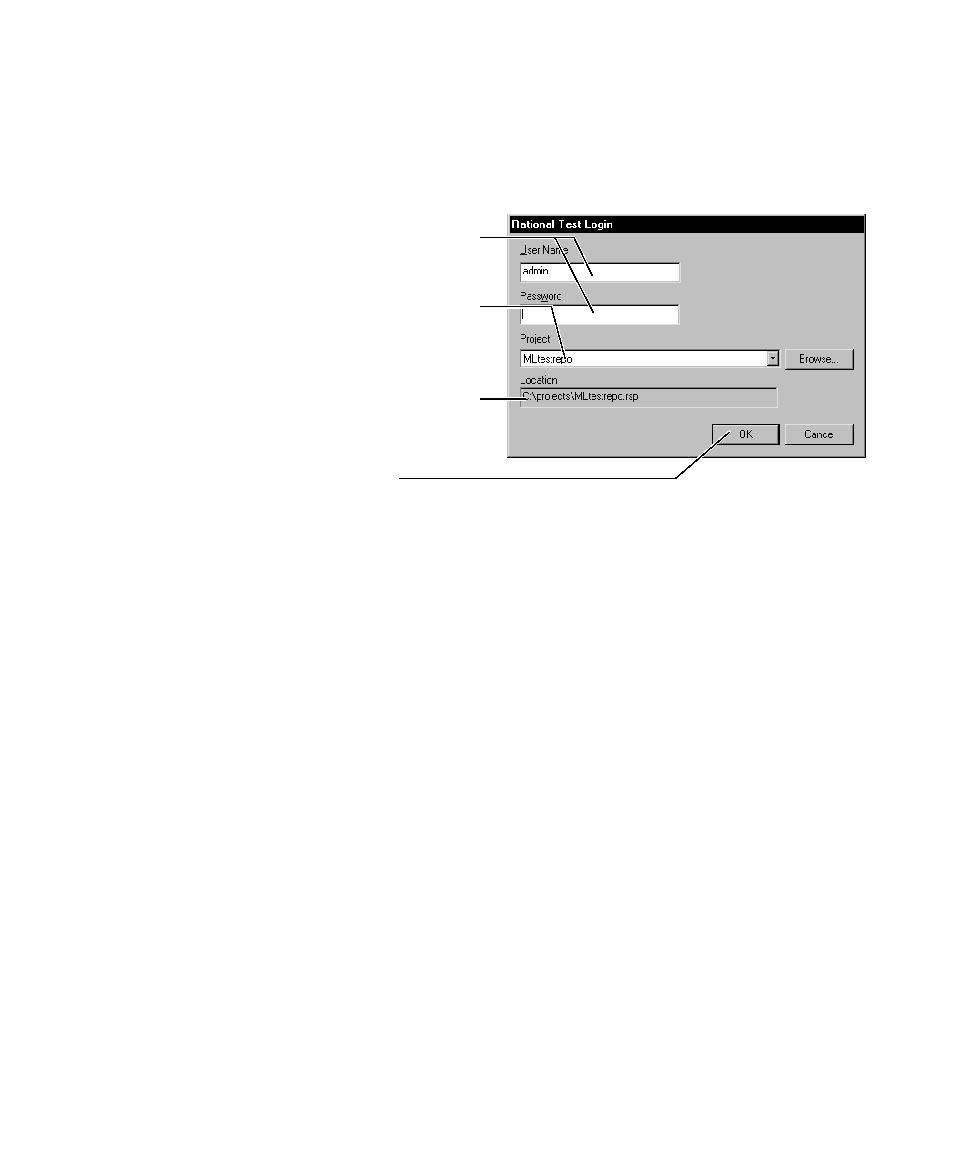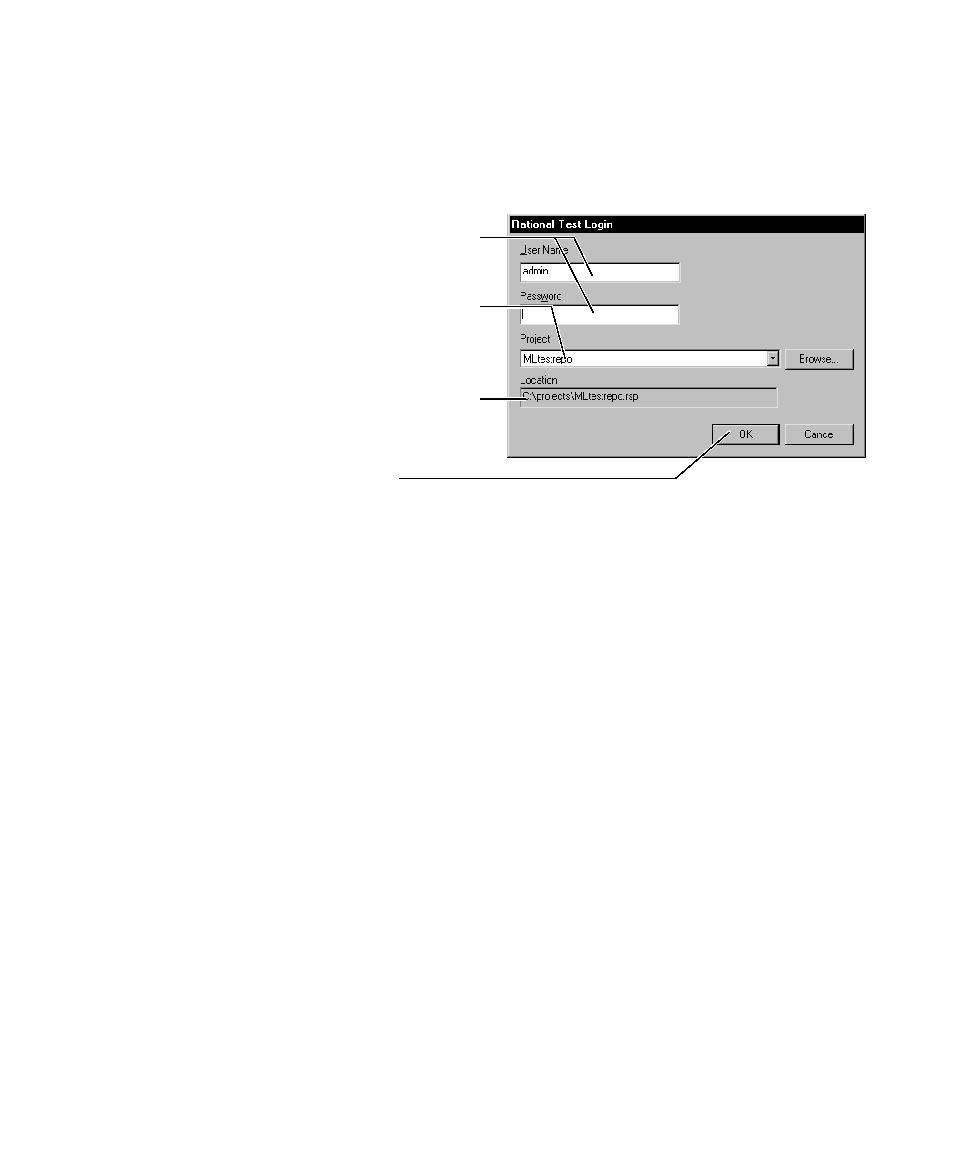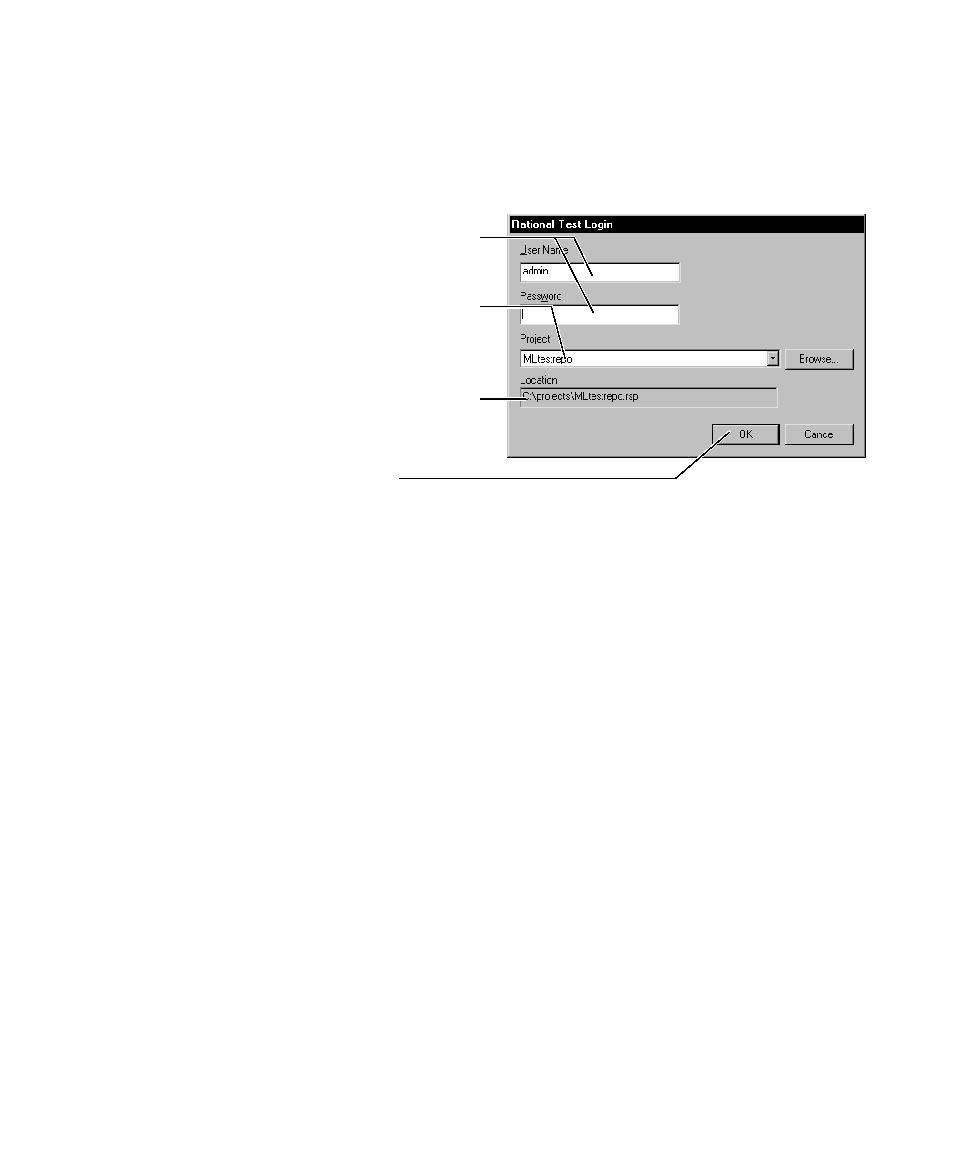
Starting Robot and Its Components
Starting Robot and Its Components
1-15
To log on:
¾
From Start > Programs > Rational product name, start Rational Robot or
one of its components to open the Rational Login dialog box.
Type your user ID and password.
If you do not know these, see
your administrator.
Select a project. To change
projects later, exit all Robot
components and log on again.
(Projects are created in the
Rational Administrator.)
Displays the location of the
selected project.
Click OK to log on.