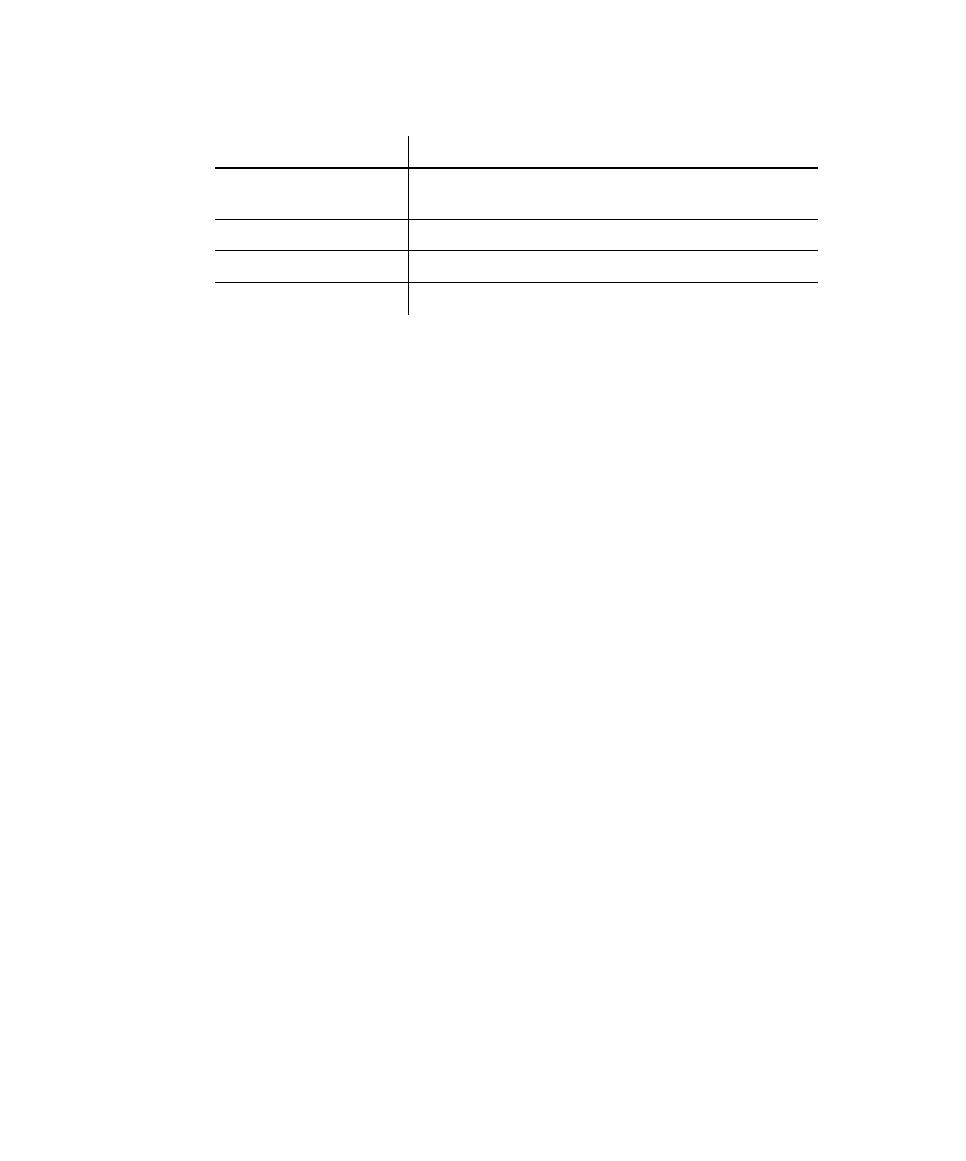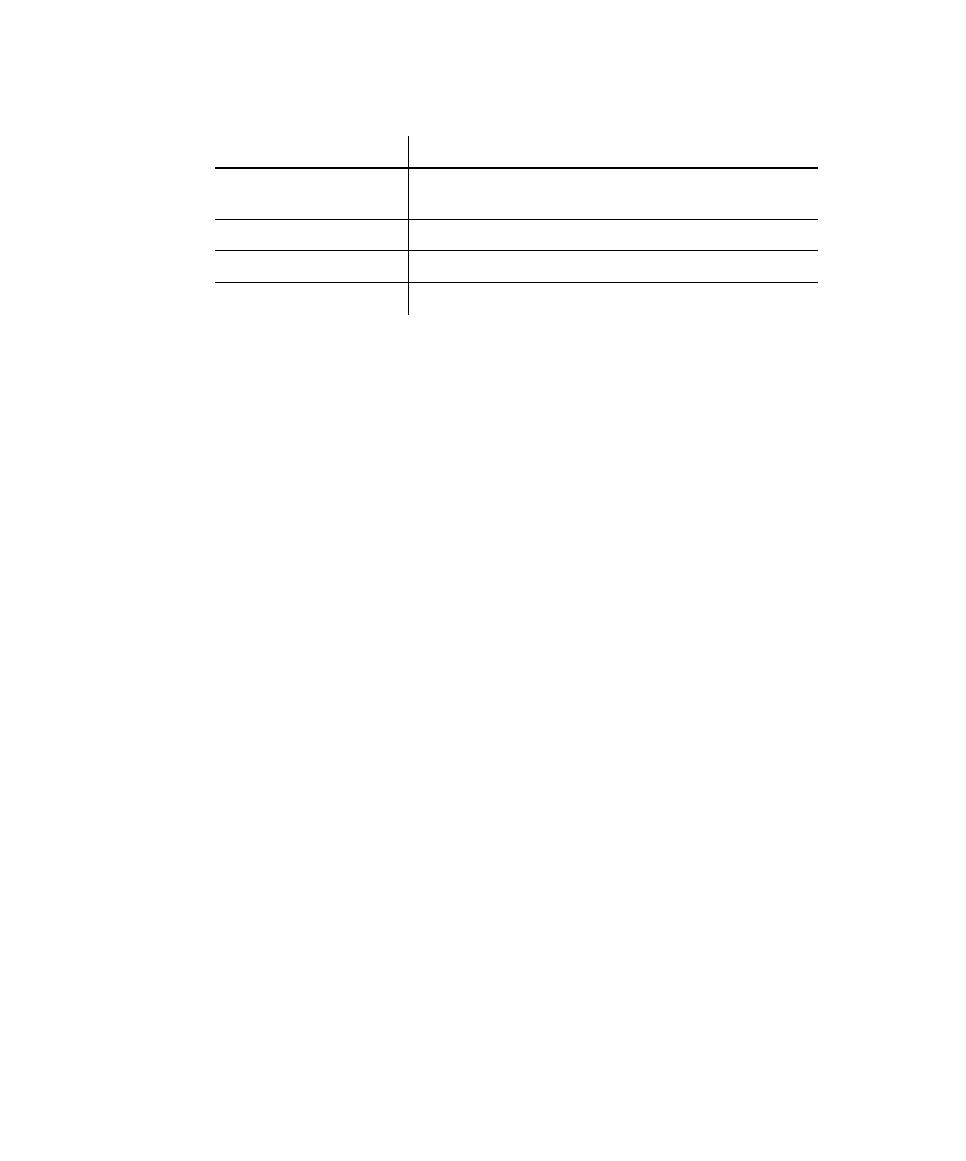
GUI Playback
B-2
COMMENTS
Use a space between each keyword and between each variable.
If a variable contains spaces, enclose the variable in quotation marks.
Specifying log information on the command line overrides log data specified in the
Log tab of the GUI Playback Options dialog box.
If you intend to run Robot unattended in batch mode, be sure to specify the
following options to get past the Rational Login dialog box:
/user userid
/password password
/project full path and full projectname
Also, when running Robot unattended in batch mode, you specify the following
options:
/log logname /build build /logfolder foldername
EXAMPLE
rtrobo.exe VBMenus /user admin /project C:\Sample
Files\Projects\Default.rsp /play /logfolder Default /log MyLog /close
In this example, the user "admin" opens the script "VBMenus", which is in the
project file "Default.rsp" located in the directory "c:\Sample Files\Projects." The
script is opened for playback, and it is closed when playback ends. The results are
recorded in the log "MyLog" located in the "Default directory."
/logfolder foldername
The name of the log folder where the test log is located. The
log folder is associated with the build.
/log logname
The name of the log.
/nolog
Does not log any output while playing back the script.
/close
Closes Robot after playing back the script.
Syntax Element
Description